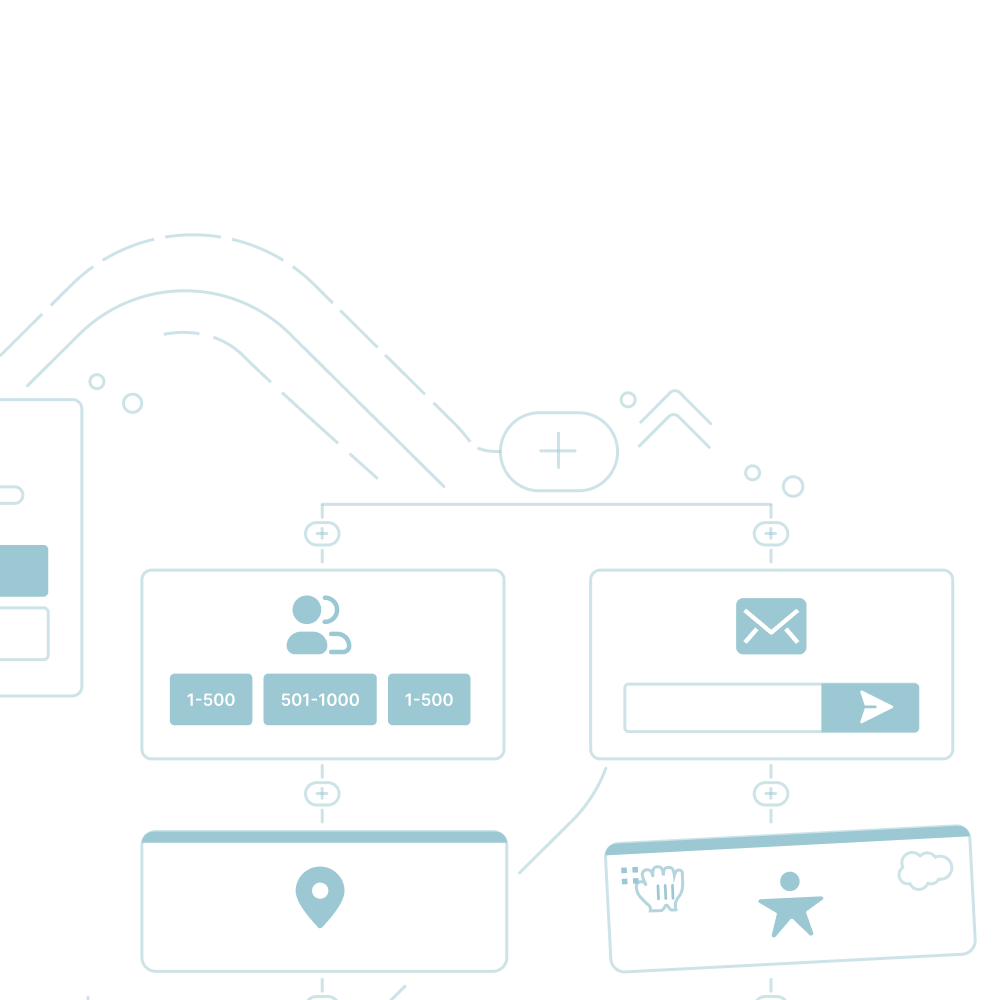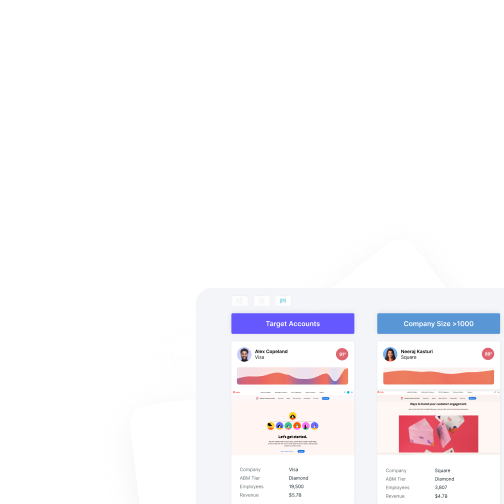Event Scheduling and Promotion Guide
Streamline event scheduling and drive engagement with Qualified’s best practices for pre-event booking, on-site meetings, and promotion.
Best Practices for Event Scheduling and Promotion with Qualified
Overview
Successful event engagement starts with strategic scheduling and promotion. With Qualified, you can streamline meeting bookings before and during events, ensuring your team connects with the right attendees at the right time.
📹 Watch the Best Practices Video
Prefer to watch instead of read? Check out this video walkthrough:
This guide covers two key areas:
- Event Scheduling Strategies – How to efficiently schedule meetings before and during the event.
- Promoting Event Meetings with Qualified – Tactics to drive registrations and maximize attendance through chat, buttons, and offers.
Event Scheduling Strategies
On-Site Scheduling with Live Booker
At events, speed is key. Field Marketing Managers can use Live Booker to instantly schedule meetings at the booth. Simply enter the attendee’s email, select a meeting type, and either assign a rep or let routing rules handle it.
🔹 Example: If an enterprise prospect stops by, they can be automatically assigned to a senior rep based on routing rules. Additional attendees can be added, and meetings are confirmed instantly.
Pre-Event Scheduling for Structured Outreach
Plan ahead by setting up event-specific meeting types that align with event hours. This ensures reps’ availability is adjusted for the event timeframe.
✅ Key Setup:
- Define event dates & time zone overrides.
- Customize routing rules to prioritize attendees appropriately.
- Send automated confirmation emails with event details.
- Share direct meeting links for outbound efforts or routed links in marketing emails, or use a meeting landing page..
🔹 Example: A sales rep attending an event can send a direct meeting link, ensuring all scheduled meetings align with their availability at the booth.
Promoting Event Meetings with Qualified
Smart Buttons for Instant Scheduling
Smart Buttons make it easy for visitors to book meetings directly from your event page. Before showing availability, Qualified verifies key details like email and name.
🔹 Example: A company promoting the AI SDR Summit places a Smart Button on their event page, allowing visitors to schedule meetings within pre-set event time slots.
Chat Automation for Engagement
Engage visitors in real time by setting up chat experiences that prompt them to book a meeting or learn more about the event.
✅ Chat Strategies:
- Offer meeting booking directly through chat using event-specific routing.
- Direct visitors to an event page for more details.
- Use Piper the AI SDR to automatically book meetings and answer event-related questions.
🔹 Example: Piper can proactively ask, “Want to book a meeting at our event?” and instantly show available times.
Driving Registrations with Offers
Use Offers (banners, pop-ups, or floating CTAs) to encourage visitors to schedule meetings or sign up for the event.
✅ Offer Ideas:
- Target visitors who have engaged with event-related content.
- Auto-register prospects by syncing with your marketing automation platform.
- Capture leads from form fills and follow up later.
🔹 Example: A company runs a targeted pop-up for event attendees, prompting them to book a meeting with an on-site rep.
Conclusion
Using Qualified for event scheduling ensures reps are fully booked before the event and that no opportunities are missed on-site. With Live Booker, pre-event scheduling, Smart Buttons, chat automation, and Offers, your team can drive high-value interactions and maximize event ROI.
By implementing these best practices, you’ll create a seamless, engaging experience that turns event attendance into pipeline growth.


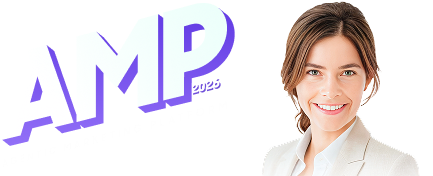
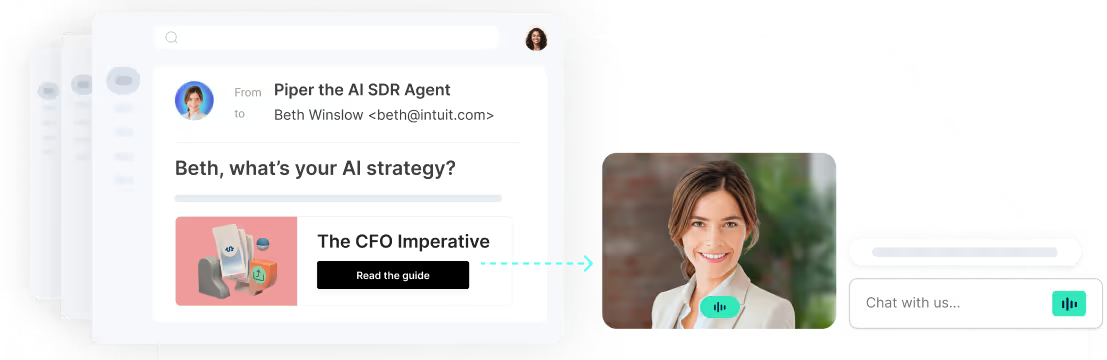

.svg)