Customizing Engagement Intent Scoring
Qualified Signals illuminates which target accounts have the highest purchase intent so your sales reps know where to focus their time. We present two types of proprietary buying interest data, Engagement Intent and Research Intent, in the Account 360 and account lists to equip your team.
Engagement Intent and Research Intent are complementary. Engagement Intent tells you how much an account interacted with your website and the Qualified messenger. Research Intent helps explain why visitors from that account are on your website in the first place.
<span id="intent-score-trend"></span>
Engagement Intent, Score, & Trend
We use first-party data to predict the buying interest of your target accounts.
Engagement Score
The Engagement Score is a number between 0–100 in the Account 360's timeline graph. When someone associated with an account visits your website, their activity on your website contributes to the account’s Engagement Score calculation. Activities that contribute to a higher Engagement Score include (but are not limited to):
- How many high-intent pages were viewed
- How many visitors from the same account were on your website
- Clickthroughs from outbound emails and tracked ads
- How many conversations visitors had with bots and your sales reps
- How many meetings were booked with Qualified
Our proprietary data model assigns weights to activities like these based on how much or little they indicate purchase intent.
If you want to organize accounts by Engagement Score or Research Score, install the Signals unmanaged package in your Salesforce org. You can then sort by the included Signals Engagement Score and Signals Research Score fields.
<span id="engagement-intent"></span>
Engagement Intent
To quickly assess how strong an account’s engagement is, we display the Engagement Intent per account. The Engagement Score lines up with these Engagement Intents:
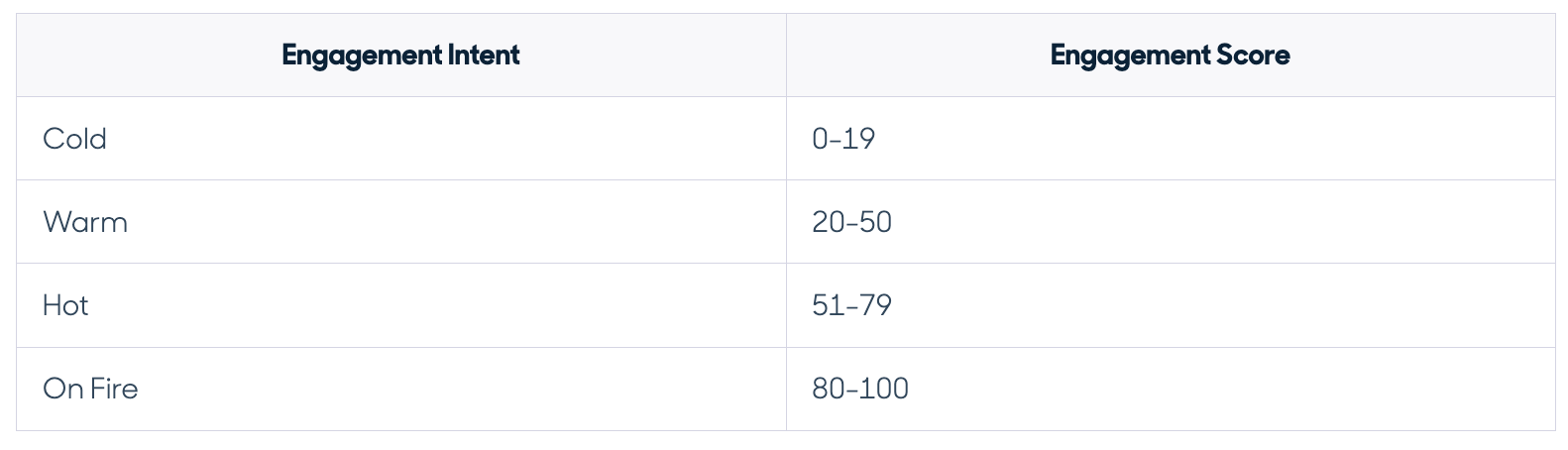
Accounts with a hotter Engagement Intent have a higher propensity to buy, while cooler accounts are less likely to buy.
Engagement Trend
An account’s Engagement Intent can change rapidly, so we also display the account’s Engagement Trend. The Engagement Trend is the Engagement Score’s rate of change over the past 14 days.
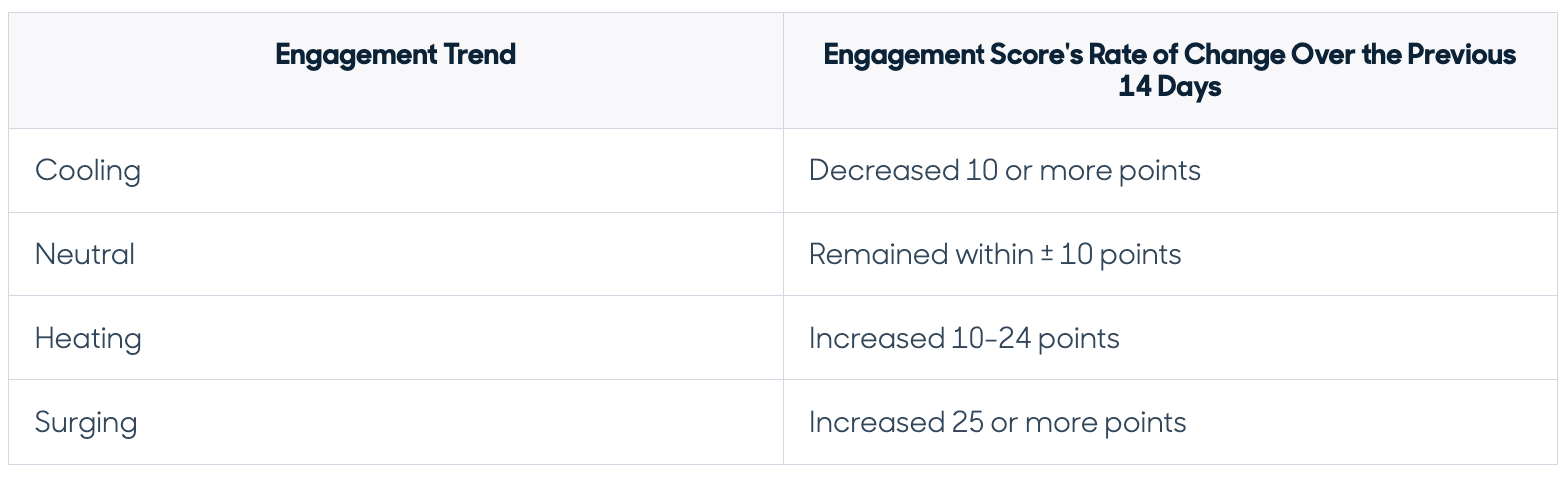
The Engagement Trend is important because it indicates if an account is gaining or losing interest in your company’s product or services. In turn, this helps your sales team know if they need to reach out imminently.
<span id="customize-weights"></span>
Customize Page Weights
Your company’s ideal customer profile is unique, so fine-tune Qualified Signals to provide more actionable insights. Qualified Admins can identify high intent and low intent pages to reflect an accounts’ engagement intent based on which pages they visit on your website.
Engagement Intent: High & Low-Intent Pages
Not all website visits are created the same; certain pages are stronger indicators of Engagement Intent than others. Pinpoint which pages on your website are more frequently viewed by prospects than a general audience, like your pricing and legal pages. Conversely, specify which ones are less important to prospects, like career or login pages.
When the Engagement Intent is calculated, Signals credits more significance to the High-intent Pages and ignores the Low-intent Pages.
<span id="high-intent"></span>
High Intent Pages
To choose your high and low-intent pages:
- Click the Settings icon.
- Under Signals on the left, click Engagement Intent.
- Below High-intent Pages, use the drop-down menu to select contains or equals.
- Enter the page URL on the right.
- (Optional) If you want to add more pages, click the + icon for additional entries.
- Click Save.
Low Intent Pages
To choose your high and low-intent pages:
- Click the Settings icon.
- Under Signals on the left, click Engagement Intent.
- Below Low-intent Pages, use the drop-down menu to select contains or equals.
- Enter the page URL on the right.
- (Optional) If you want to add more pages, click the + icon for additional entries.
- Click Save.
We recommend adding up to ten high-intent and ten low-intent pages for optimal data integrity.
You can select contains and enter a UTM parameter, rather than a full page URL. This can be worthwhile if, for example, you know that any visitor with a specific UTM should be valued higher.
Heading 1
Heading 2
Heading 3
Heading 4
Heading 5
Heading 6
Lorem ipsum dolor sit amet, consectetur adipiscing elit, sed do eiusmod tempor incididunt ut labore et dolore magna aliqua. Ut enim ad minim veniam, quis nostrud exercitation ullamco laboris nisi ut aliquip ex ea commodo consequat. Duis aute irure dolor in reprehenderit in voluptate velit esse cillum dolore eu fugiat nulla pariatur.
Lorem ipsum dolor sit amet, consectetur adipiscing elit, sed do eiusmod tempor incididunt ut labore et dolore magna aliqua. Ut enim ad minim veniam, quis nostrud exercitation ullamco laboris nisi ut aliquip ex ea commodo consequat. Duis aute irure dolor in reprehenderit in voluptate velit esse cillum dolore eu fugiat nulla pariatur.
Lorem ipsum dolor sit amet, consectetur adipiscing elit, sed do eiusmod tempor incididunt ut labore et dolore magna aliqua. Ut enim ad minim veniam, quis nostrud exercitation ullamco laboris nisi ut aliquip ex ea commodo consequat. Duis aute irure dolor in reprehenderit in voluptate velit esse cillum dolore eu fugiat nulla pariatur.
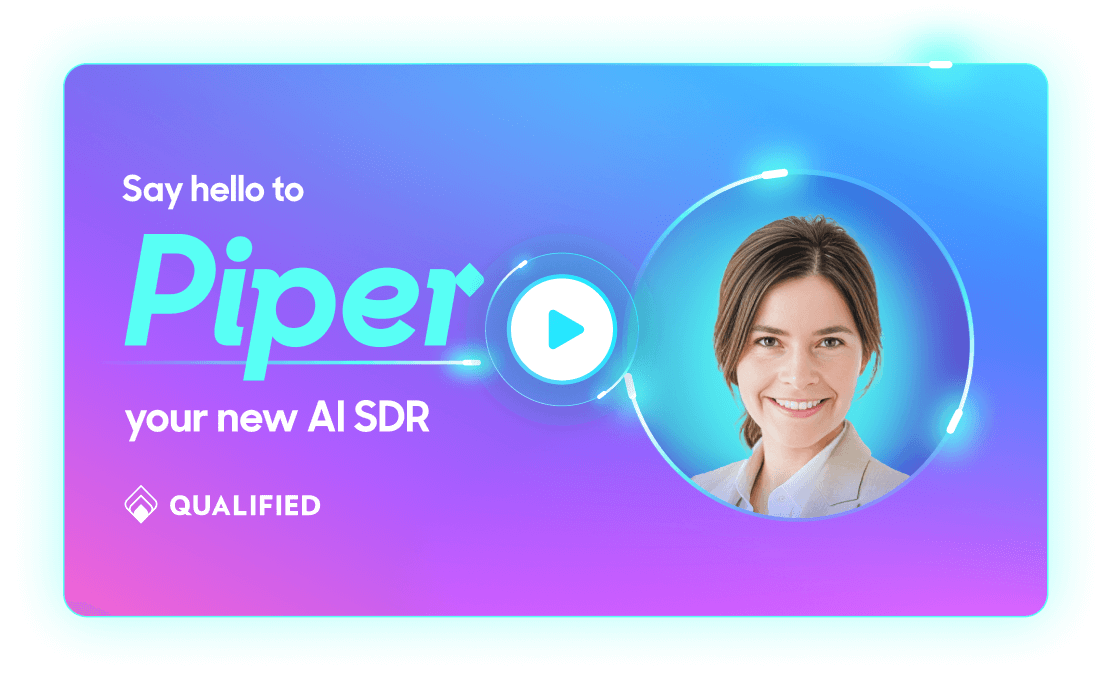
Block quote
Ordered list
- Item 1
- asdfasdf
- asdfasdf
- asdfasdf
- Item 2
- Item 3
Unordered list
- Item A
- Item B
- Item C
Bold text
Emphasis
Superscript
Subscript
|
|---|
|


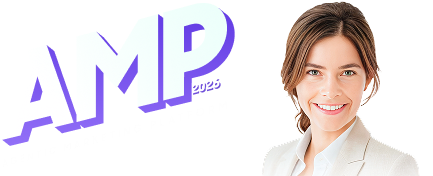
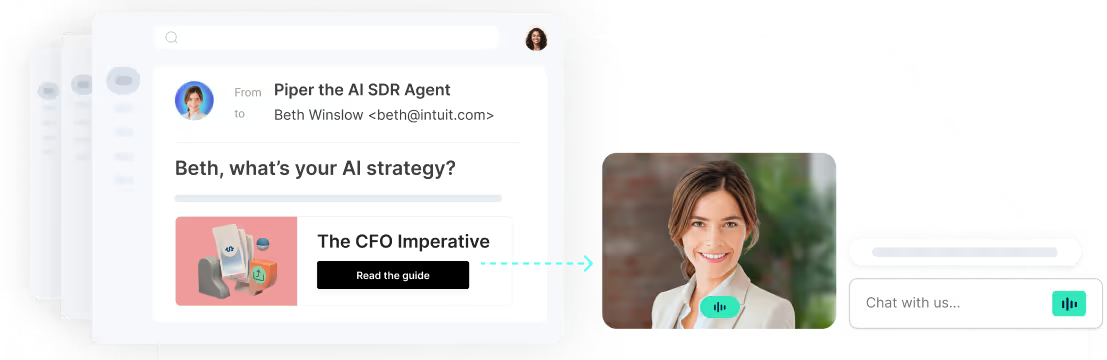

.svg)



