Data Enrichment - Clearbit
Clearbit is a reverse IP tool and when used with Qualified can help you identify who your anonymous website visitors are so that you can route your most qualified prospects and leads to your reps immediately.
<span id="how-it-works"></span>
How it Works
Clearbit has two products that help you better understand your anonymous web traffic: Reveal and Enrichment.
Clearbit Reveal
Unlike Clearbit Enrichment, Clearbit Reveal doesn't need to ask visitors for additional information in order to give you valuable insights about who they are. Clearbit Reveal is a reverse IP tool that can provide you with known information based on an individual's IP address.
In the instance below, Clearbit Reveal is able to identify that this visitor is believed to work at Salesforce. This happens instantaneously via the Qualified-Clearbit integration and is one important piece of information feeding into the Qualified Visitor 360.
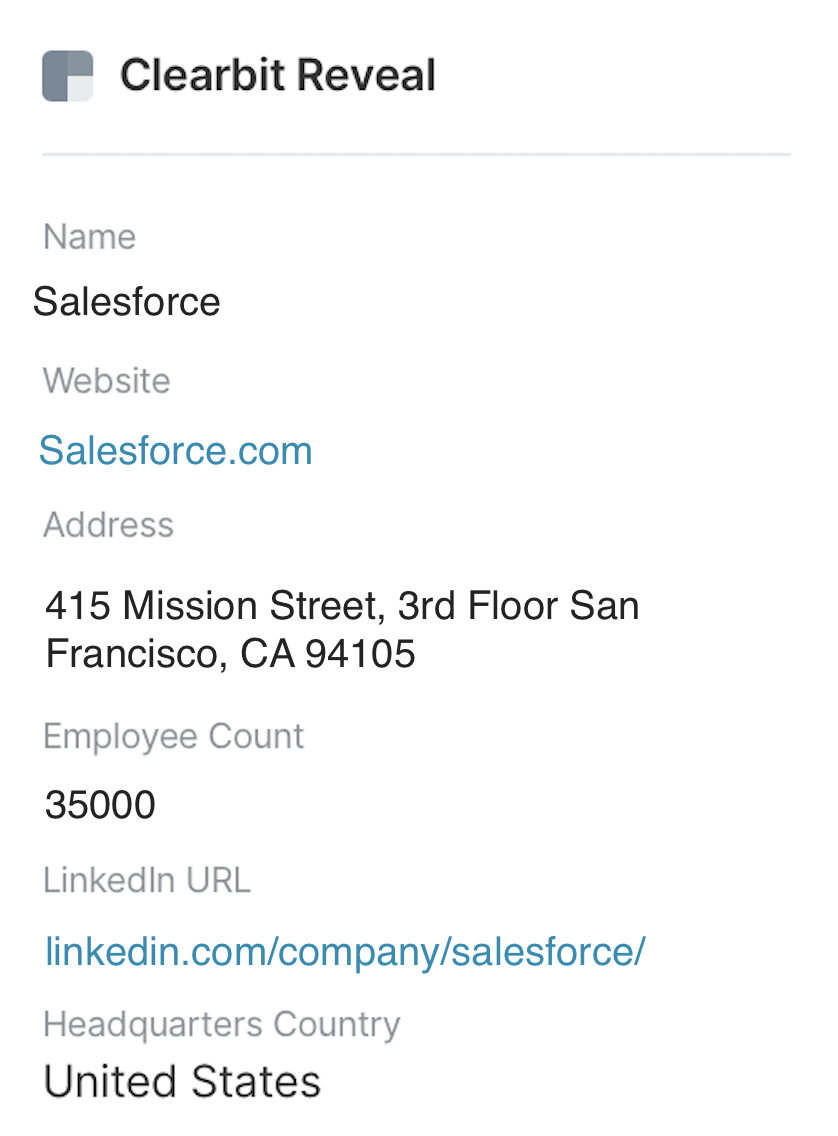
All Qualified customers that use Clearbit receive confidence scores provided with every IP lookup. This Confidence Score is a numeric value from 1 to 10, indicating Clearbit's level of certainty for the match.
If you have your own Clearbit license and do not see Clearbit confidence scores as an available field, you must first contact Clearbit Support for access.
Generally speaking, a confidence score between 8-10 is a high-quality result whose margin of error should be less than 5%.
These tend to be offices. A confidence score between 4-7 is mid-range, which tends to be residential IPs with few people sharing internet access. A confidence score between 1-3 is low and tend to be offices that have changed or residential locations such as hotels or apartment complexes.
Once enabled, Qualified customers can add Confidence Score or Confidence Level, which provides a text explanation of the Clearbit Confidence Score. For example:
- Low Confidence Level = score of 1-3
- Moderate Confidence Level = score of 4-7
- High Confidence Level = score of 8-9
- Very High Confidence Level = score of 10
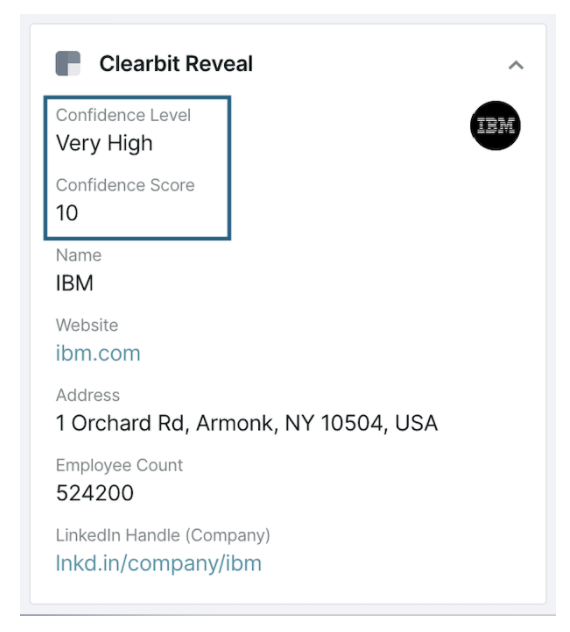
<span id="cb-enrichment"></span>
Clearbit Enrichment
Clearbit’s Enrichment is a powerful tool and when combined with Qualified helps you pull in even more information about your anonymous website visitors. Let’s take a look at an example of why using Clearbit Enrichment with Qualified is so compelling.
Let’s say an unknown visitor comes to your website, is browsing on your pricing page, and is actively engaged in looking at your products and services pages. When they then engage with your Qualified experience, it asks if they are interested in learning more about your product or service.
Here is the information you have so far about the user on your site, below:
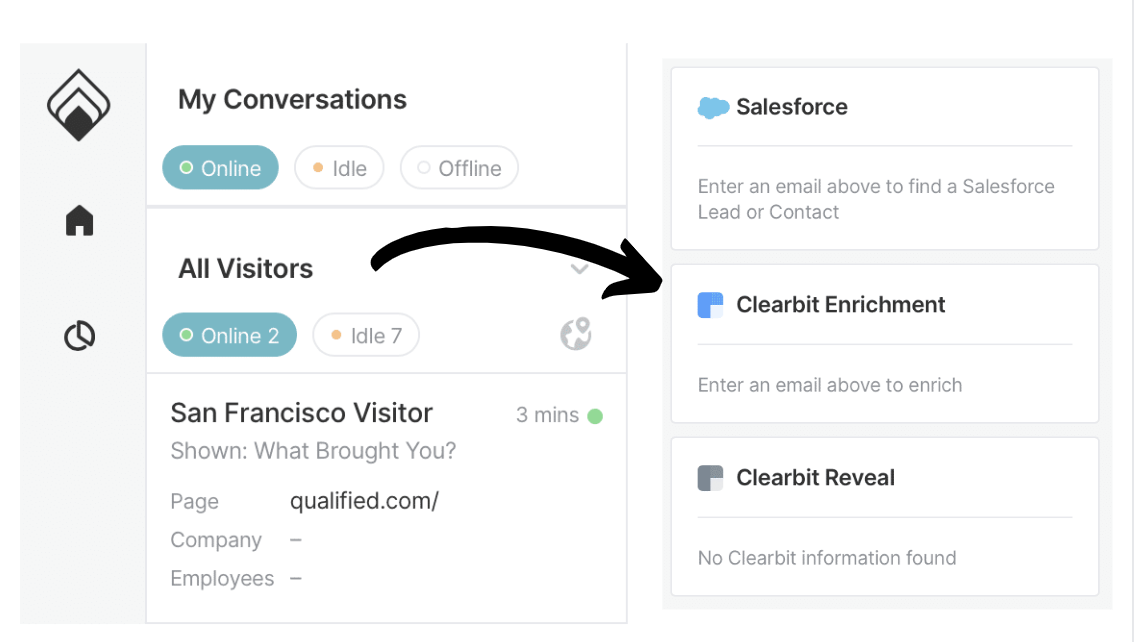
At this point, you’re not sure who they are, but by using Clearbit Enrichment you can gather that information quickly by asking for an email address in your Qualified experience. You can see an example of how we do this on our website below.
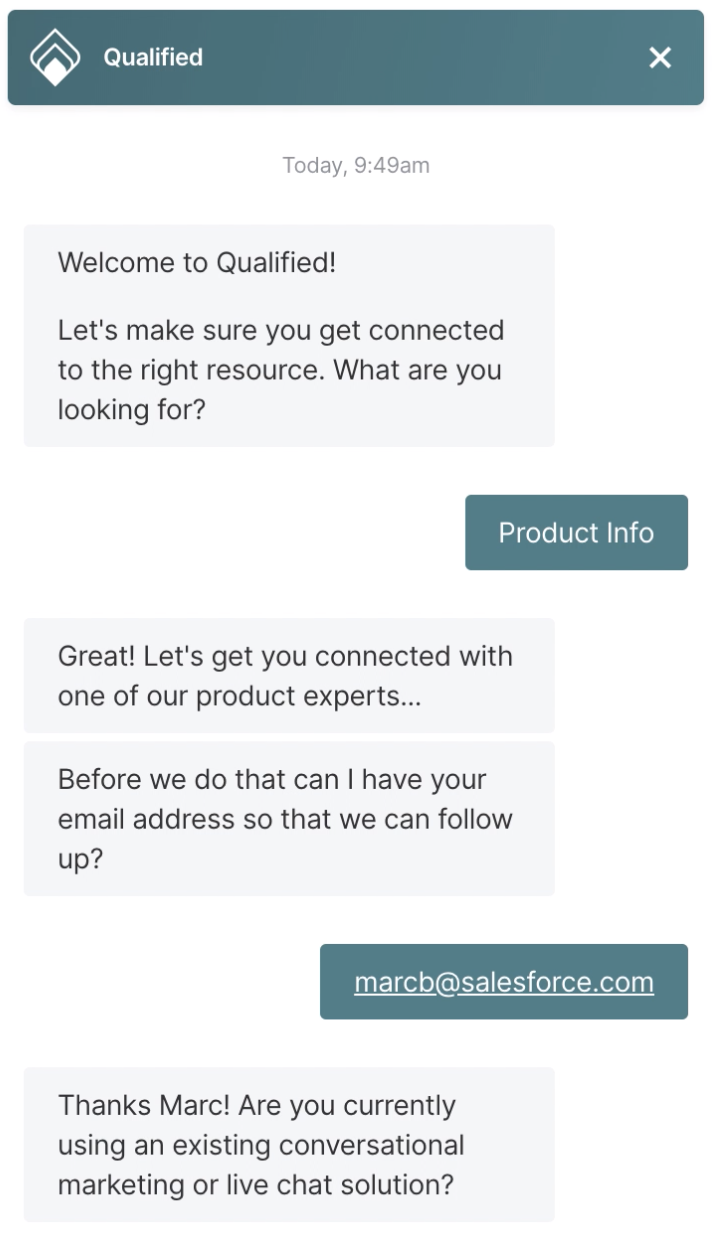
Clearbit will automatically pull in as much information as they can about a person who shares their email, based solely on that email, and present it to your reps in Qualified.
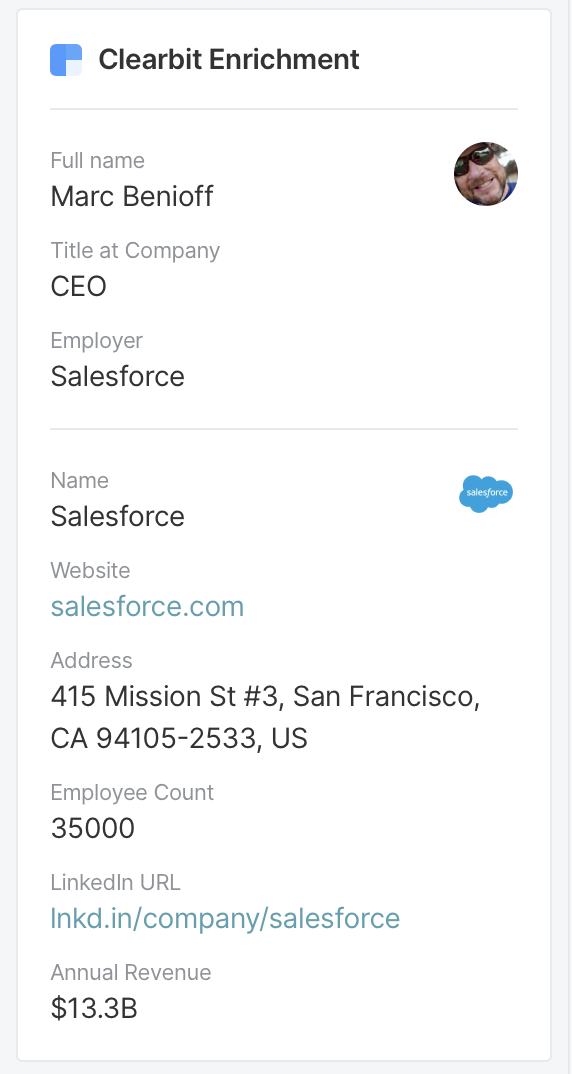
Before using Clearbit Enrichment you'd only know this person was in San Francisco and had no other details. When hooked into Clearbit Enrichment, you can see after asking for an email address this person is Marc Benioff, CEO of Salesforce and most definitely a qualified lead or prospect. You can now alert your sales team to interact with him right away or use branching to send him down an experience path of your choosing.
<span id="target-account-lists"></span>
Target Account Lists
Our Target Account Lists allows for you to create lists based on your high-value Accounts or Opportunities in Salesforce to later trigger specific Experiences or alerts for the visitors that belong to these Accounts and Opportunities as soon as they hit your site.
One of the main ways Qualified uses Clearbit Reveal and Enrichment is to match visitors to the Target Account lists you create in Qualified. Learn more about How Qualified Matches Visitors to Salesforce Accounts.
<span id="integration"></span>
Clearbit Integration
Learn how to connect Clearbit with Qualified and setup the ZoomInfo field layouts for reps: Clearbit Integration
Heading 1
Heading 2
Heading 3
Heading 4
Heading 5
Heading 6
Lorem ipsum dolor sit amet, consectetur adipiscing elit, sed do eiusmod tempor incididunt ut labore et dolore magna aliqua. Ut enim ad minim veniam, quis nostrud exercitation ullamco laboris nisi ut aliquip ex ea commodo consequat. Duis aute irure dolor in reprehenderit in voluptate velit esse cillum dolore eu fugiat nulla pariatur.
Lorem ipsum dolor sit amet, consectetur adipiscing elit, sed do eiusmod tempor incididunt ut labore et dolore magna aliqua. Ut enim ad minim veniam, quis nostrud exercitation ullamco laboris nisi ut aliquip ex ea commodo consequat. Duis aute irure dolor in reprehenderit in voluptate velit esse cillum dolore eu fugiat nulla pariatur.
Lorem ipsum dolor sit amet, consectetur adipiscing elit, sed do eiusmod tempor incididunt ut labore et dolore magna aliqua. Ut enim ad minim veniam, quis nostrud exercitation ullamco laboris nisi ut aliquip ex ea commodo consequat. Duis aute irure dolor in reprehenderit in voluptate velit esse cillum dolore eu fugiat nulla pariatur.
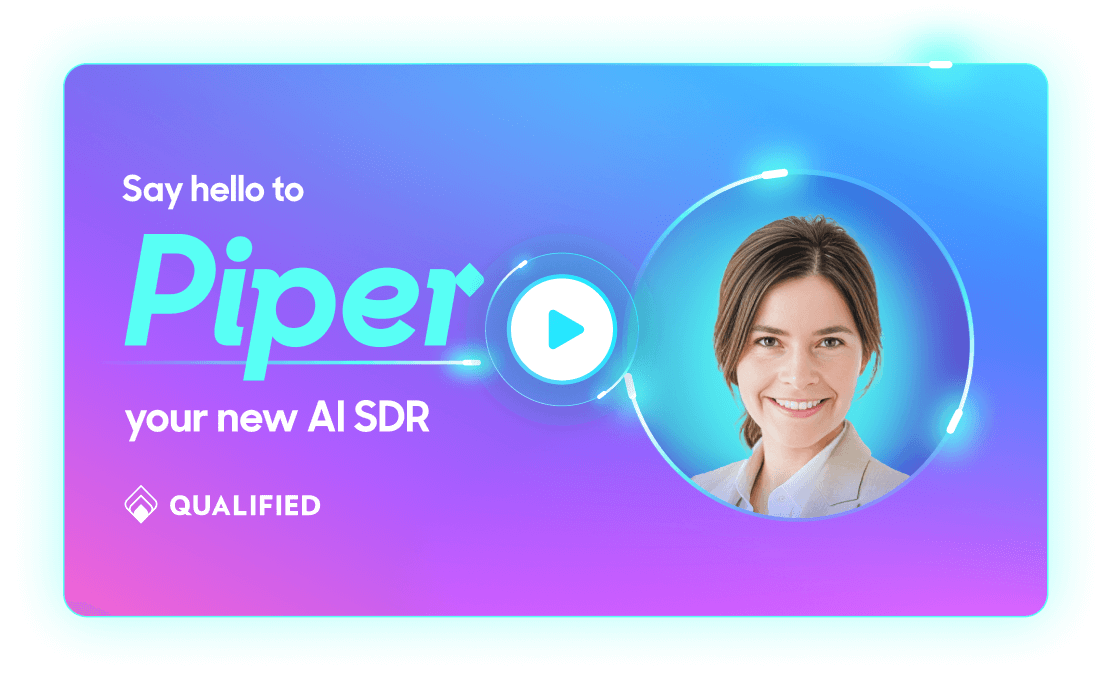
Block quote
Ordered list
- Item 1
- asdfasdf
- asdfasdf
- asdfasdf
- Item 2
- Item 3
Unordered list
- Item A
- Item B
- Item C
Bold text
Emphasis
Superscript
Subscript
|
|---|
|


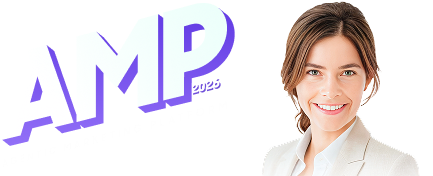
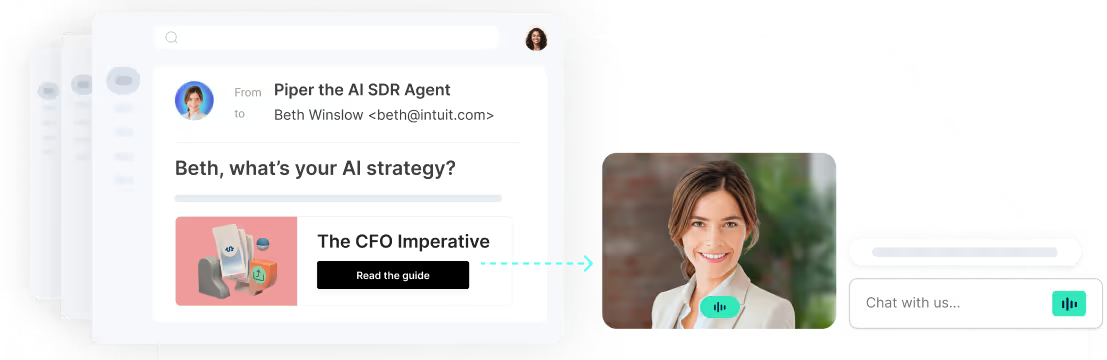

.svg)



