<span id="top"></span>
Automating Visitor Engagement with Pounce
Pounce is a proactive engagement feature designed to maximize SDR efficiency by automatically initiating conversations with website visitors. These settings control automated outreach and do not impact manual pouncing by human reps.
<span id="general-pounce-settings"></span>
General Pounce Settings
General Pounce Settings apply to both Piper Pounce, where Piper greets visitors directly, and Auto Pounce, where Piper engages on behalf of human reps.
- Go to Settings → AI Studio → Pounce
- Select the Contents to include in the initial pounce message.
- Use the Example First Message Simulator to preview pounce variations.
- Click Regenerate to see different message variations.
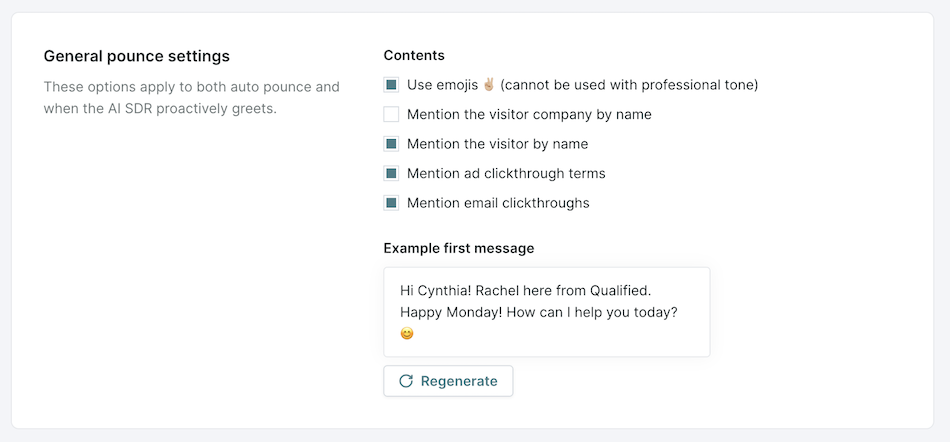
<span id="auto-pounce-settings"></span>
Auto Pounce Settings
Auto Pounce is an initial pounce greeting and secondary nudge message sent on behalf of an available rep.
- Go to Settings → AI Studio → Pounce, and scroll to the Auto Pounce section.
- Set Auto pounce exclusions based on:
- Visitors who have already received a pounce.
- Specific visitor segments.
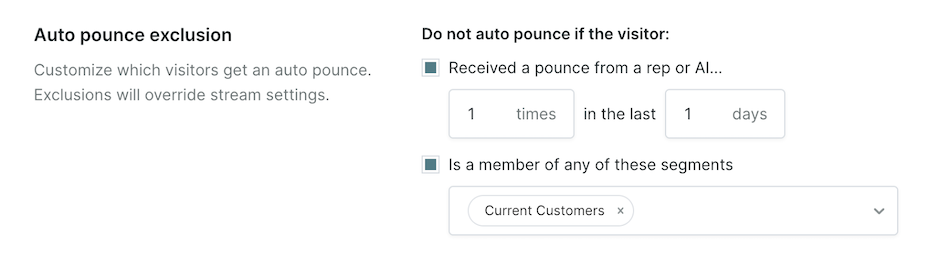
- Configure the Auto Pounce Delay to time the first message appropriately.
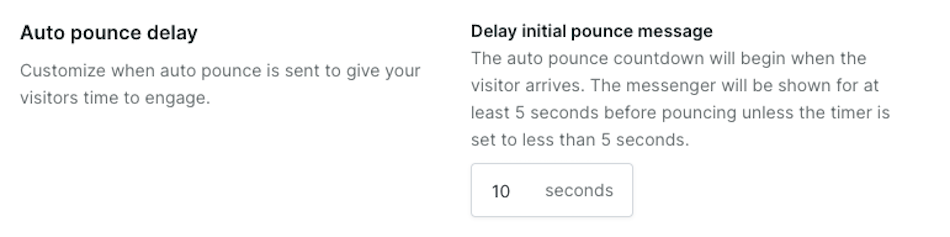
- Configure Missed Responses to customize how the messenger behaves when reps fail to respond in time.
- Response Time Limit: Set the maximum time a rep has to respond before an automated fallback message is triggered.
- Rep Unavailable Message: Define what visitors see if no rep responds within the set time limit.
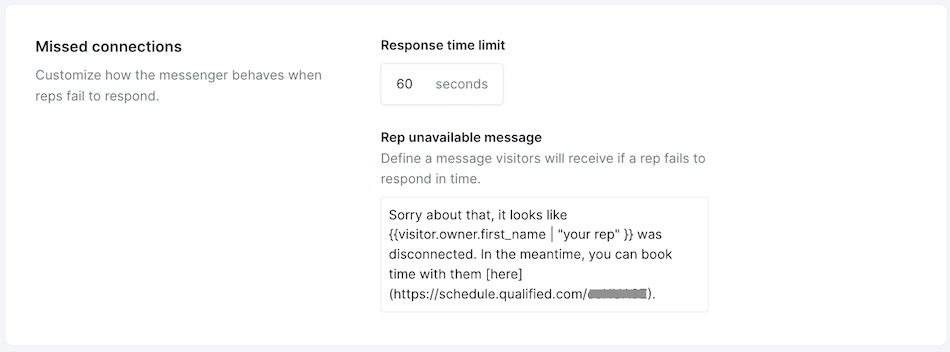
If a rep fails to respond within the set time frame, they will be disabled for auto pounce and the visitor will receive the Rep unavailable message. The rep will have to re-enable themselves for auto pounces to be sent again on their behalf.
<span id="enabling-pounce-auto-pounce"></span>
Enabling Piper Pounce and Auto Pounce
Enabling Piper Pounce
Piper Pounce, where Piper greets visitors directly, is enabled within each Experience using Piper Autopilot.
- Navigate to Settings → Experiences → Automatic.
- Select or create an Experience where the Piper Pounce should be applied.
- Add the Start Autopilot step at the beginning of the Experience.
- This step must be the first Conversation step in the experience.
- Within the Autopilot step, enable "Proactively greet this visitor with a message."
- If this setting is uneditable, remove any Conversation steps before Start Autopilot.
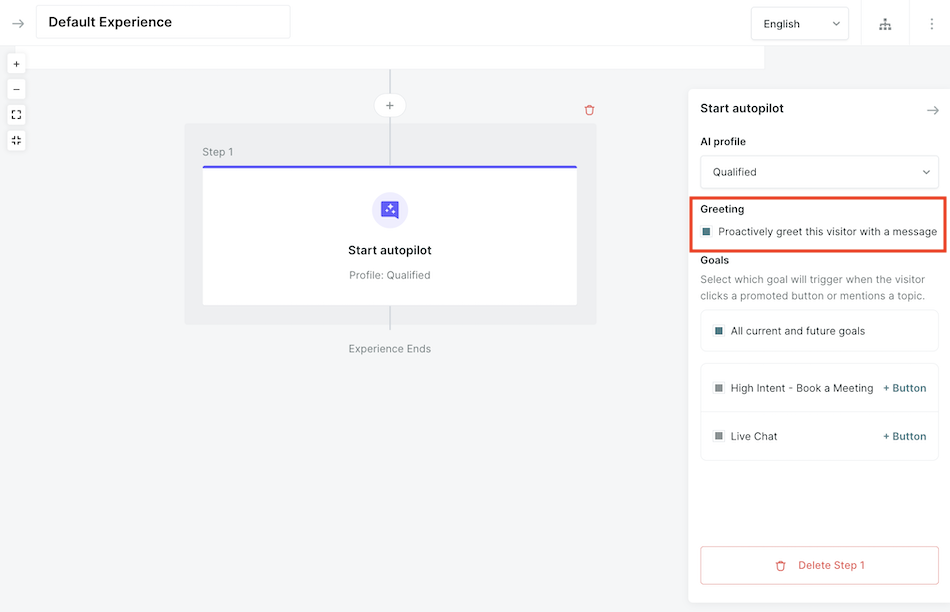
Enabling Auto Pounce
Auto Pounce , where Piper engages on behalf of human reps, is enabled based on Streams.
- Navigate to Settings → Conversations → Streams.
- Within the individual stream settings, select ON for Auto Pounce, and Save.
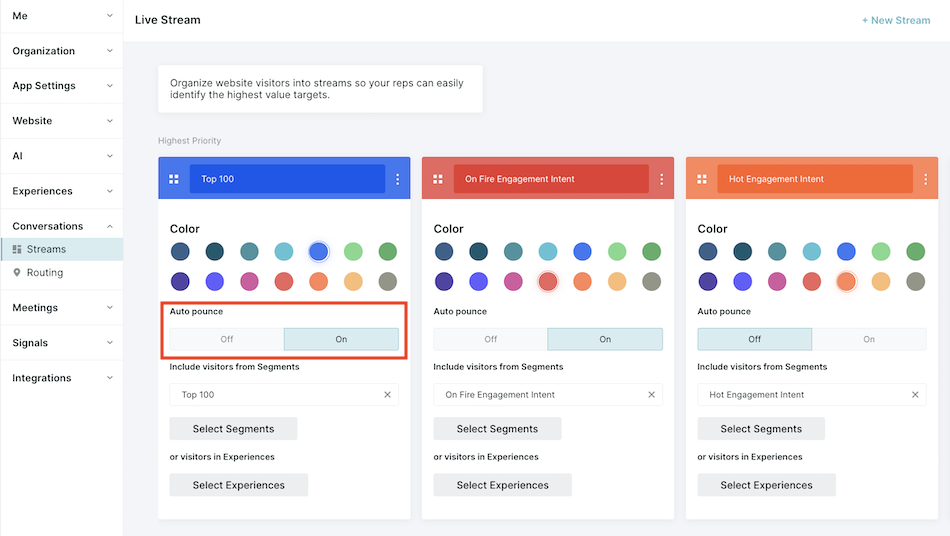
- Once streams are enabled, reps must:
- Mark themselves as Available for chat.
- Toggle Enable Auto Pounce in their individual settings.
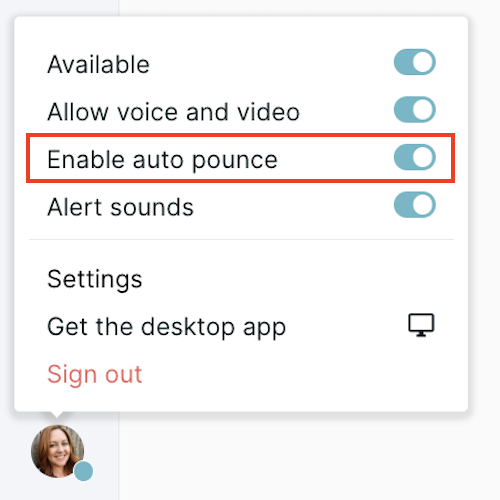
For guidance on handling incoming Auto Pounce replies as a rep, see Answering Auto Pounce Replies.
Heading 1
Heading 2
Heading 3
Heading 4
Heading 5
Heading 6
Lorem ipsum dolor sit amet, consectetur adipiscing elit, sed do eiusmod tempor incididunt ut labore et dolore magna aliqua. Ut enim ad minim veniam, quis nostrud exercitation ullamco laboris nisi ut aliquip ex ea commodo consequat. Duis aute irure dolor in reprehenderit in voluptate velit esse cillum dolore eu fugiat nulla pariatur.
Lorem ipsum dolor sit amet, consectetur adipiscing elit, sed do eiusmod tempor incididunt ut labore et dolore magna aliqua. Ut enim ad minim veniam, quis nostrud exercitation ullamco laboris nisi ut aliquip ex ea commodo consequat. Duis aute irure dolor in reprehenderit in voluptate velit esse cillum dolore eu fugiat nulla pariatur.
Lorem ipsum dolor sit amet, consectetur adipiscing elit, sed do eiusmod tempor incididunt ut labore et dolore magna aliqua. Ut enim ad minim veniam, quis nostrud exercitation ullamco laboris nisi ut aliquip ex ea commodo consequat. Duis aute irure dolor in reprehenderit in voluptate velit esse cillum dolore eu fugiat nulla pariatur.
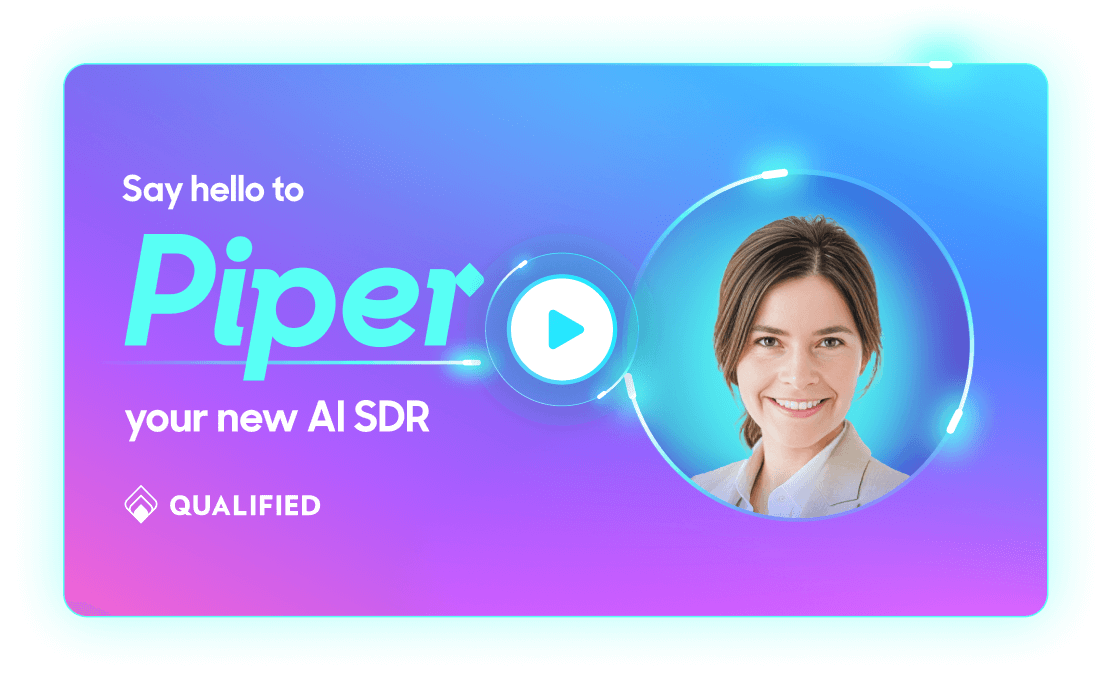
Block quote
Ordered list
- Item 1
- asdfasdf
- asdfasdf
- asdfasdf
- Item 2
- Item 3
Unordered list
- Item A
- Item B
- Item C
Bold text
Emphasis
Superscript
Subscript
|
|---|
|


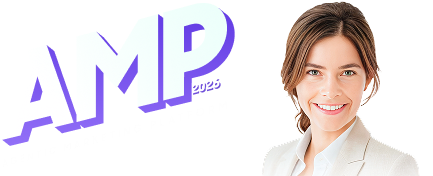
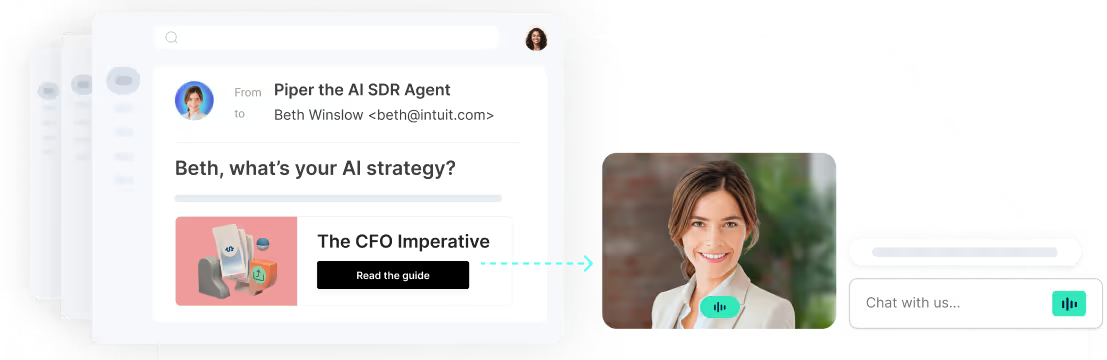

.svg)



