Getting Started with Qualified Meeting Links
Qualified Meetings allows you to turn your website into a meeting booking machine. Meeting Links allow reps to offer their personal calendar or team member's calendar(s) with meeting links!
- Activate Meeting Link Sharing
- Using Meeting Links
- Meeting Link Visitor Experience
- Meeting Link Analytics
<span id="activate-meeting-links"></span>
Activate Meeting Link Sharing
Direct and routed meeting links are activated for reps based on Meeting Type. In order to display a specific Meeting Type for reps to copy, an Admin must Allow meeting link sharing in Meeting Type setup.
- Direct meeting links allow reps to share a link to this meeting type and book directly with themselves or others. These meeting links do not rely on routing rules.
- Routed meeting links allow reps to share a link to this meeting type and automatically book with the correct reps as defined by the Routing Rule set for the meeting type. It is recommended that the admin share a description of the routing rule, so internal users are aware of the routing that will be applied when they share the link. For example, the 30 min Discovery meeting will round robin between AMER SDRs.
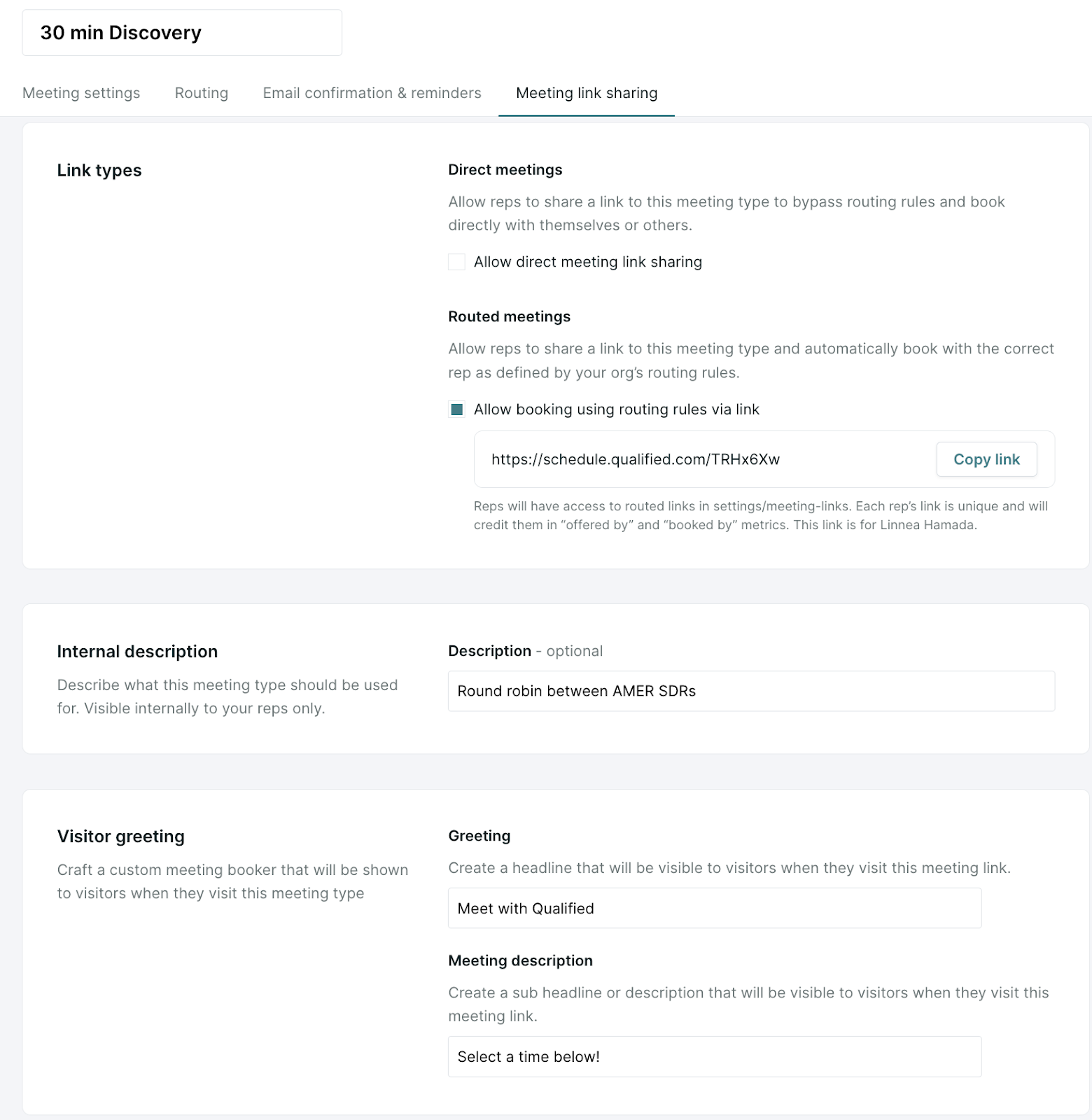
For step-by-step instructions, check out our Help Article: Enable Meeting Link Sharing.
<span id="using-meeting-links"></span>
Using Meeting Links
Once Meeting Types have been enabled for link sharing, links will be visible for reps to copy in Meetings → Meeting Links.
Click Copy link to obtain your meeting link and allow visitors to book a meeting directly with you or teammates.
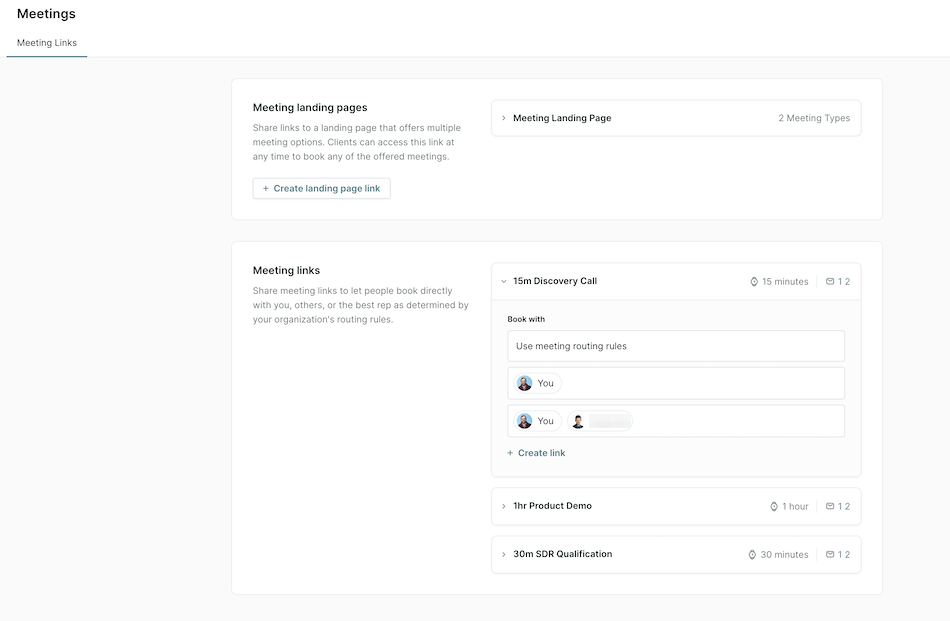
For direct meeting links, reps can add other reps’ calendars and book with any combination of people. This is achieved by clicking “New link”, selecting the individuals to include in the meeting, assigning an owner, and clicking “Save & copy link”.
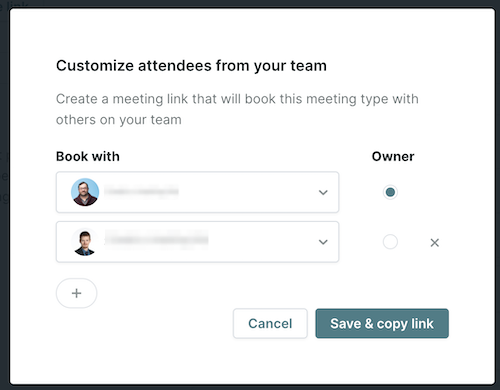
Learn more in our Help Article: Accessing Meeting Links.
<span id="visitor-experience"></span>
Meeting Link Visitor Experience
Visitors with a meeting link will be offered the specific rep's calendar to select a time.
Confirmation and reminder emails, meeting headlines, and meeting subtitles are configured on the Meeting Type by the admin.
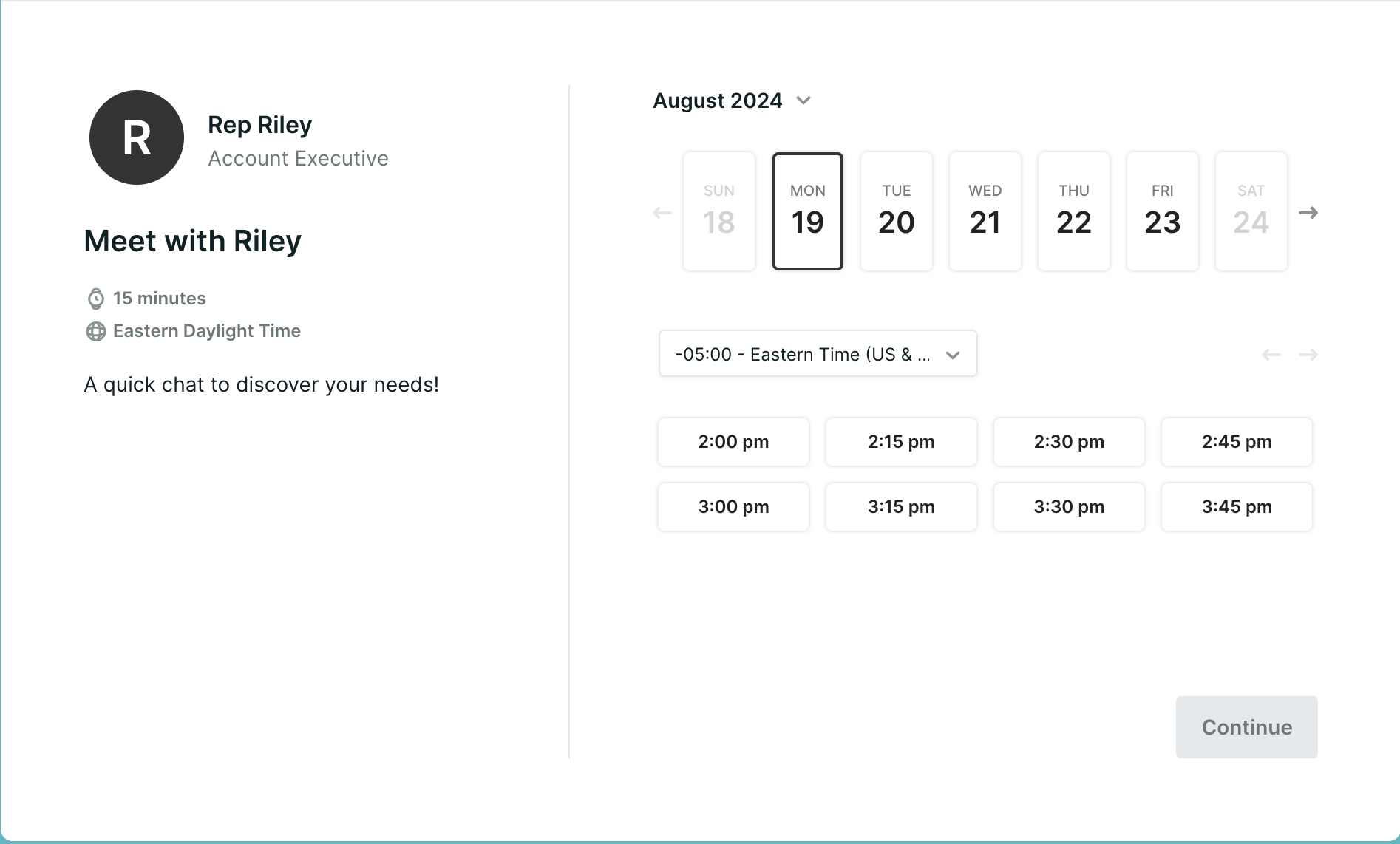
For Direct Links, the visitor will be able to select a time before providing their email. In this case, visitors will be asked to enter their email for where the invite should be sent. If they wish to select a new time, they can click Select a different time to return to the rep's availability.
For Routed Links, the visitor will be asked for their email before giving time options. Collecting their email before offering times allows the Qualified routing rules to run and route the meeting to the appropriate people.
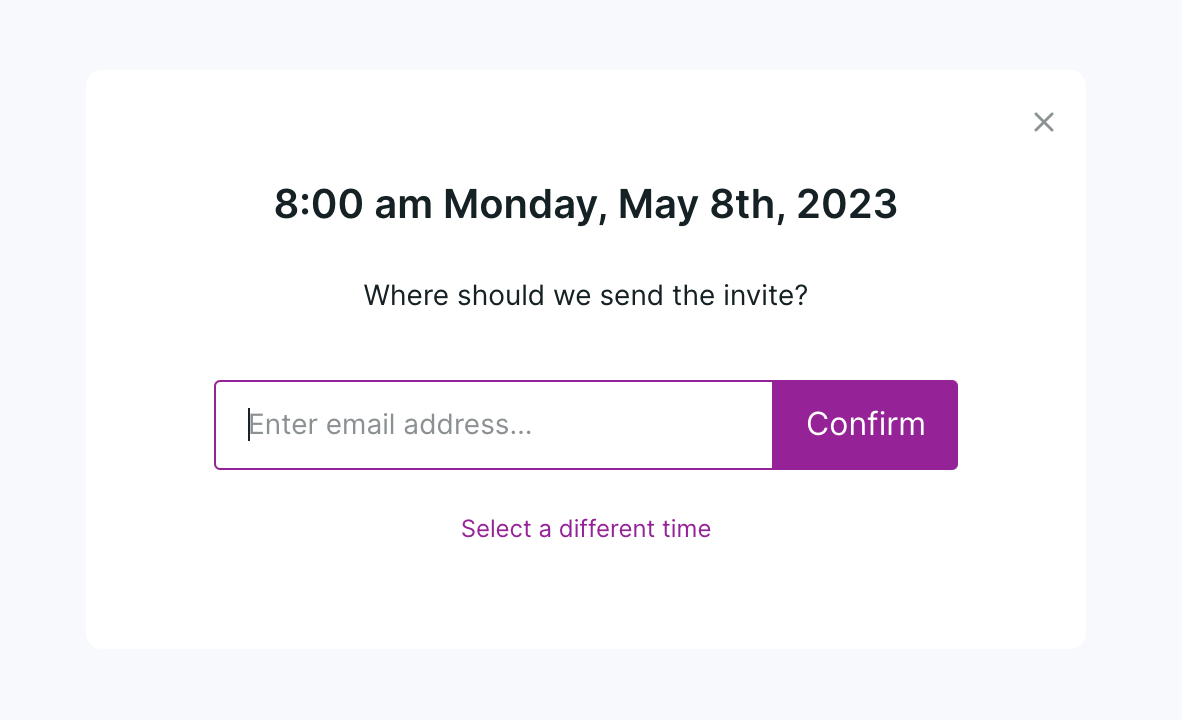
Once confirmed, a screen will display indicating the meeting time and email the confirmation email has been sent to.
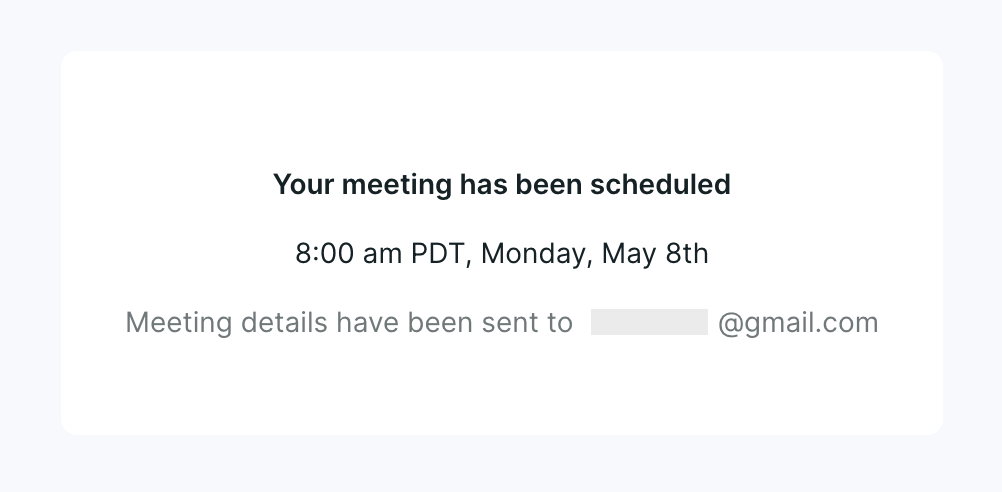
Should the visitor wish to cancel or reschedule, they can do so by clicking Reschedule or cancel within the confirmation email.
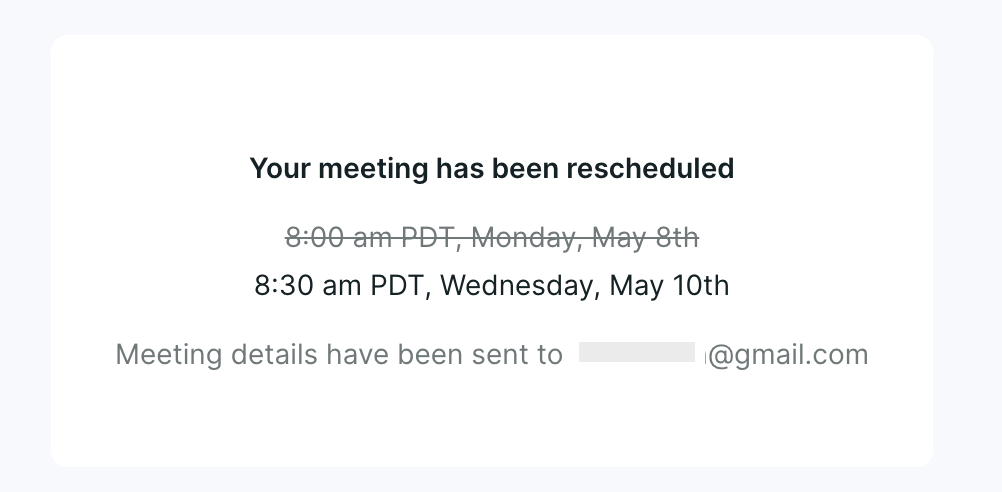
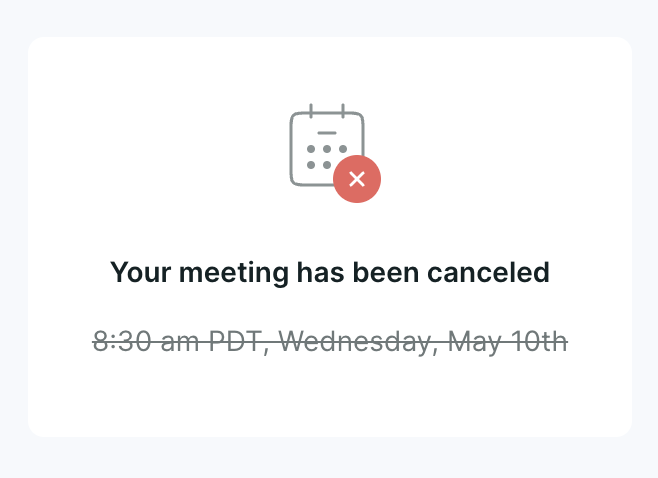
<span id="meeting-link-analytics"></span>
Meeting Link Analytics
Just like all meetings booked with Qualified Meetings, meetings booked through meeting links will be displayed in reports and dashboards.
- For Meetings analytics, metrics include Meetings Offered, Meetings Booked, Meetings Rescheduled, and Meetings Canceled.
- For Session analytics, when a meeting is booked through a meeting link, the “Channel for Meetings Offered” and “Channel for Meetings Booked” will say “Direct Meeting Link” or “Routed Meeting Link”.
- Meetings booked through a meeting link will create a Salesforce “Meeting Booked” event if the lead or contact already exists in Salesforce. New lead creation is not supported at this time but can be supported soon through Workflows. Reach out to your Qualified Success Architect to learn more.
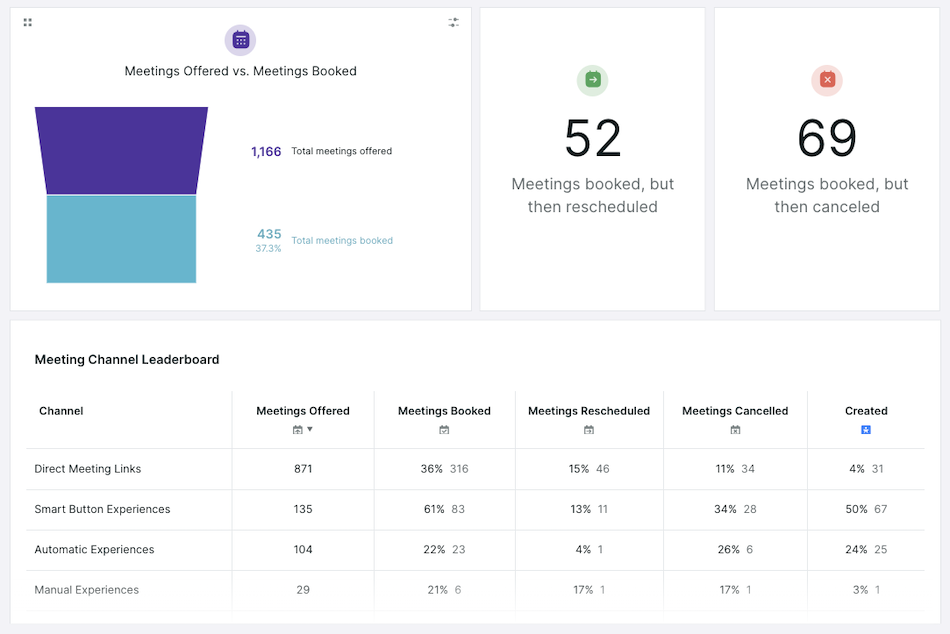
For more insights, explore our Help Center Articles on Dashboards and Reports.
Heading 1
Heading 2
Heading 3
Heading 4
Heading 5
Heading 6
Lorem ipsum dolor sit amet, consectetur adipiscing elit, sed do eiusmod tempor incididunt ut labore et dolore magna aliqua. Ut enim ad minim veniam, quis nostrud exercitation ullamco laboris nisi ut aliquip ex ea commodo consequat. Duis aute irure dolor in reprehenderit in voluptate velit esse cillum dolore eu fugiat nulla pariatur.
Lorem ipsum dolor sit amet, consectetur adipiscing elit, sed do eiusmod tempor incididunt ut labore et dolore magna aliqua. Ut enim ad minim veniam, quis nostrud exercitation ullamco laboris nisi ut aliquip ex ea commodo consequat. Duis aute irure dolor in reprehenderit in voluptate velit esse cillum dolore eu fugiat nulla pariatur.
Lorem ipsum dolor sit amet, consectetur adipiscing elit, sed do eiusmod tempor incididunt ut labore et dolore magna aliqua. Ut enim ad minim veniam, quis nostrud exercitation ullamco laboris nisi ut aliquip ex ea commodo consequat. Duis aute irure dolor in reprehenderit in voluptate velit esse cillum dolore eu fugiat nulla pariatur.
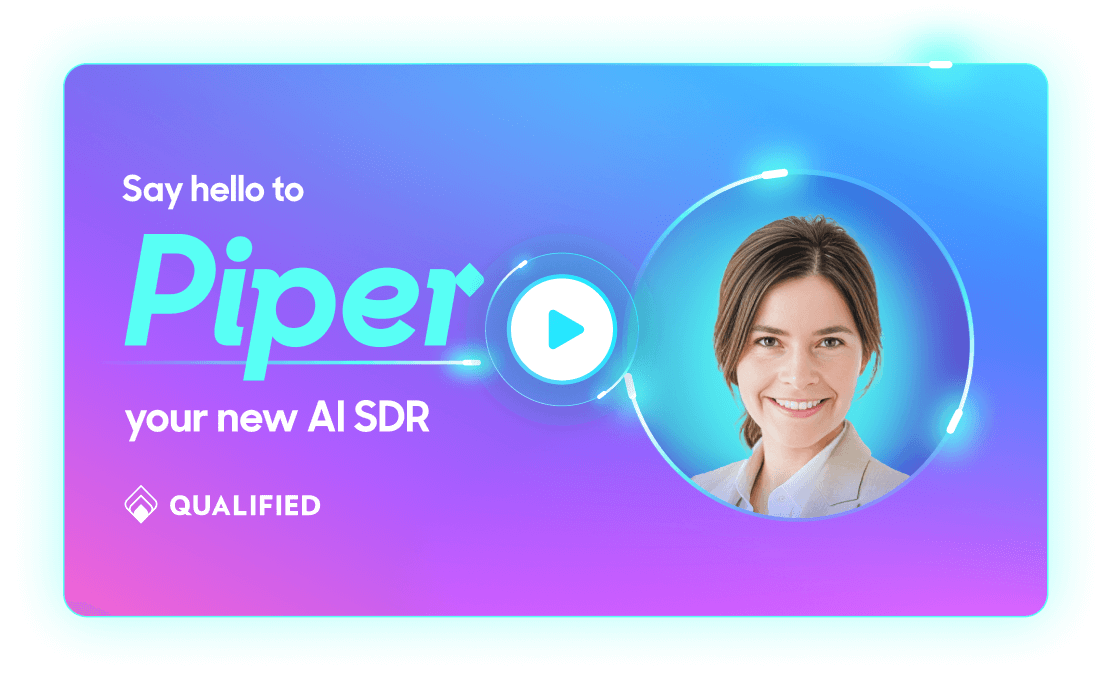
Block quote
Ordered list
- Item 1
- asdfasdf
- asdfasdf
- asdfasdf
- Item 2
- Item 3
Unordered list
- Item A
- Item B
- Item C
Bold text
Emphasis
Superscript
Subscript
|
|---|
|


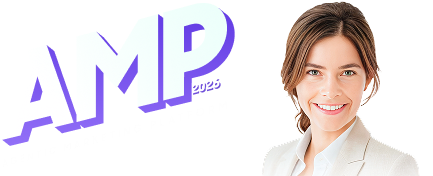
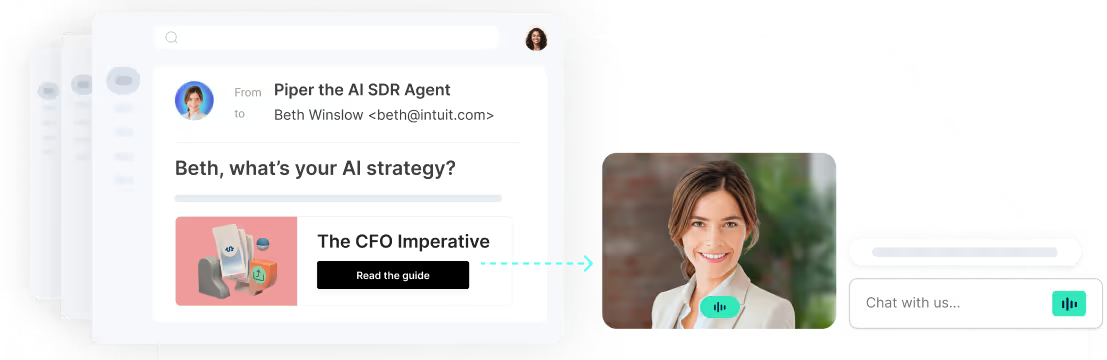

.svg)



