Accessing Meeting Links
Meeting links allow you to offer your personal calendar or your team members’ calendars directly!
In this article we will cover how to create and use meeting links
<span id="direct-meeting-links"></span>
Direct Meeting Links
If your Qualified admin has selected at least one Meeting Type to allow for direct meeting links, you will be able to access your Direct Meeting links by clicking on the Meetings icon.
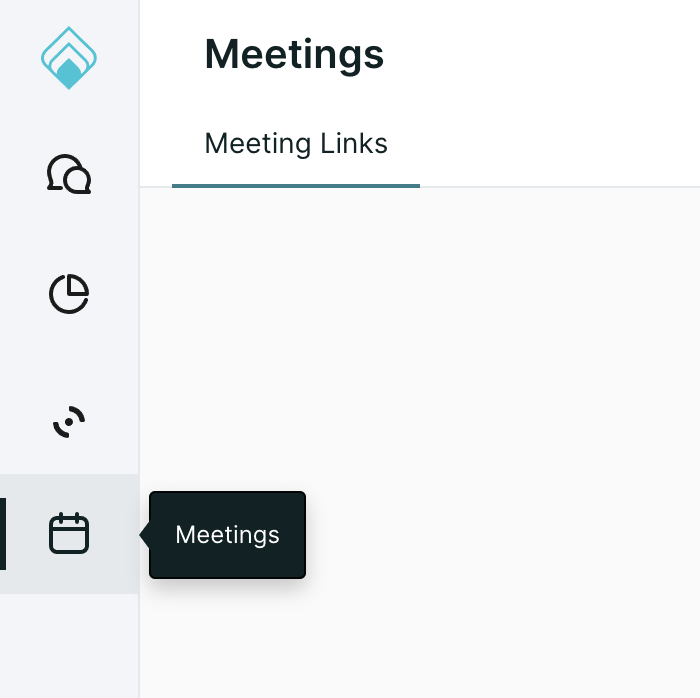
Hover over the meeting type you would like to schedule and click the link icon to the right. You can then share that link to allow someone to book a time on your calendar for that specified duration.
Each meeting type will have a duration displayed as well as how many emails a person will receive when they book a meeting. The first will be a confirmation email and any subsequent emails will be reminders.
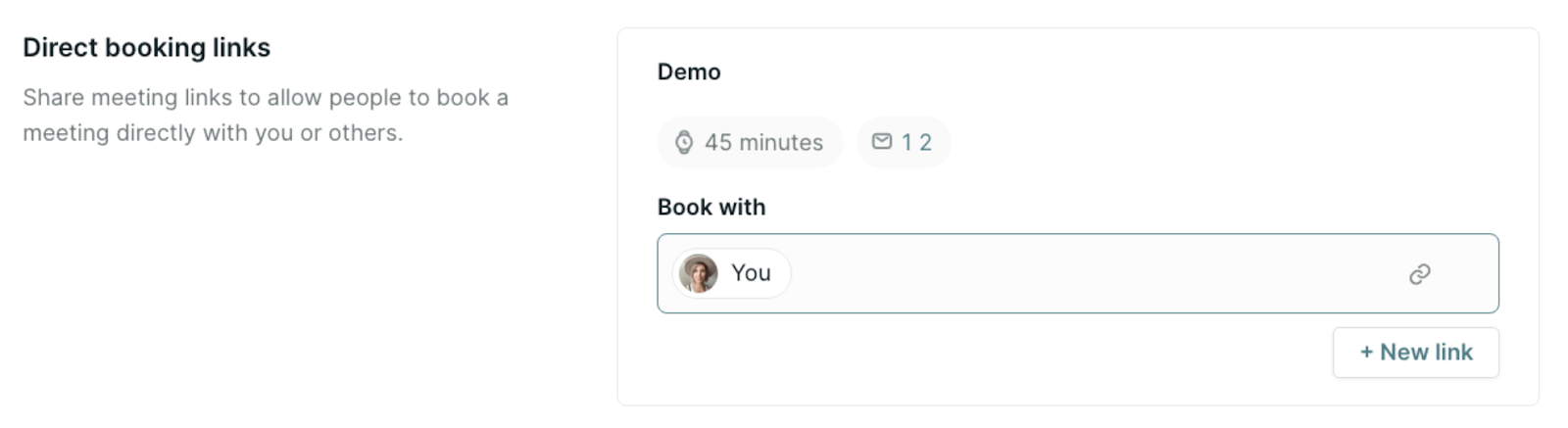
If you need another Qualified user to attend the meeting, you can select “+ New link”, click “+” under your name, select the correct person from the dropdown list and click “Save & copy link”. You can also select which user will be the owner of the meeting.
This Direct Meeting Link will only allow a meeting to be booked at a time all attendees have available. A calendar invite will be added to each attendees calendars once it is booked.
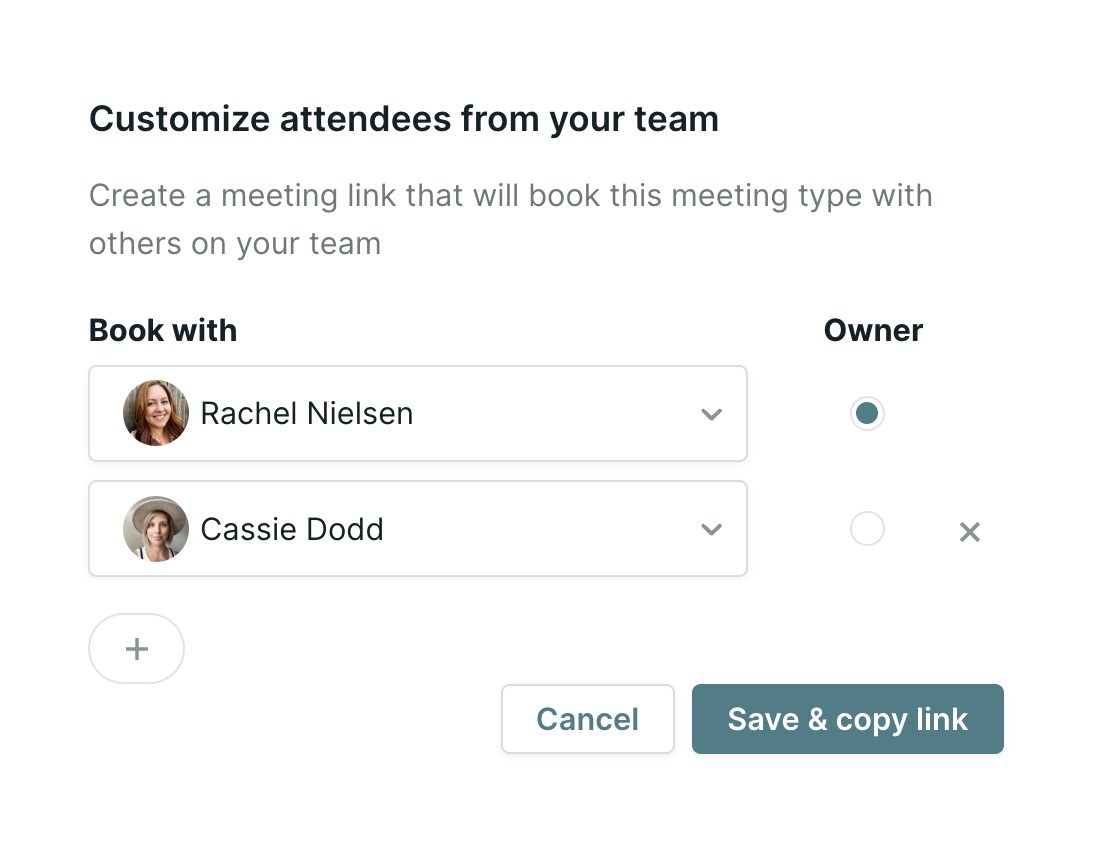
<span id="routed-meeting-links"></span>
Routed Meeting Links
If your Qualified admin has selected at least one Meeting Type to allow for routed meeting links, you will be able to access the meeting link by going to Meetings → Meeting Links.
Routed Meeting Links will follow the routing rules your Qualified Admin has set up.
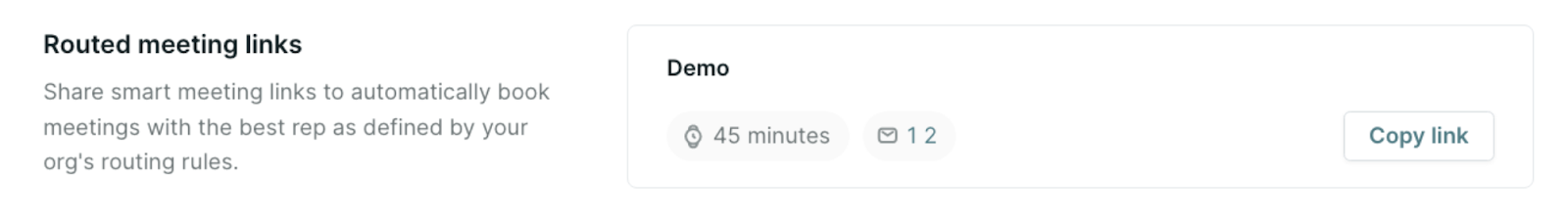
Make sure you are aware of what routing rules are in place when sending out a Routed Meeting Link. Using this link does not guarantee the meeting will be booked with you. Use your Direct Meeting Link if you want to guarantee the meeting is booked with you.
Heading 1
Heading 2
Heading 3
Heading 4
Heading 5
Heading 6
Lorem ipsum dolor sit amet, consectetur adipiscing elit, sed do eiusmod tempor incididunt ut labore et dolore magna aliqua. Ut enim ad minim veniam, quis nostrud exercitation ullamco laboris nisi ut aliquip ex ea commodo consequat. Duis aute irure dolor in reprehenderit in voluptate velit esse cillum dolore eu fugiat nulla pariatur.
Lorem ipsum dolor sit amet, consectetur adipiscing elit, sed do eiusmod tempor incididunt ut labore et dolore magna aliqua. Ut enim ad minim veniam, quis nostrud exercitation ullamco laboris nisi ut aliquip ex ea commodo consequat. Duis aute irure dolor in reprehenderit in voluptate velit esse cillum dolore eu fugiat nulla pariatur.
Lorem ipsum dolor sit amet, consectetur adipiscing elit, sed do eiusmod tempor incididunt ut labore et dolore magna aliqua. Ut enim ad minim veniam, quis nostrud exercitation ullamco laboris nisi ut aliquip ex ea commodo consequat. Duis aute irure dolor in reprehenderit in voluptate velit esse cillum dolore eu fugiat nulla pariatur.
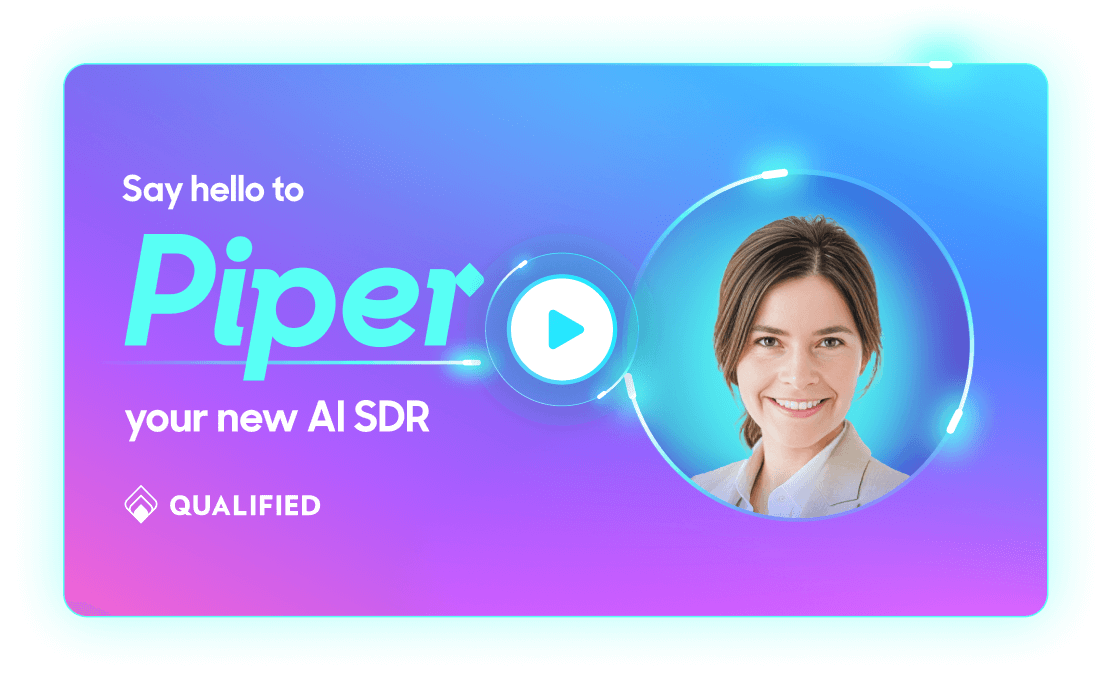
Block quote
Ordered list
- Item 1
- asdfasdf
- asdfasdf
- asdfasdf
- Item 2
- Item 3
Unordered list
- Item A
- Item B
- Item C
Bold text
Emphasis
Superscript
Subscript
|
|---|
|


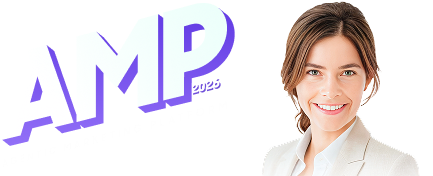
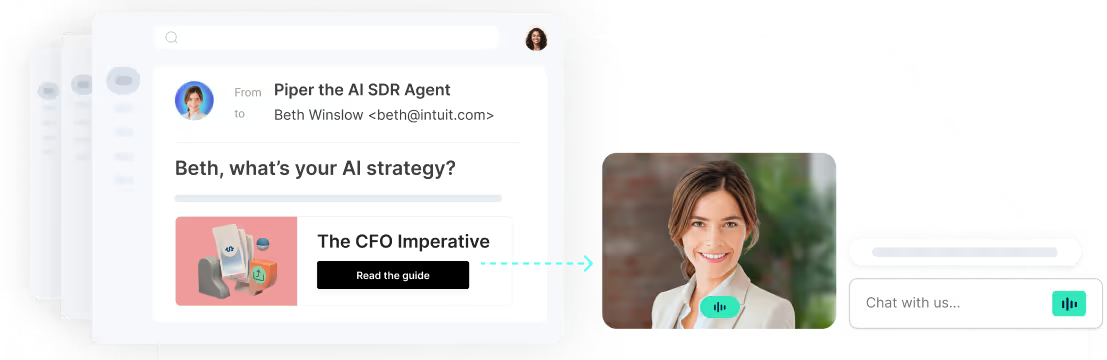

.svg)



