Educate Piper with Content
This article explains how to educate Piper the AI SDR with the necessary content to effectively respond to visitor questions by providing URLs and text snippets.
<span id="url-content"></span>
Providing Content Through URLs
Piper can crawl both public-facing and private pages on your website to learn about your company, products, and offerings. The Qualified Javascript does not need to be installed on the page in order to crawl it for content.
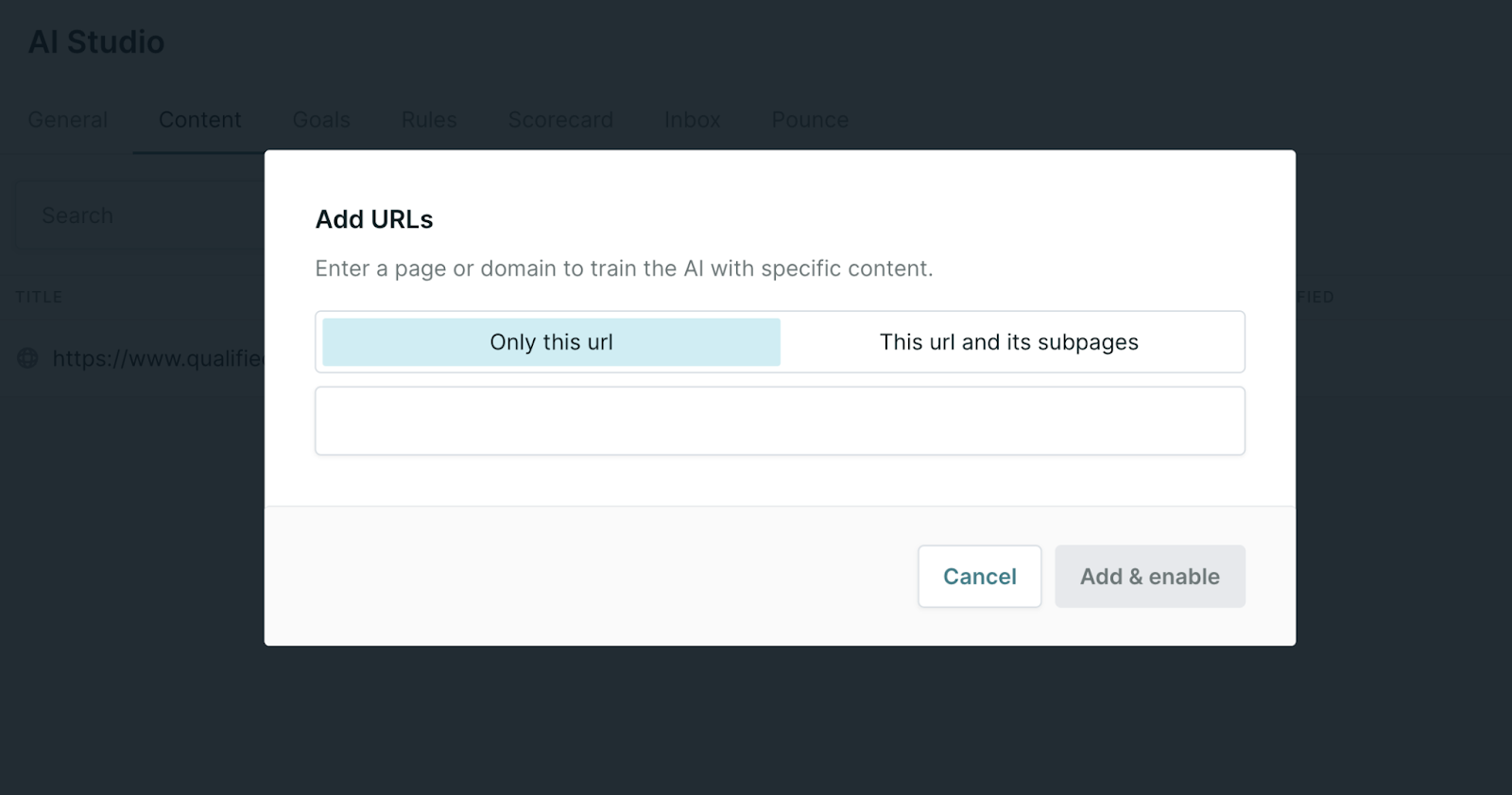
Piper cannot crawl password-protected pages. You’ll need to add the content from password-protected pages as a Snippet instead.
When getting started, we recommend indexing all web pages on your site, then deselecting irrelevant or outdated pages, such as career pages or old blog posts. It’s important to note that Piper can only index the text content on the web pages, not images or dynamic content.
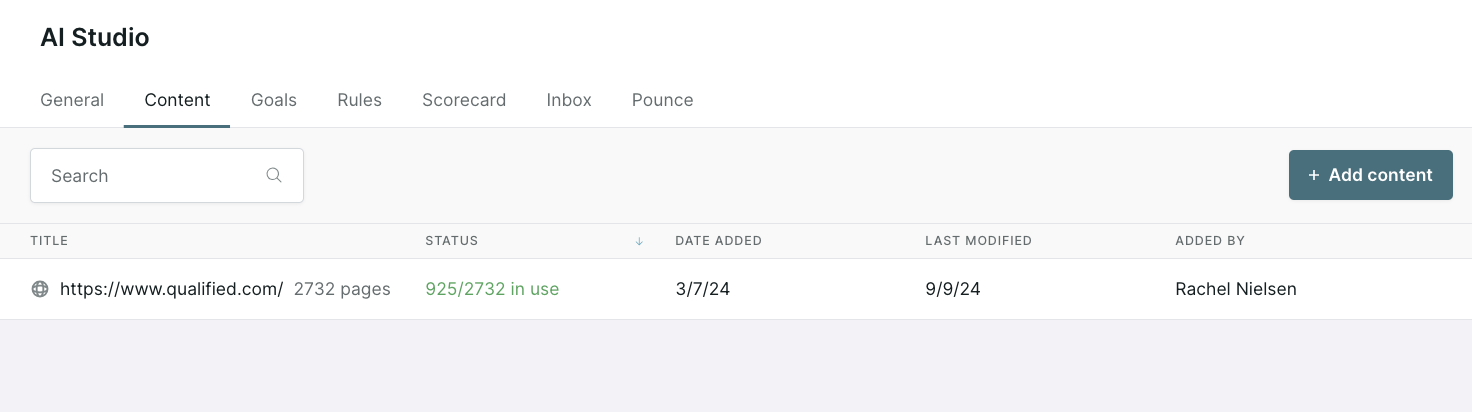
As new content is added to your website, an Admin in Qualified will need to recrawl the website to make the new content accessible to Piper.
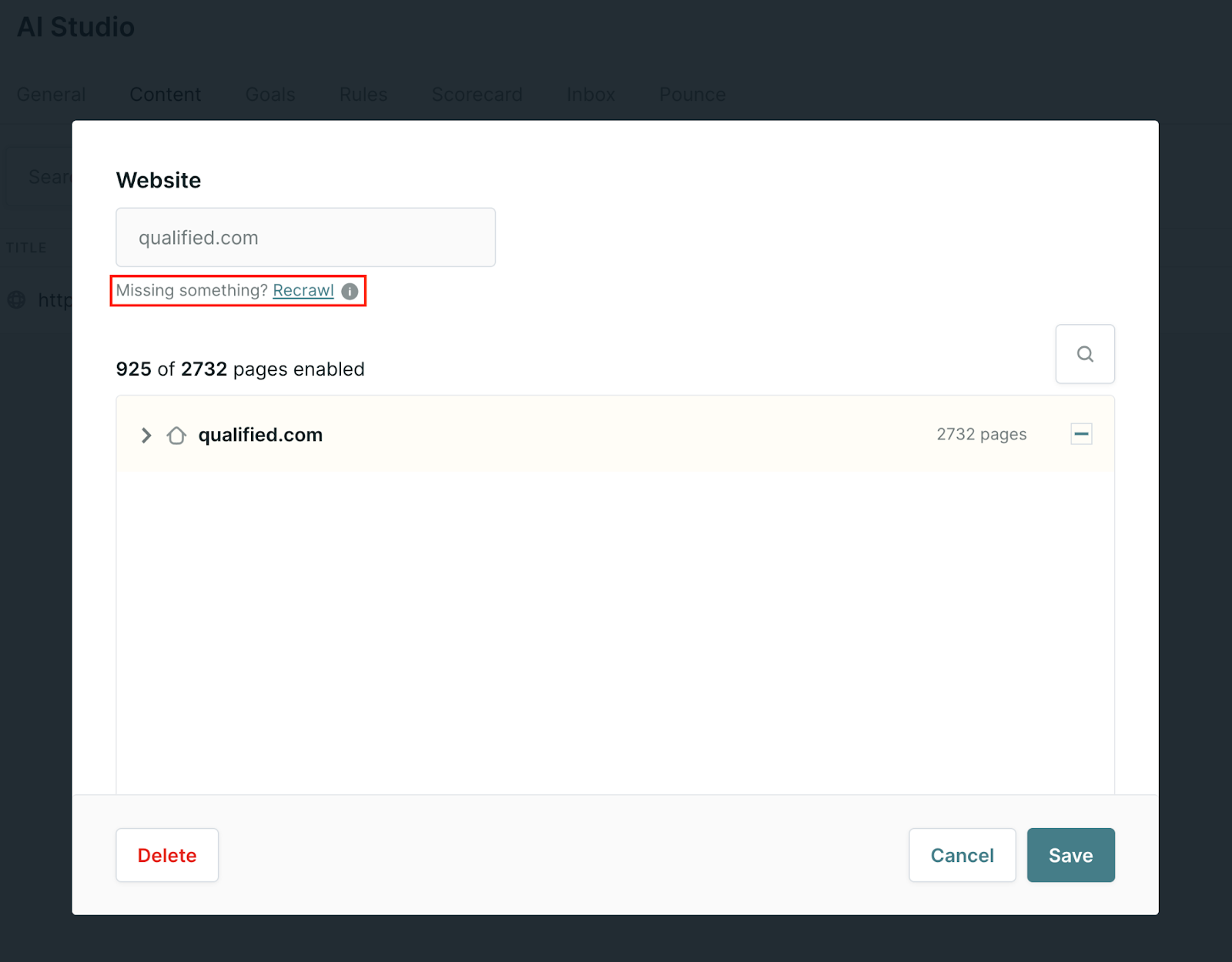
To add content through URLs, an Admin will go to Settings → AI Studio → Content. For step-by-step instructions, check out our detailed help center article here: Training Piper with Content.
<span id="snippet-content"></span>
Adding Content Through Snippets
Snippets are short text excerpts that directly add specific information to Piper’s knowledge base. We recommend adding crucial offline content, such as competitive positioning or security reviews, to ensure Piper can effectively respond to specific inquiries.
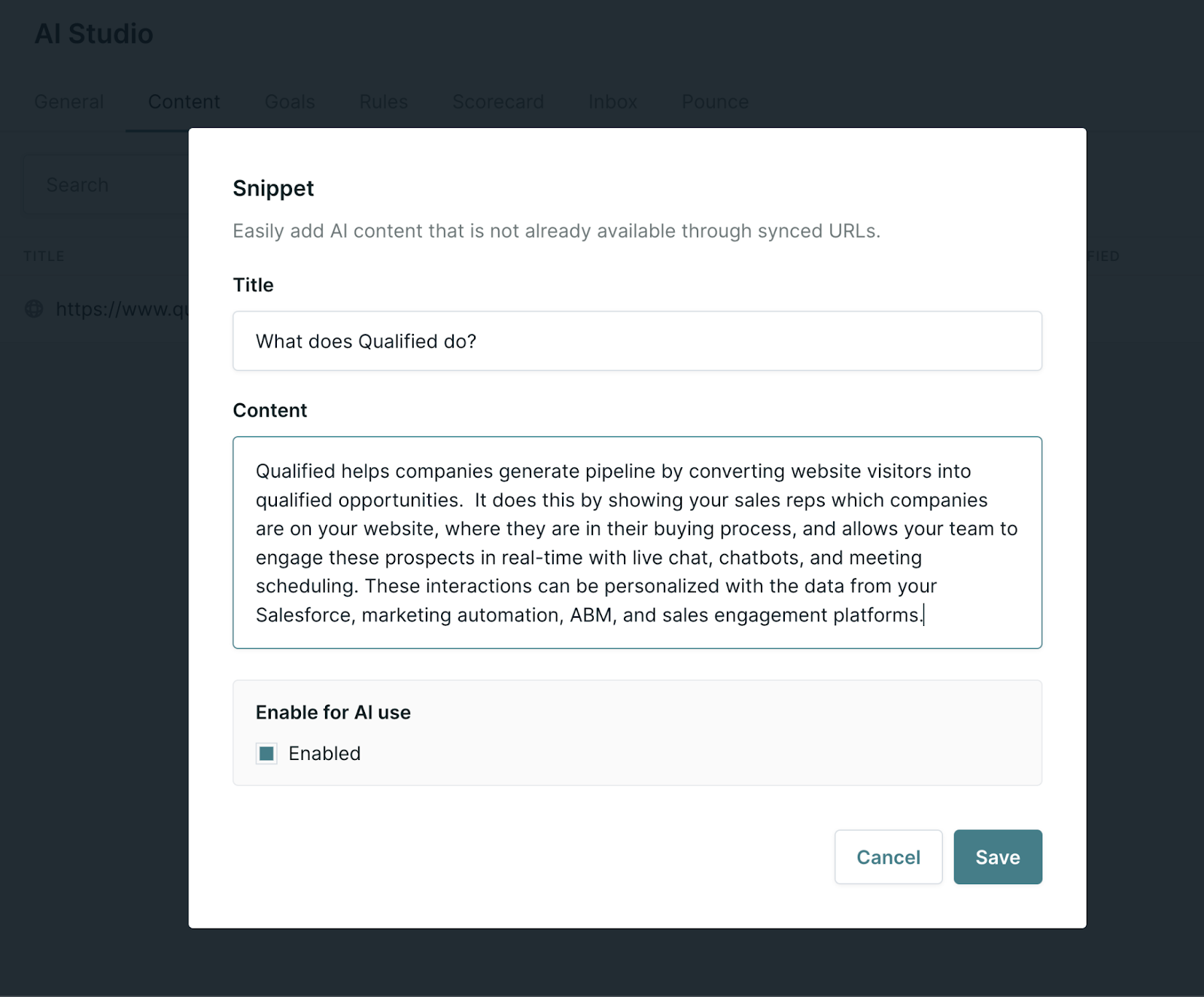
Content from snippets and URLs are weighted equally. Piper selects the most relevant information from all sources when responding to a visitor’s question.
To add content through snippets, an Admin will go to Settings → AI Studio → Content. For step-by-step instructions, check out our detailed help center article here: Training Piper with Content.
By carefully selecting URLs and adding key snippets, you ensure that Piper is well-prepared to provide accurate and helpful responses to your website visitors.
Heading 1
Heading 2
Heading 3
Heading 4
Heading 5
Heading 6
Lorem ipsum dolor sit amet, consectetur adipiscing elit, sed do eiusmod tempor incididunt ut labore et dolore magna aliqua. Ut enim ad minim veniam, quis nostrud exercitation ullamco laboris nisi ut aliquip ex ea commodo consequat. Duis aute irure dolor in reprehenderit in voluptate velit esse cillum dolore eu fugiat nulla pariatur.
Lorem ipsum dolor sit amet, consectetur adipiscing elit, sed do eiusmod tempor incididunt ut labore et dolore magna aliqua. Ut enim ad minim veniam, quis nostrud exercitation ullamco laboris nisi ut aliquip ex ea commodo consequat. Duis aute irure dolor in reprehenderit in voluptate velit esse cillum dolore eu fugiat nulla pariatur.
Lorem ipsum dolor sit amet, consectetur adipiscing elit, sed do eiusmod tempor incididunt ut labore et dolore magna aliqua. Ut enim ad minim veniam, quis nostrud exercitation ullamco laboris nisi ut aliquip ex ea commodo consequat. Duis aute irure dolor in reprehenderit in voluptate velit esse cillum dolore eu fugiat nulla pariatur.
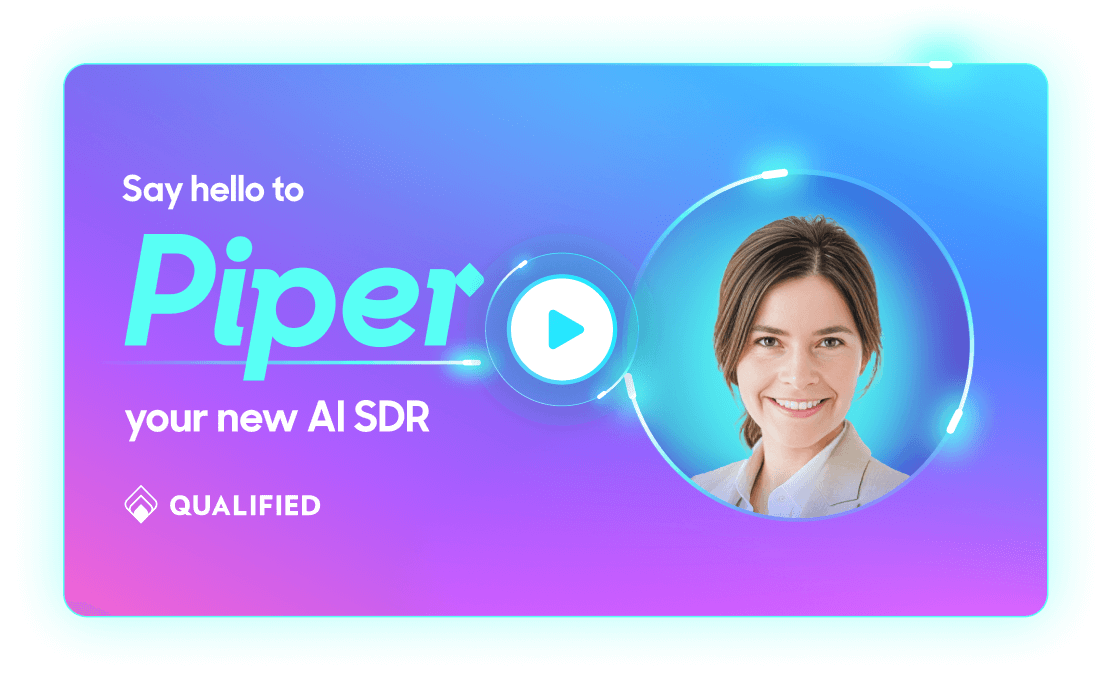
Block quote
Ordered list
- Item 1
- asdfasdf
- asdfasdf
- asdfasdf
- Item 2
- Item 3
Unordered list
- Item A
- Item B
- Item C
Bold text
Emphasis
Superscript
Subscript
|
|---|
|


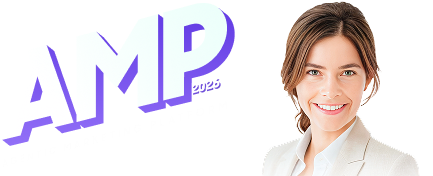
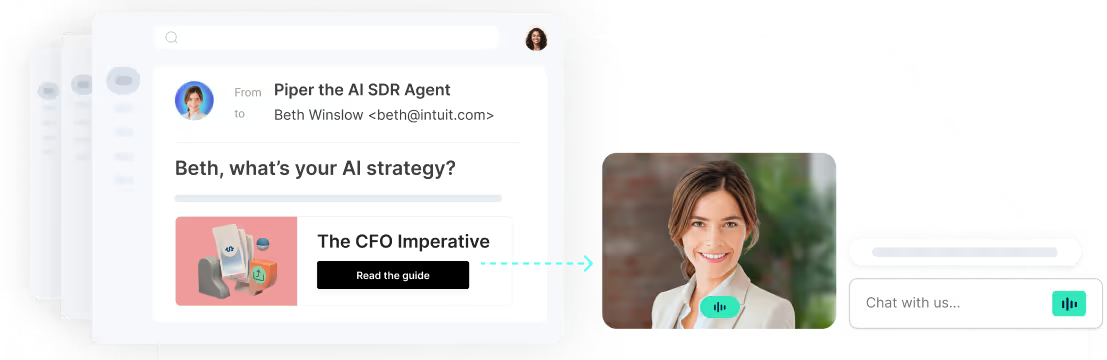

.svg)



