<span id="top"></span>
Signals Common Questions
In this guide, you’ll find answers to key questions about using Qualified Signals to prioritize leads, personalize outreach, and identify new opportunities. Learn how Engagement and Research Intent data can reveal high-potential accounts, map insights to Salesforce for efficient tracking, and enhance your outbound strategy. Whether you’re setting up for the first time or refining your approach, this resource provides practical insights to help you make the most of Qualified Signals.
- What’s the difference between Engagement Intent and Engagement Trend?
- How does Qualified Signals calculate the Engagement Score?
- How do I choose Research Intent topics, and when will Research Intent data appear in my Account 360?
- How often is Signals data updated?
- How do I map Qualified Signals data to Salesforce?
- How often is Signals data pushed to Salesforce?
- What is included in the Signals unmanaged package?
- How can sales teams prioritize accounts based on engagement and intent?
- How does Signals data help in personalizing outbound outreach?
- Can Signals data help identify new opportunities?
If you need further assistance, please reach out to your Qualified Success Architect or email help@qualified.com.
<span id="difference-between-engagement-intent-trend"></span>
What’s the difference between Engagement Intent and Engagement Trend?
Engagement Intent provides a snapshot of an account’s current engagement score, represented as Cold, Warm, Hot, or On Fire, based on recent activity. In contrast, Engagement Trend measures the rate of change in engagement over the past 14 days, indicating whether interest is Cooling, Neutral, Heating, or Surging.
To learn more about Engagement Intent and Trend, check out the overview here: Signals Engagement Intent Overview
<span id="engagement-score-calculation"></span>
How does Qualified Signals calculate the Engagement Score?
The Engagement Score in Qualified Signals (0-100) quantifies an account's website engagement, with higher scores indicating stronger buying intent.
How the Engagement Score is Calculated:
- Data Collection: Qualified Signals tracks diverse visitor activities, such as:
- Page Views (e.g., pricing pages signal higher intent)
- Mouse Movements, Clicks, and Scroll Depth (to gauge content engagement)
- Active Time on Site (as opposed to idle time)
- Conversations with the AI SDR, Human Reps, or Chatbots (indicating interest)
- Voice/Video Calls and Meetings Booked (showing clear buying signals)
- Visitor Recency and Frequency (repeat visits suggest ongoing interest)
- Multiple Visitors per Account (signals internal discussions)
- Clickthroughs from Outbound Emails and Ads (reflect prior interest)
- Page Weights: Pages are assigned intent weights—high-intent page views, like the pricing page or a product-specific page, impact the score more than casual page views on the homepage.
- Calculation: Qualified combines these weighted activities to create a dynamic Engagement Score that reflects buying intent over time.
- Score Display: Engagement Scores appear in the Signals Account 360 timeline with the following labels:
- Cold (0-19)
- Warm (20-50)
- Hot (51-79)
- On Fire (80-100)
Qualified Signals uses these scores to identify high-potential prospects, making sales outreach more effective and boosting close rates.
For more on Engagement Intent and Trend, see our Signals Engagement Score
<span id="research-intent-topics"></span>
How do I choose Research Intent topics, and when will Research Intent data appear in my Account 360?
To select Research Intent topics, navigate to Settings → Signals → Research and enter up to 10 topics, such as competitor names or keywords that drive traffic to your site. If you need more than 10 topics, contact your Qualified Success Architect to explore increasing the limit to 25.
Once topics are added, Research Intent data will appear in Account 360 within 24 hours. For best results, it’s recommended to wait one month before updating your chosen topics.
For step-by-step instructions, see our help article on Selecting Research Intent Topics.
<span id="signals-data-updated"></span>
How often is Signals Intent data updated?
Engagement Intent updates dynamically, with scores recalculated within five minutes of a visitor’s session ending to reflect their latest activity. Research Intent updates every seven days, providing a broader view of visitor interest over time.
<span id="map-signals-data-to-salesforce"></span>
How do I map Qualified Signals data to Salesforce?
To map Qualified Signals data to Salesforce, ensure your Salesforce environment is prepared with the required fields and permissions. After setup, you can map Signals fields in your Qualified Admin account to push visitor insights into Salesforce for tracking and follow-up.
Additionally, consider adding the Embedded Visualforce Component to your Salesforce Account page layout. This feature allows sales reps to view a Signals Account 360 snapshot directly within Salesforce, providing quick access to key engagement insights.
For a detailed, step-by-step guide, including how to configure the Embedded Visualforce Component, see our full article on Mapping Signals Data to Salesforce Accounts.
<span id="how-often-data-pushed-to-salesforce"></span>
How often is Signals data pushed to Salesforce?
Qualified updates an account's Signals data in Salesforce in two ways:
- Daily Sync: Signals data is pushed to Salesforce at 9:00 pm (Pacific) if there have been no website visits from that account in the past 24 hours.
- Real-Time Updates for Active Visitors: If someone from that account visits your website, Qualified updates any changed Signals fields in Salesforce within five minutes of the visitor’s session ending.
<span id="salesforce-unmanaged-package"></span>
What is included in the Signals unmanaged package?
The Qualified Signals unmanaged package includes custom fields on the Salesforce Account object, pre-built reports, and a dashboard to help you prioritize and track account engagement. Key components include:
- Fields on Account Object: Engagement Intent, Engagement Score, Research Intent, Visitor Count, and more.
- Reports: Pre-built reports for Signals scores, engagement levels by rep, and high-priority research accounts.
- Dashboard: The Signals Sales Prioritization Dashboard for a high-level view of account engagement.
Customize reports and dashboards as needed to match your team’s priorities. For a full breakdown, see our detailed article here.
<span id="how-to-prioritize-accounts"></span>
How can sales teams prioritize accounts based on engagement and intent?
Sales teams can prioritize high-value accounts using Qualified Signals’ Engagement and Research Intent metrics, which provide a comprehensive view of a lead’s buying potential. By leveraging these insights, teams can focus outreach on leads with the highest likelihood of conversion.
Key Tactics:
- Engagement and Research Scoring: Qualified Signals calculates an Engagement Score (0-100) based on visitor interactions like page views, time spent, and content engagement. A high Engagement Score indicates stronger buying intent. Similarly, Research Intent identifies accounts actively exploring your product or industry through third-party data, with higher scores showing readiness to buy.some text
- For more on these metrics, see our overviews on Engagement Scoring and Research Scoring.
- Intent-Based Prioritization: Use these intent scores to organize leads into segments like Cold, Warm, Hot, or On Fire, allowing your team to focus on accounts with immediate buying interest. Leads with high intent but low engagement may need nurturing, while high-intent and high-engagement leads should be prioritized for direct outreach.
- Segment Creation: Create visitor segments within Qualified Signals based on Engagement and Research Intent levels to streamline follow-up. This helps prioritize resources on accounts that are actively researching your offerings and closer to conversion.
- Tailored Outreach and Engagement: Using Signals data, sales teams can customize outreach strategies based on intent. For example, highly engaged visitors might receive targeted product demos, while leads in the research phase could be nurtured with educational content.
By consistently monitoring Signals insights and segmenting accounts based on engagement and intent, sales teams can make data-driven decisions that increase conversions and streamline pipeline generation.
For detailed steps, including how to integrate Signals and implement plays in Salesforce, see our articles here.
<span id="signals-data-for-outbound"></span>
How does Signals data help in personalizing outbound outreach?
Qualified Signals enables sales reps to personalize and prioritize outbound outreach by focusing on accounts showing strong buying intent. By leveraging real-time intent insights, sales teams can direct their efforts toward high-value prospects who are actively in the market, boosting efficiency and conversions.
Key Tactics for Effective Outbound Outreach with Signals:
- Prioritize High-Intent Accounts: Use Signals to identify accounts with higher-than-average buying intent and tailor outreach to those most likely to respond. This approach saves time and helps you meet quota faster by focusing on the right prospects.
- Utilize the "1-2 Punch" Strategy: Direct outbound email recipients to your website, and if they click through, get notified immediately. Qualified enables reps to initiate a live chat with these visitors in real time, allowing you to engage them with relevant information while their interest is high.
- Start Each Day with Intent Insights: Many sales teams use a “Cup of Coffee” dashboard in Salesforce to begin each day with insights from Qualified Signals, identifying key prospects and planning outreach accordingly. This daily review helps ensure time is spent strategically on prospects with demonstrated buying intent.
For more on building a “Cup of Coffee” dashboard and maximizing Signals for outbound outreach, see our full guide here.
<span id="signals-data-new-opportunities"></span>
Can Signals data help identify new opportunities?
Yes, Qualified Signals can help uncover new opportunities by identifying accounts showing buying intent that may not yet be in your CRM. Signals data highlights accounts actively engaging with your website or researching relevant topics, even if they haven’t directly interacted with your sales team. This allows you to proactively reach out to potential new leads and expand your pipeline.
How Signals Identifies New Opportunities:
- Research and Engagement Intent: Signals data captures accounts showing strong research or engagement intent, indicating new buying opportunities.
- Accounts-Not-In-Salesforce Play: Use the “Accounts-Not-In-Salesforce” play to track high-intent accounts that haven’t been added to your CRM yet, making it easy to add these prospects and initiate outreach.
By leveraging Signals data, your sales team can identify fresh opportunities and engage with prospects early in their buying journey, increasing the chances of conversion.
For a complete guide on how to configure the Accounts-Not-In-Salesforce play, check our article here.
Heading 1
Heading 2
Heading 3
Heading 4
Heading 5
Heading 6
Lorem ipsum dolor sit amet, consectetur adipiscing elit, sed do eiusmod tempor incididunt ut labore et dolore magna aliqua. Ut enim ad minim veniam, quis nostrud exercitation ullamco laboris nisi ut aliquip ex ea commodo consequat. Duis aute irure dolor in reprehenderit in voluptate velit esse cillum dolore eu fugiat nulla pariatur.
Lorem ipsum dolor sit amet, consectetur adipiscing elit, sed do eiusmod tempor incididunt ut labore et dolore magna aliqua. Ut enim ad minim veniam, quis nostrud exercitation ullamco laboris nisi ut aliquip ex ea commodo consequat. Duis aute irure dolor in reprehenderit in voluptate velit esse cillum dolore eu fugiat nulla pariatur.
Lorem ipsum dolor sit amet, consectetur adipiscing elit, sed do eiusmod tempor incididunt ut labore et dolore magna aliqua. Ut enim ad minim veniam, quis nostrud exercitation ullamco laboris nisi ut aliquip ex ea commodo consequat. Duis aute irure dolor in reprehenderit in voluptate velit esse cillum dolore eu fugiat nulla pariatur.
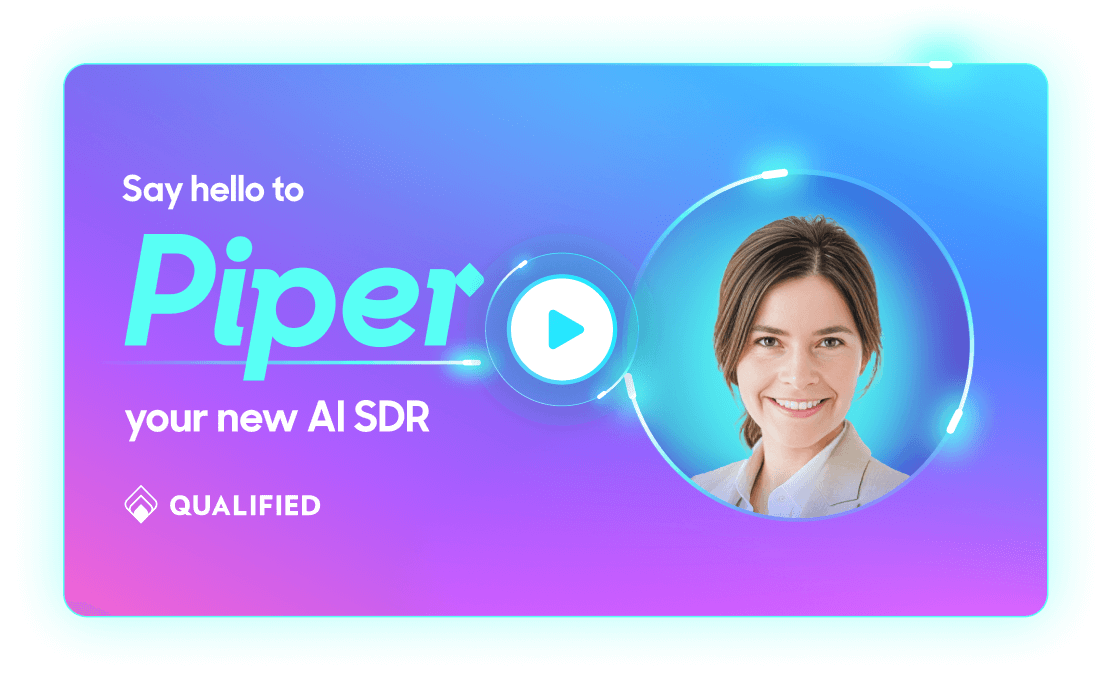
Block quote
Ordered list
- Item 1
- asdfasdf
- asdfasdf
- asdfasdf
- Item 2
- Item 3
Unordered list
- Item A
- Item B
- Item C
Bold text
Emphasis
Superscript
Subscript
|
|---|
|


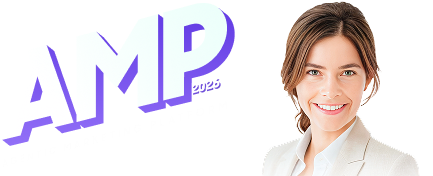
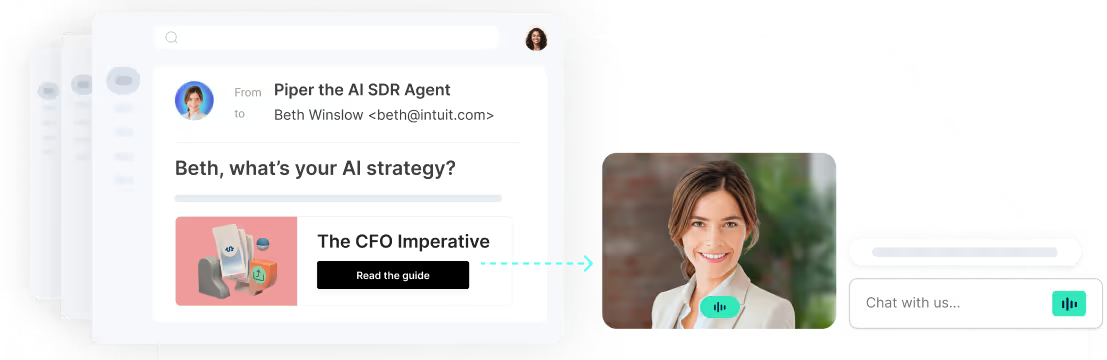

.svg)



