<span id="top"></span>
Meetings Common Questions
Qualified Meetings simplifies scheduling by integrating with your website and marketing tools. This guide answers common questions about configuring Meeting Types, routing rules, custom forms, and analytics to optimize your setup and improve team efficiency.
- Does Qualified Meetings integrate with my Marketing Automation Program (MAP) forms?
- What are Meeting Types?
- Can I set up different routing rules for different Meeting Types?
- Can I use Qualified Meetings with custom forms?
- How can I configure buttons on my website to launch Qualified Meetings?
- What analytics does Qualified Meetings offer?
- What’s the difference between a Direct and Routed meeting link?
- Where can I access my meeting links?
If you need further assistance, please reach out to your Qualified Success Architect or email help@qualified.com.
<span id="map-forms"></span>
Does Qualified Meetings integrate with my Marketing Automation Platform (MAP) forms?
Yes, Qualified Meetings integrates with popular Marketing Automation Platforms (MAPs), including Pardot, Marketo, and HubSpot. When a visitor fills out a MAP form on your website, Qualified can trigger a Smart Form Experience, allowing ICP visitors to book a meeting with your sales team and update their record in your MAP or Salesforce.
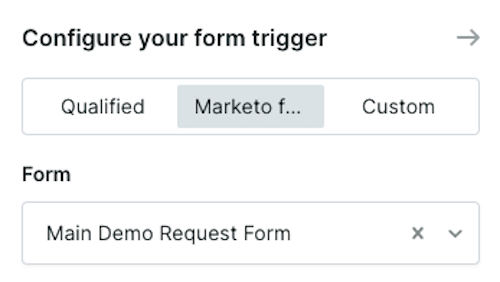
For more details on how using Marketing Automation Platform forms with Qualified, check out Building Smart Form Experiences
<span id="meeting-types"></span>
What are Meeting Types?
Meeting Types in Qualified Meetings let you customize different types of meetings to fit your sales process. Visitors can book these meetings during a chat, through a rep’s meeting link, via smart buttons, or after filling out a form.
Meeting Types can include:
- Different durations (e.g., 15-minute Discovery Calls vs. 1- hour Demos).
- Specific audiences (e.g., Sales Development Representatives, Account Executives).
- Custom routing rules.
- Personalized confirmation emails.
Learn how to customize your Meeting Types in our Help Center Article: Customizing Meeting Types and Confirmation Emails.
<span id="routing-rules-by-meeting-type"></span>
Can I set up different routing rules for different Meeting Types?
Absolutely! Qualified lets you create unique sets of meeting routing rules for each Meeting Type or apply one unified set of rules across all meeting types. Routing rules ensure that visitors are connected with the right team members, such as Account Executives or Solutions Engineers, based on your criteria. Each rule set can include different calendars and routing logic tailored to your business needs.
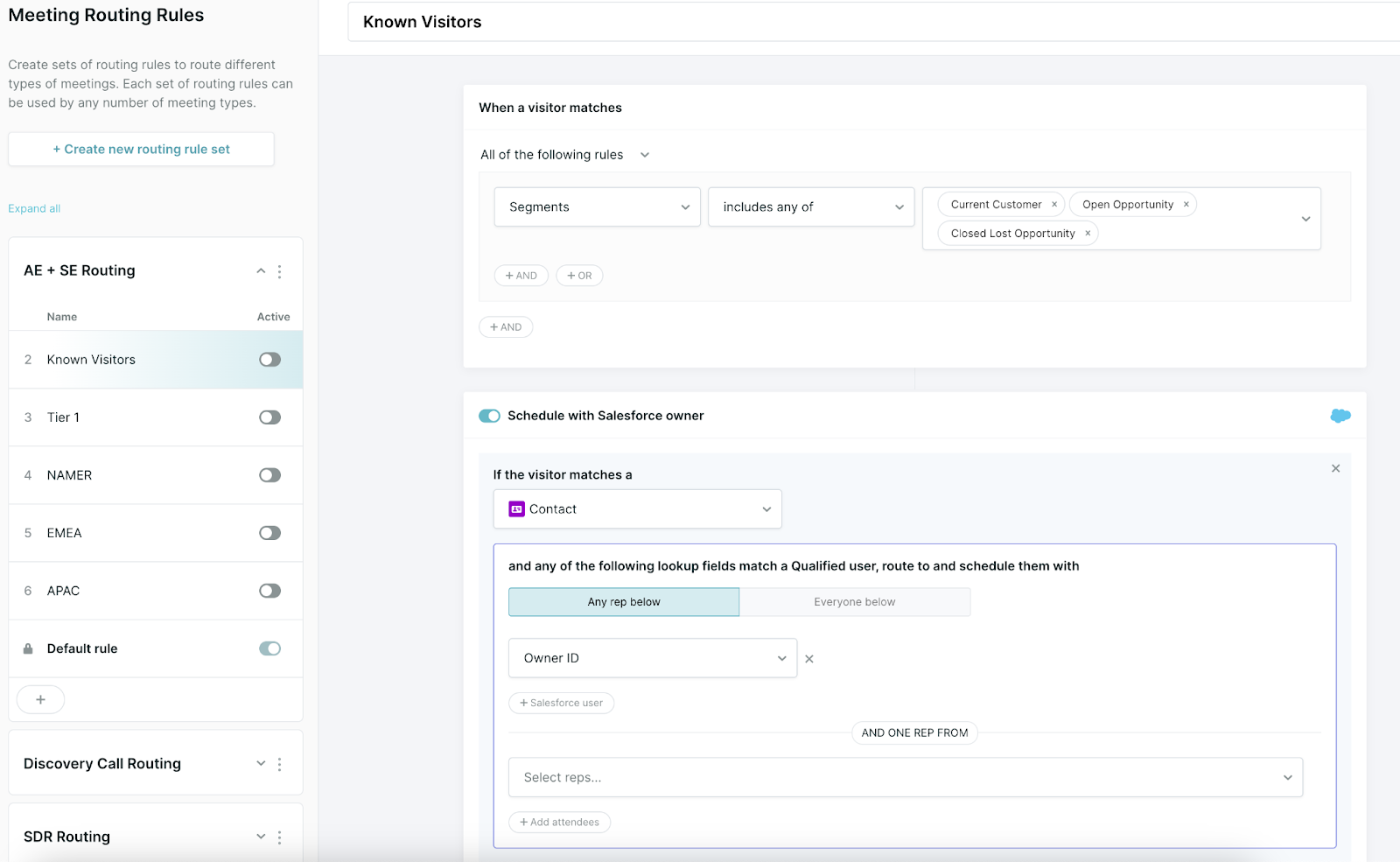
For setup instructions, visit our Help Article: Configuring Meetings Routing.
<span id="custom-forms"></span>
Can I use Qualified Meetings with custom forms?
Yes, Qualified Meetings supports custom forms through API integrations. By adding Qualified’s API calls to your form’s code, you can:
- Trigger a Qualified Meeting experience when the form is submitted.
- Pass form fields into Qualified Visitor Fields, which syncs with your Salesforce and/or MAP.
You can even use the “Email with Instructions” option to provide pre-written code and detailed instructions to your web development team for implementation.
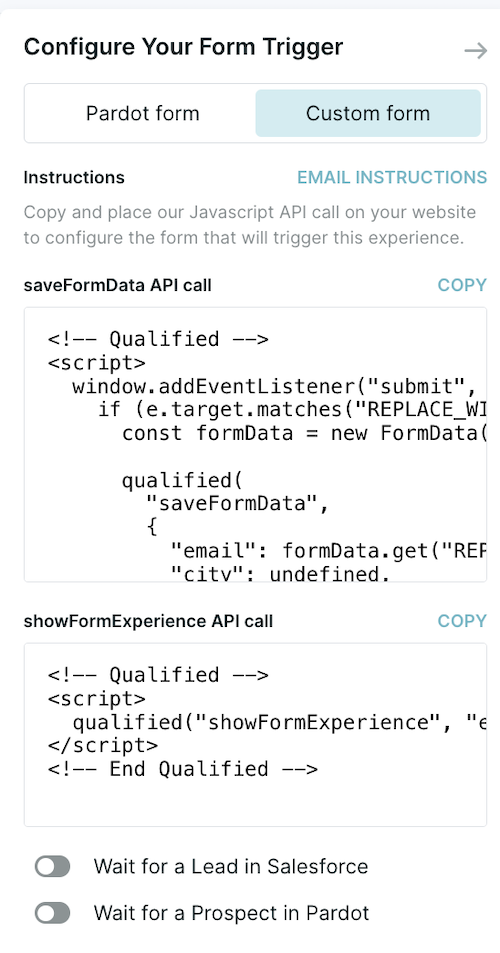
For more information, refer to our Help Center Article on Custom Form Integration.
<span id="smart-selector"></span>
How can I configure buttons on my website to launch Qualified Meetings?
The Smart Selector tool within the Smart Button Experiences makes it easy to set up buttons already on your website to trigger Qualified Meetings.
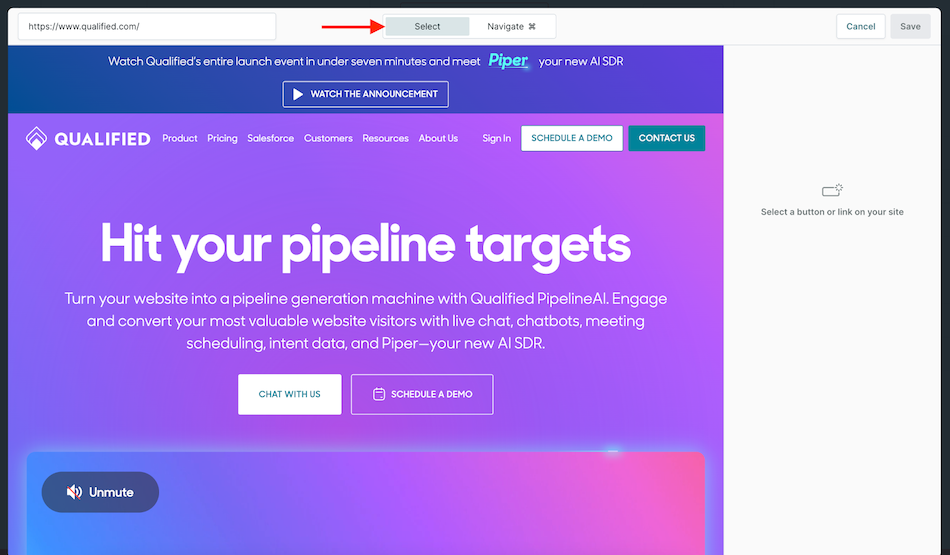
For step-by-step guidance, check out our Help Article: Building Smart Button Experiences - Using the Smart Selector.
<span id="meetings-analytics"></span>
What analytics does Qualified Meetings offer?
Qualified provides detailed dashboards and reports to track key meeting-related metrics, including:
- The number of meetings offered and booked
- The number of meetings booked that were rescheduled or canceled
- Meeting analytics by channel
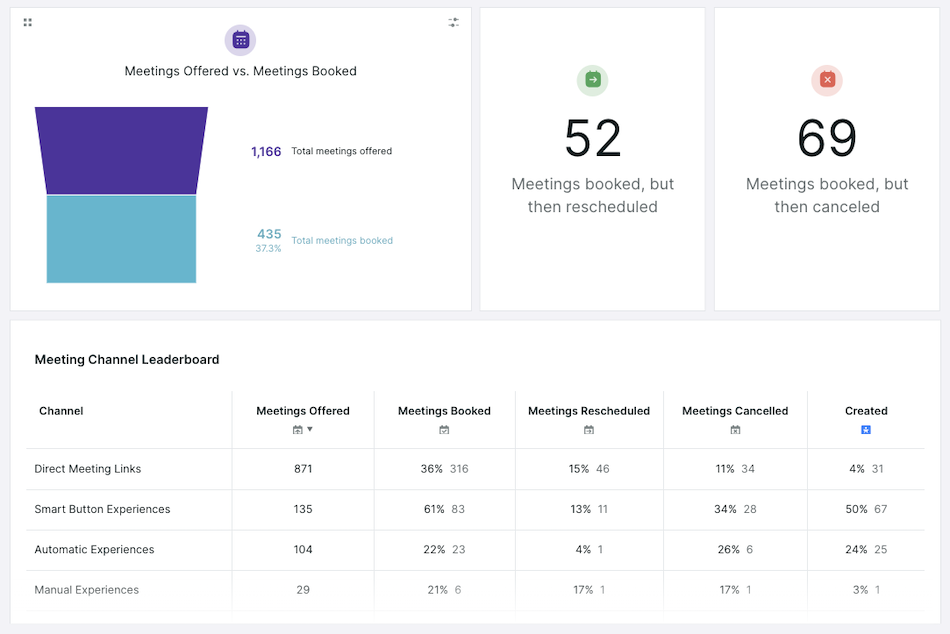
For more insights, explore our Help Center Articles on Dashboards and Reports.
<span id="direct-vs-routed-links"></span>
What’s the difference between a direct and routed meeting link?
Qualified Admins can enable Meeting Link Sharing on their Meeting Types to allow reps to access links they can share with prospects to book a meeting without visiting your website.
Qualified offers two types of meeting links for reps to share:
- Direct Links: Reps can share a link that allows visitors to book a meeting specifically with themselves or others.
- Routed Links: Allow reps to share links that follow the meeting’s routing rules (e.g., Round Robin).
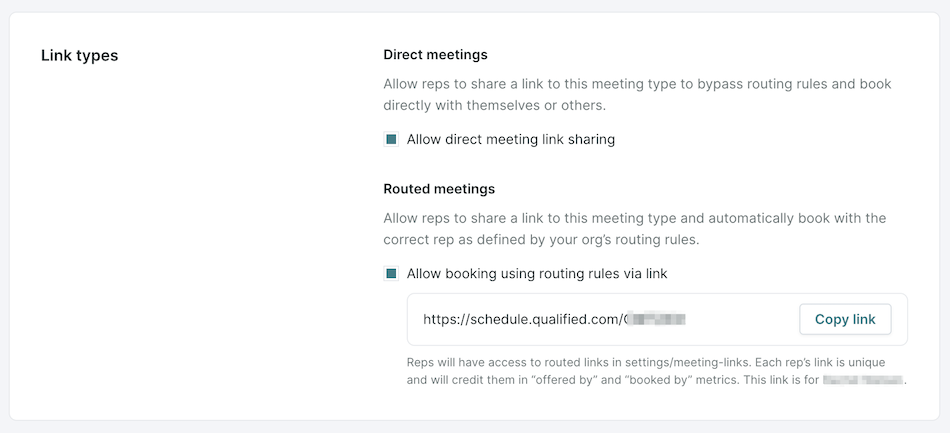
Learn more in our Help Article: Meeting Links.
<span id="access-meeting-links"></span>
Where can I access sharable meeting links?
Reps can find all enabled meeting links—both Direct and Routed—by clicking the Calendar icon in the left navigation menu of Qualified.
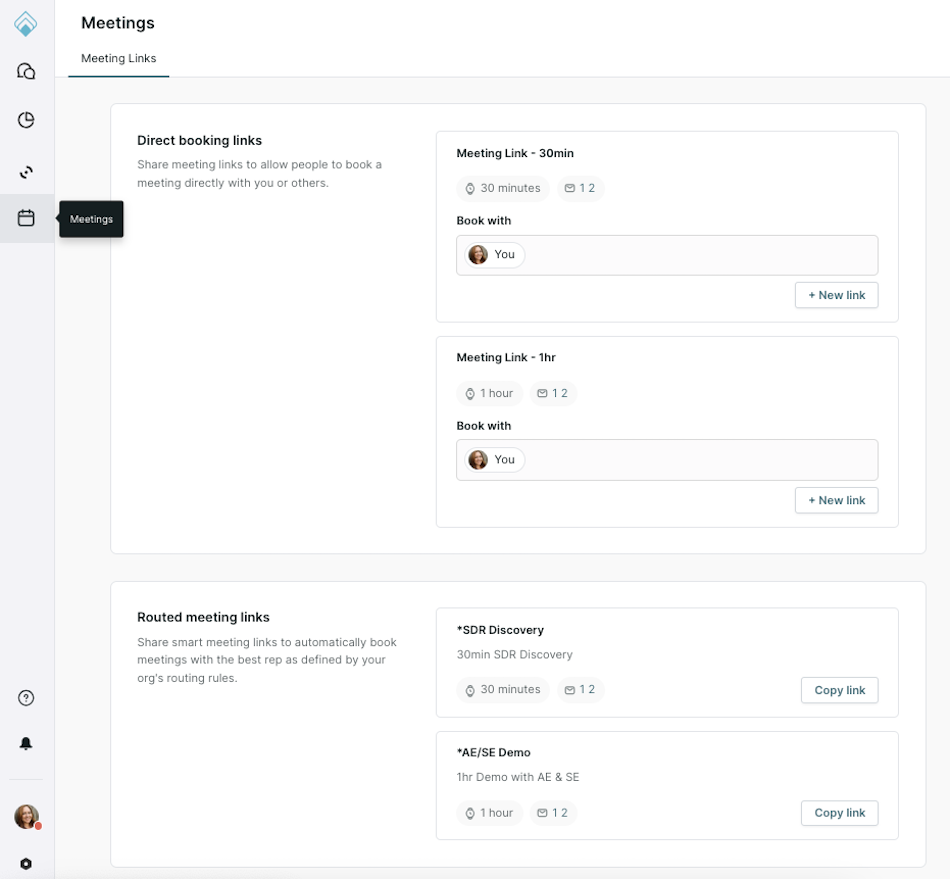
Learn more in our Help Article: Accessing Meeting Links.
Heading 1
Heading 2
Heading 3
Heading 4
Heading 5
Heading 6
Lorem ipsum dolor sit amet, consectetur adipiscing elit, sed do eiusmod tempor incididunt ut labore et dolore magna aliqua. Ut enim ad minim veniam, quis nostrud exercitation ullamco laboris nisi ut aliquip ex ea commodo consequat. Duis aute irure dolor in reprehenderit in voluptate velit esse cillum dolore eu fugiat nulla pariatur.
Lorem ipsum dolor sit amet, consectetur adipiscing elit, sed do eiusmod tempor incididunt ut labore et dolore magna aliqua. Ut enim ad minim veniam, quis nostrud exercitation ullamco laboris nisi ut aliquip ex ea commodo consequat. Duis aute irure dolor in reprehenderit in voluptate velit esse cillum dolore eu fugiat nulla pariatur.
Lorem ipsum dolor sit amet, consectetur adipiscing elit, sed do eiusmod tempor incididunt ut labore et dolore magna aliqua. Ut enim ad minim veniam, quis nostrud exercitation ullamco laboris nisi ut aliquip ex ea commodo consequat. Duis aute irure dolor in reprehenderit in voluptate velit esse cillum dolore eu fugiat nulla pariatur.
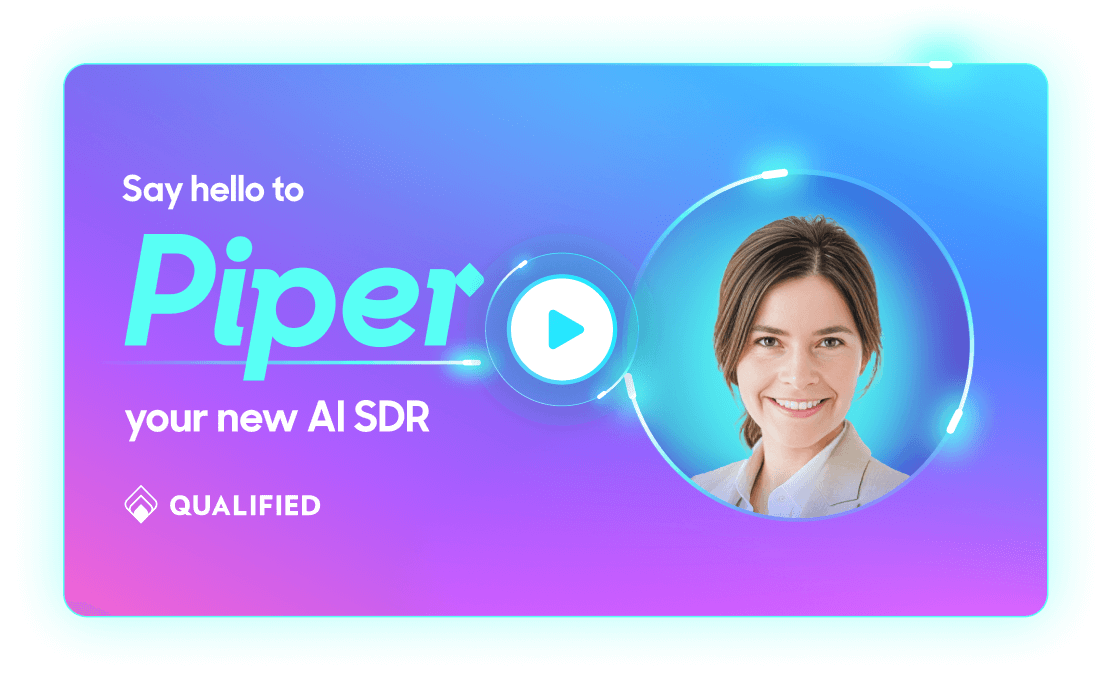
Block quote
Ordered list
- Item 1
- asdfasdf
- asdfasdf
- asdfasdf
- Item 2
- Item 3
Unordered list
- Item A
- Item B
- Item C
Bold text
Emphasis
Superscript
Subscript
|
|---|
|


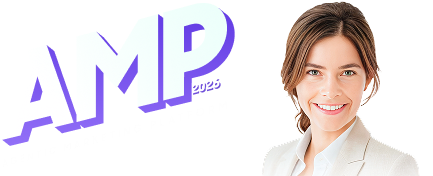
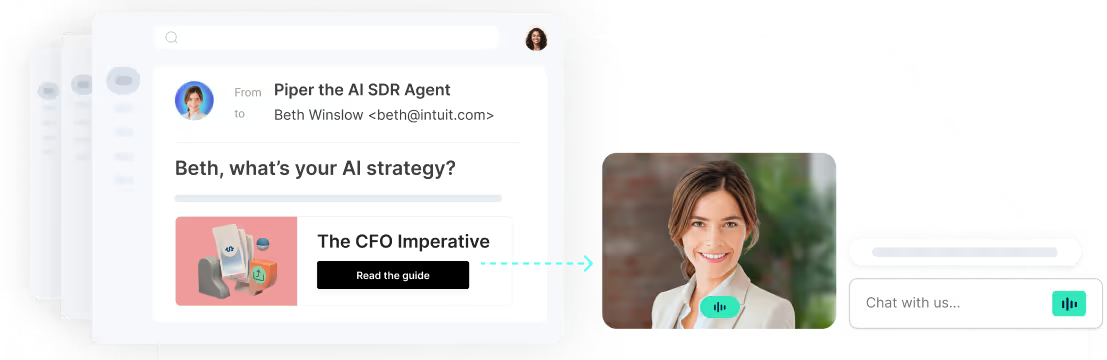

.svg)



