Tracking Google Ads & LinkedIn Ads in Qualified
Connect your advertising platforms so you can monitor when and how frequently your Google Ads and LinkedIn ads are clicked. A visual snapshot of the advertisement then appears in the Live View and Account 360.
- How to Track Ads Automatically
- How to Track Ads Manually
- View Clickthroughs in Qualified
- Troubleshooting
<span id="track-automatically"></span>
How to Track Ads Automatically
When you link your Google Ads or LinkedIn Ads account, Qualified can auto-track clickthroughs on certain ad types.
1. Connect Your Ad Accounts
Qualified uses an OAuth connection with your ad platform. Learn how to connect to Google Ads and LinkedIn Ads.
2. Create New Ad Campaign with a Supported Ad Type
Qualified focuses on the most commonly used ad types. After you connect your ad account, we apply Qualified-specific query parameters to track ads that are currently active or pending review.
In Google Ads, we automatically track these ad types:
In LinkedIn Ads, these ad types are automatically tracked:
If you want to track an unsupported ad type or Facebook advertisements, Qualified can still surface when a clickthrough happens. However, it will not display the ad’s visual. Learn more about manually tracking ads here.
<span id="track-manually"></span>
How to Track Ads Manually
You may not want to connect Qualified to your ad platform or you want to track an unsupported ad type. You can still surface if and when a clickthrough happens.
When you track ads with an alternate method, Qualified only monitors if and when a visitor clicked on an advertisement. It will not, however, display the ad’s visual.
Google Ads
When you first create the ad campaign, enter qgad={creative} into the Final URL suffix textbox:
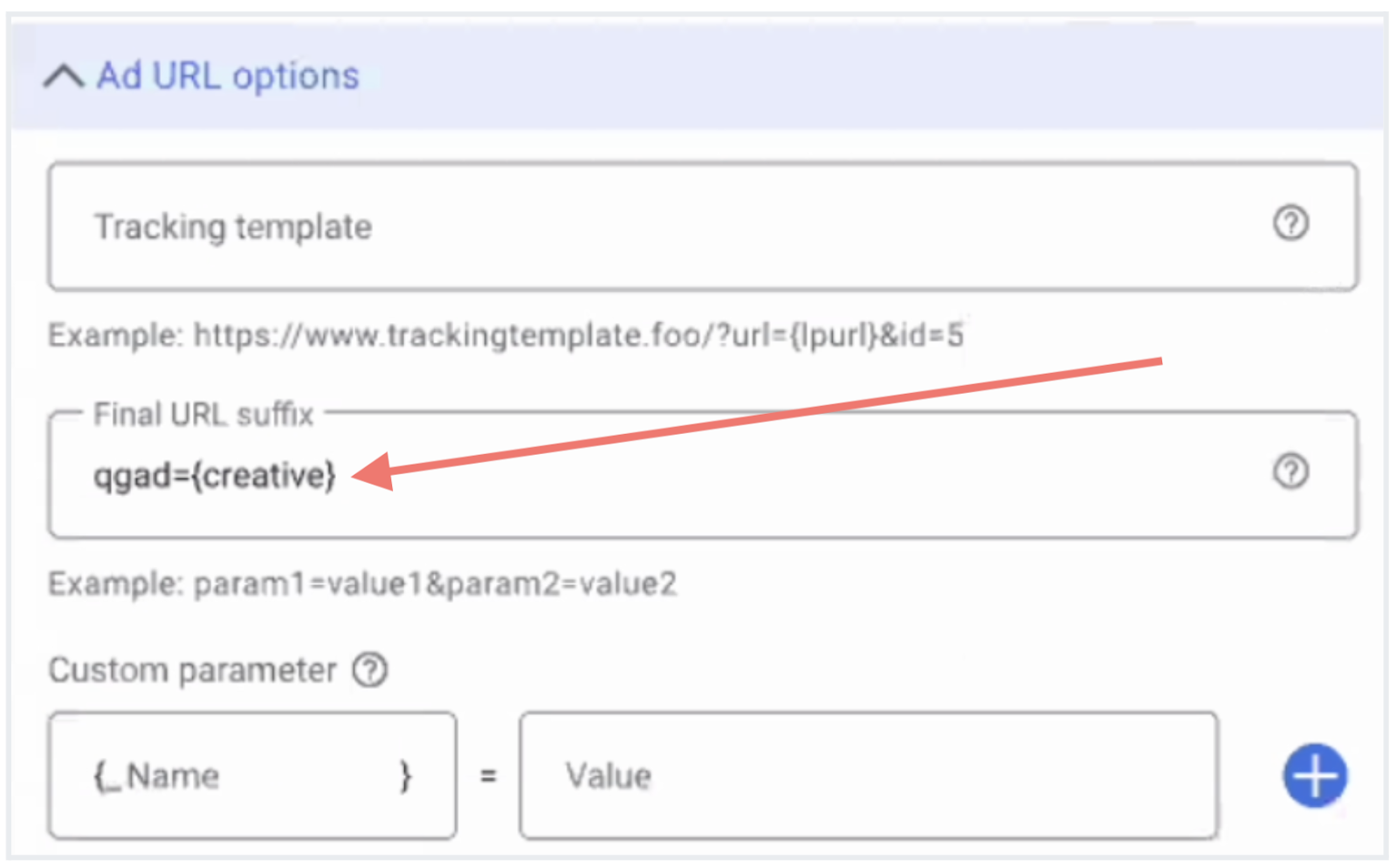
If you want to learn which words were entered when an Expanded Dynamic Search Ad was clicked, enter in the Final URL suffice textbox:
- qgad={creative}
- qgterm={keyword}
The ad preview in the Account 360 and Live View will then include the search terms entered by that visitor when they saw your advertisement.
LinkedIn Ads
Append UTM parameters to the hyperlinks in your ad:
- utm_source (We recommend setting the value to linkedin.)
- utm_campaign
<span id="view-clickthroughs"></span>
Interested in tracking other types of ads? Check out Facebook Ads & Manually Tracked Ads with UTMs.
View Clickthroughs in Qualified
With either method, you can see when a clickthrough happened in the Live View and Account 360. A card appears with the date and time and, if you used auto-tracking, the ad’s visual.
The Google Ad preview mimics its appearance within search results:

The LinkedIn clickthrough also shows the ad's visual design:

You can also create a session report and include the Ad Clickthrough? column to know which sessions began with a tracked ad.
<span id="troubleshooting"></span>
Troubleshooting
Why am I unable to view the ad's visual in the Live View or Account 360?
There are a few possibilities:
- Confirm that the ad is one of our supported Google Ads or LinkedIn ad types.
- If you see an error message about “your ad blocker,” turn off your browser’s ad blocker and open the page again. You should see the visual asset then.
If you still don’t see the ad within the Live View or Account 360, reach out to your Qualified Success Architect for assistance.
Why were the statistics on my Google Ads campaign interrupted?
We recommend adding the query parameter into the Final URL suffice field the first time you create the ad. This will not impact your campaign’s statistics. If you already created the ad and retroactively add the qgad={creative} query parameter, then your analytics will restart when you launch the updated version.
Heading 1
Heading 2
Heading 3
Heading 4
Heading 5
Heading 6
Lorem ipsum dolor sit amet, consectetur adipiscing elit, sed do eiusmod tempor incididunt ut labore et dolore magna aliqua. Ut enim ad minim veniam, quis nostrud exercitation ullamco laboris nisi ut aliquip ex ea commodo consequat. Duis aute irure dolor in reprehenderit in voluptate velit esse cillum dolore eu fugiat nulla pariatur.
Lorem ipsum dolor sit amet, consectetur adipiscing elit, sed do eiusmod tempor incididunt ut labore et dolore magna aliqua. Ut enim ad minim veniam, quis nostrud exercitation ullamco laboris nisi ut aliquip ex ea commodo consequat. Duis aute irure dolor in reprehenderit in voluptate velit esse cillum dolore eu fugiat nulla pariatur.
Lorem ipsum dolor sit amet, consectetur adipiscing elit, sed do eiusmod tempor incididunt ut labore et dolore magna aliqua. Ut enim ad minim veniam, quis nostrud exercitation ullamco laboris nisi ut aliquip ex ea commodo consequat. Duis aute irure dolor in reprehenderit in voluptate velit esse cillum dolore eu fugiat nulla pariatur.
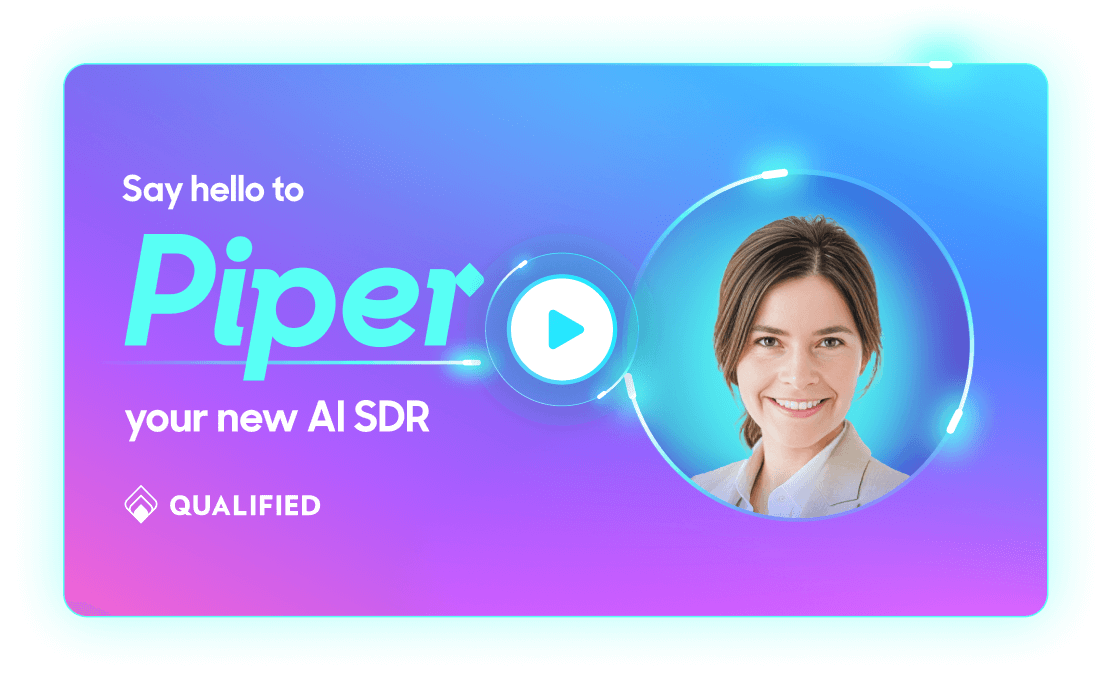
Block quote
Ordered list
- Item 1
- asdfasdf
- asdfasdf
- asdfasdf
- Item 2
- Item 3
Unordered list
- Item A
- Item B
- Item C
Bold text
Emphasis
Superscript
Subscript
|
|---|
|


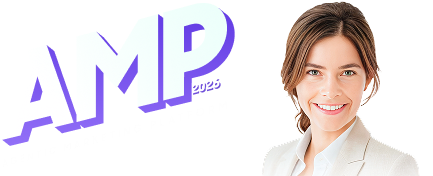
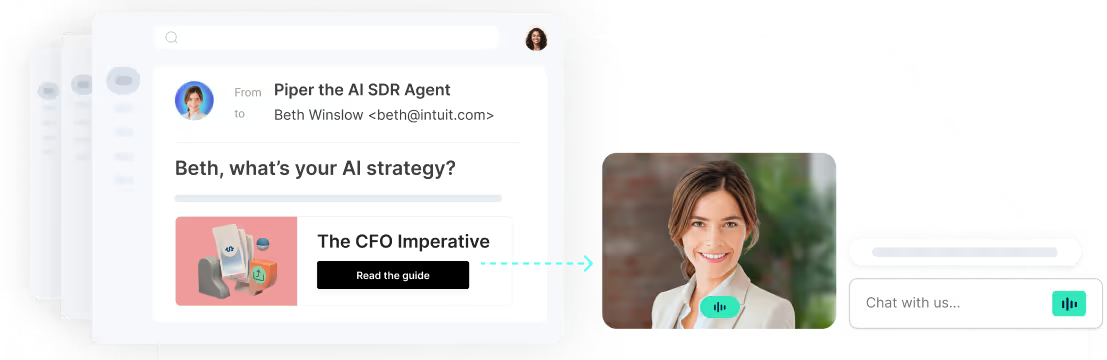

.svg)



