Enable Piper on your Sales Methodology
In this article, you’ll learn how to enable Piper the AI SDR with Goals and Rules of Engagement (ROEs) to deliver an optimal experience for visitors and drive pipeline generation.
<span id="configuring-piper-goals"></span>
Configuring Piper Goals
Piper Goals are the specific instructions that Piper learns to guide her actions during conversations with website visitors. These goals direct Piper toward achieving desired outcomes, such as booking a meeting, routing the visitor to a live chat with a human SDR, or providing tailored information.
- Triggered by Context: Goals are triggered by specific conditions, such as certain keywords, phrases, or visitor actions (e.g., clicking a button). Once the trigger is activated and qualification criteria are met, Piper takes a defined action to achieve the Goal.
- Outcome-Focused: Goals are directly tied to sales or engagement outcomes and are designed to move the conversation toward a desired end result.
Configuring Goals involves three main components:
- Trigger Criteria: Piper learns to recognize the specific words, phrases, or buttons that activate a goal.
- Topics: Piper identifies and understands keywords or phrases that reflect the visitor's intent, such as "pricing" or "demo," which might trigger her to offer a meeting.
- Buttons: Piper adapts to interactive elements within the chat window, such as a "Book a Meeting" button, allowing visitors to directly request actions like scheduling a meeting.
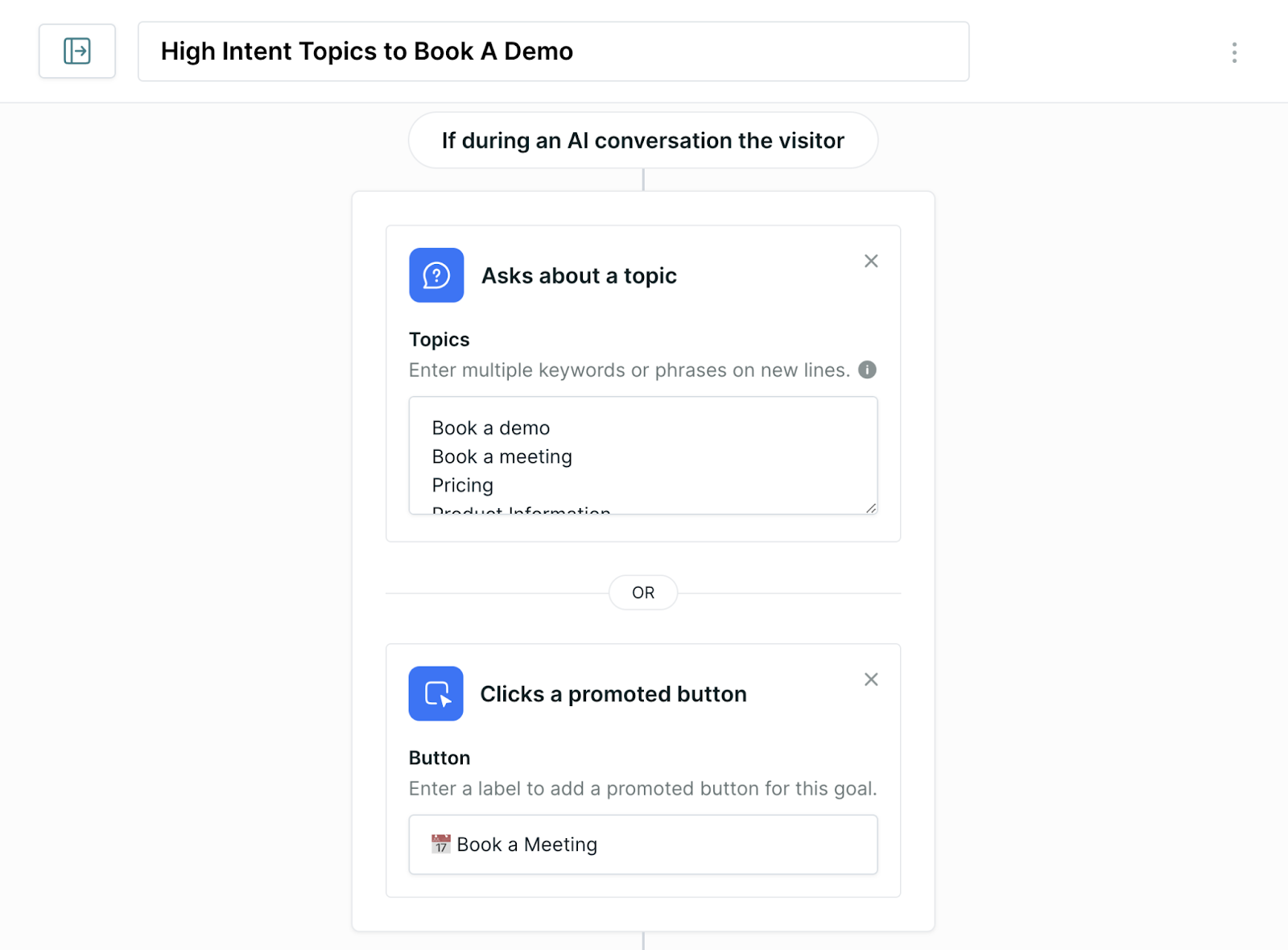
- Qualification Criteria: (Optional) Piper learns to filter visitors based on your qualification processes, determining if they are a good fit for the desired action. For example, she might only offer meetings to visitors from specific industries or company sizes.
- Piper always collects the visitor's email address before activating any goal, ensuring a seamless follow-up process.
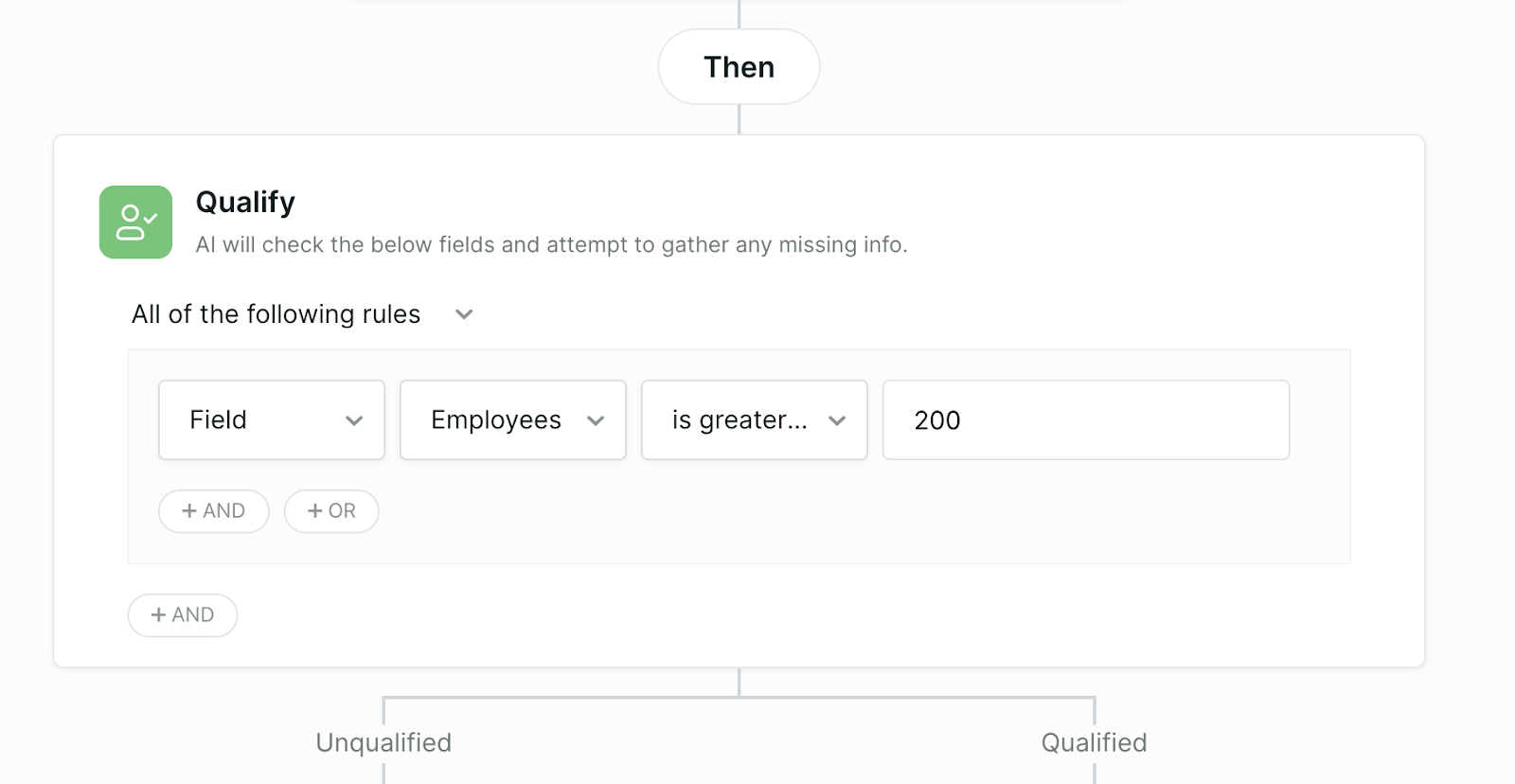
- Actions (Goals): Once a goal is triggered and the visitor qualifies, Piper takes the learned action, which consist of:
- Booking a meeting: Piper directly offers a meeting to qualified visitors.
- Routing for chat: Piper connects the visitor to a live sales representative when appropriate. If they are unavailable, Piper can offer a meeting instead or continue the conversation with herself.
- Providing visitor guidance: Piper gives specific responses based on the situation, such as directing a visitor to a support portal.
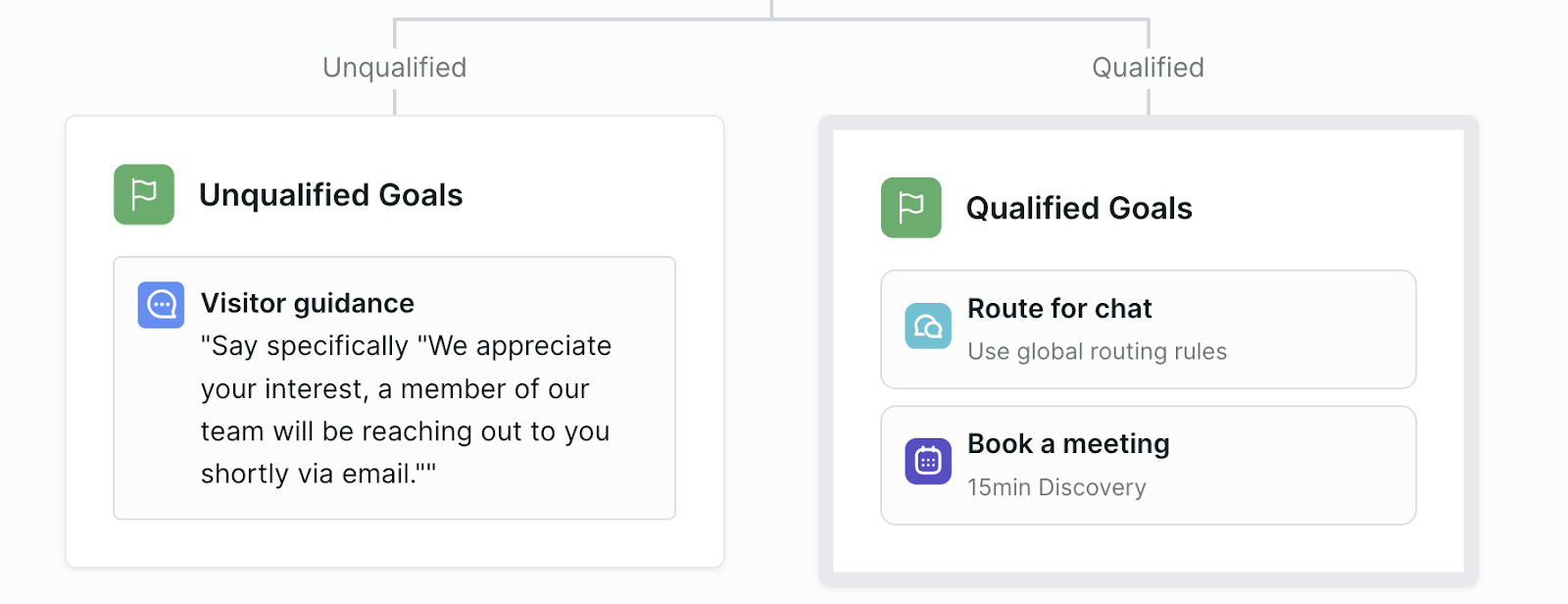
By teaching Piper your AI SDR goals, you empower her to enhance your sales process, engage website visitors effectively, and generate more leads.
To set up Piper Goals, an Admin will go to Settings → AI Studio → Goals. For step-by-step instructions, check out our detailed help center article here: Configuring Goals & Rules of Engagement for Piper
<span id="defining-roes"></span>
Defining Rules of Engagement
Rules of Engagement (ROEs) are the overarching rules that guide how Piper interacts in all conversations. They set the overall tone, boundaries, and parameters for what Piper should or shouldn't do, regardless of who the visitor is, or what Goal is triggered. This ensures that Piper stays on-brand, adheres to company policies, and handles certain situations consistently.
If you want Piper to behave differently depending on who the visitor is, then you’ll need to add that logic to the Piper Goals configuration. Reach out to your Qualified Success Architect for additional guidance on ROEs.
Example ROEs:
- Pricing Inquiries: An ROE might dictate that Piper can discuss pricing structures, but not disclose specific dollar amounts. This guideline shapes how Piper responds to any inquiry about pricing, whether or not a specific Goal is triggered.
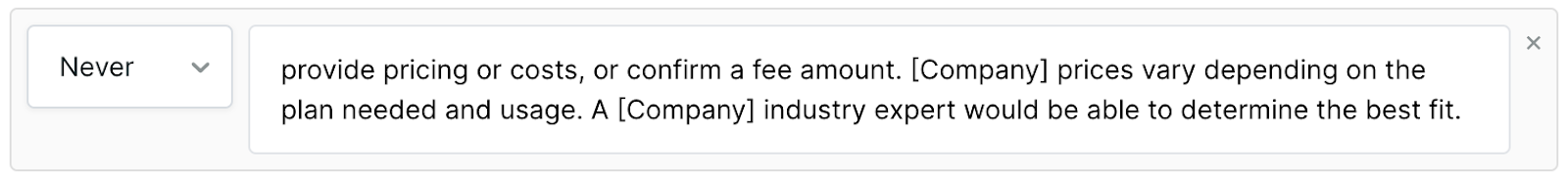
- Free Product Trials: Add an ROE if your company does NOT offer a free trial.
“Never offer a free trial. Qualified has an implementation process that includes heavily consulting with our Success Architects, so we do not currently offer free trials.”
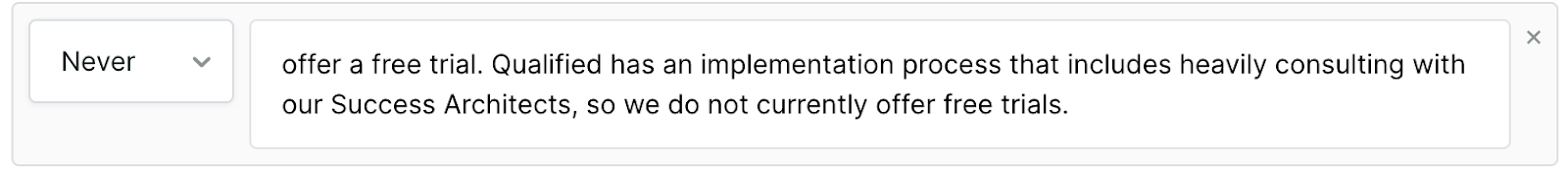
Does your company offer a free trial? If so, we recommend adding details about the free trial signup as a Snippet in Content, and/or in your Piper Goals configuration.
- Technical Support Inquiries: An ROE could indicate whether Piper should not answer any technical support inquiries, no matter who the visitor is.“Never answer technical support inquiries. If you receive a technical support question, direct them to email our support team at help@qualified.com.”
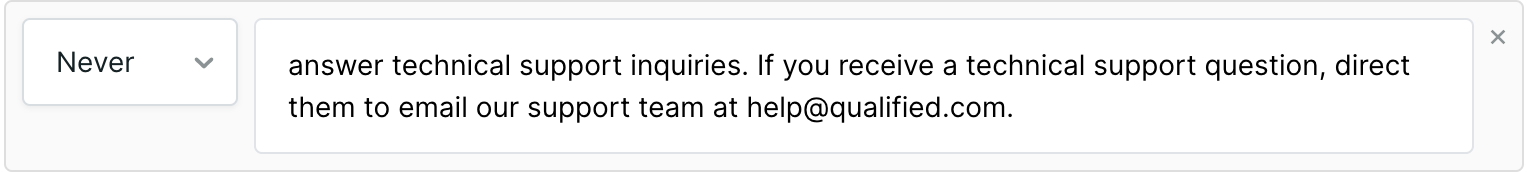
- Product-specific
“Always inform visitors to go to https://www.qualified.com/legal/ai-faq if they ask for more information about what AI models we use and what data is used to train those models.”
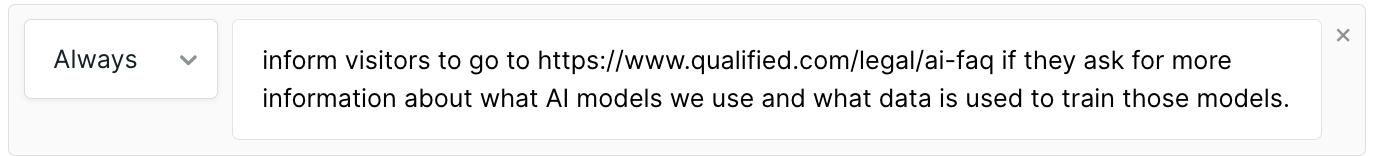
To add Rules of Engagement (ROEs), an Admin will go to Settings → AI Studio → Rules. For step-by-step instructions, check out our detailed help center article here: Configuring Goals & Rules of Engagement for Piper
<span id="goals-and-roes"></span>
How Piper Goals and Rules of Engagement Interact
Piper Goals and Rules of Engagement (ROEs) work together to create a cohesive and effective interaction strategy. While Piper Goals focus on achieving specific outcomes based on visitor interactions, ROEs ensure that Piper’s actions align with the company’s overall guidelines and policies.
- ROEs provide the framework within which Piper operates, setting the boundaries and tone for all interactions.
- Piper Goals operate within this framework by guiding Piper to achieve specific outcomes. If a goal is triggered, Piper will take the necessary steps to achieve it, but always within the limits set by the ROEs.
For example, if a visitor triggers a goal to discuss pricing, Piper will follow the ROE to discuss pricing structures without revealing specific amounts, ensuring the conversation stays within the company’s guidelines while moving towards the desired outcome defined by Piper Goals.
Questions about Piper Goals and Rules of Engagement? Reach out to your Qualified Success Architect for assistance on your specific use-case.
Heading 1
Heading 2
Heading 3
Heading 4
Heading 5
Heading 6
Lorem ipsum dolor sit amet, consectetur adipiscing elit, sed do eiusmod tempor incididunt ut labore et dolore magna aliqua. Ut enim ad minim veniam, quis nostrud exercitation ullamco laboris nisi ut aliquip ex ea commodo consequat. Duis aute irure dolor in reprehenderit in voluptate velit esse cillum dolore eu fugiat nulla pariatur.
Lorem ipsum dolor sit amet, consectetur adipiscing elit, sed do eiusmod tempor incididunt ut labore et dolore magna aliqua. Ut enim ad minim veniam, quis nostrud exercitation ullamco laboris nisi ut aliquip ex ea commodo consequat. Duis aute irure dolor in reprehenderit in voluptate velit esse cillum dolore eu fugiat nulla pariatur.
Lorem ipsum dolor sit amet, consectetur adipiscing elit, sed do eiusmod tempor incididunt ut labore et dolore magna aliqua. Ut enim ad minim veniam, quis nostrud exercitation ullamco laboris nisi ut aliquip ex ea commodo consequat. Duis aute irure dolor in reprehenderit in voluptate velit esse cillum dolore eu fugiat nulla pariatur.
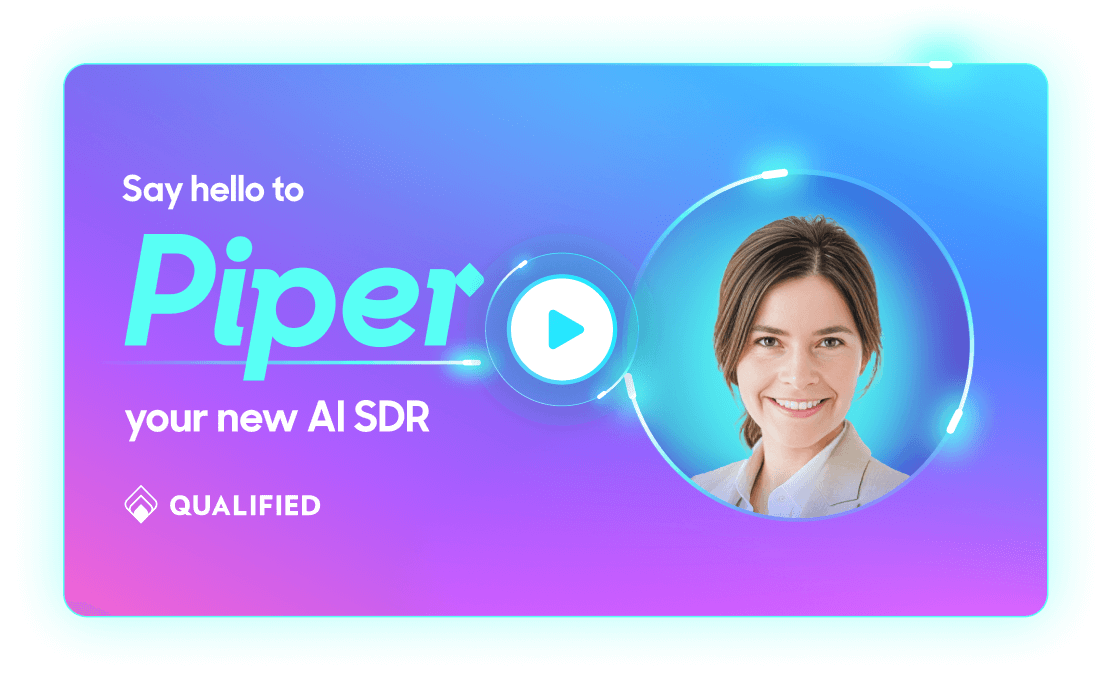
Block quote
Ordered list
- Item 1
- asdfasdf
- asdfasdf
- asdfasdf
- Item 2
- Item 3
Unordered list
- Item A
- Item B
- Item C
Bold text
Emphasis
Superscript
Subscript
|
|---|
|


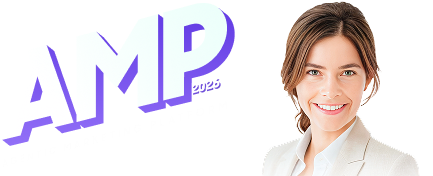
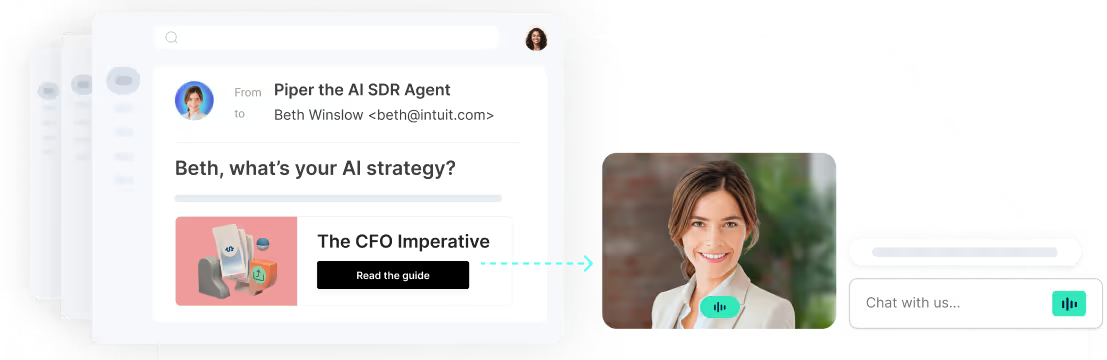

.svg)



