Conversation Flow Analytics
Conversation Flow Analytics within Qualified give you the insights to understand which experiences are capturing the most leads and which branches in your experience are causing visitor drop off.
<span id="viewing-flow-analytics"></span>
Viewing Flow Analytics
To get started, navigate to a current experience that is running on your website. In this experience, you’ll see the flow analytics icon on the very top right hand corner as shown below.
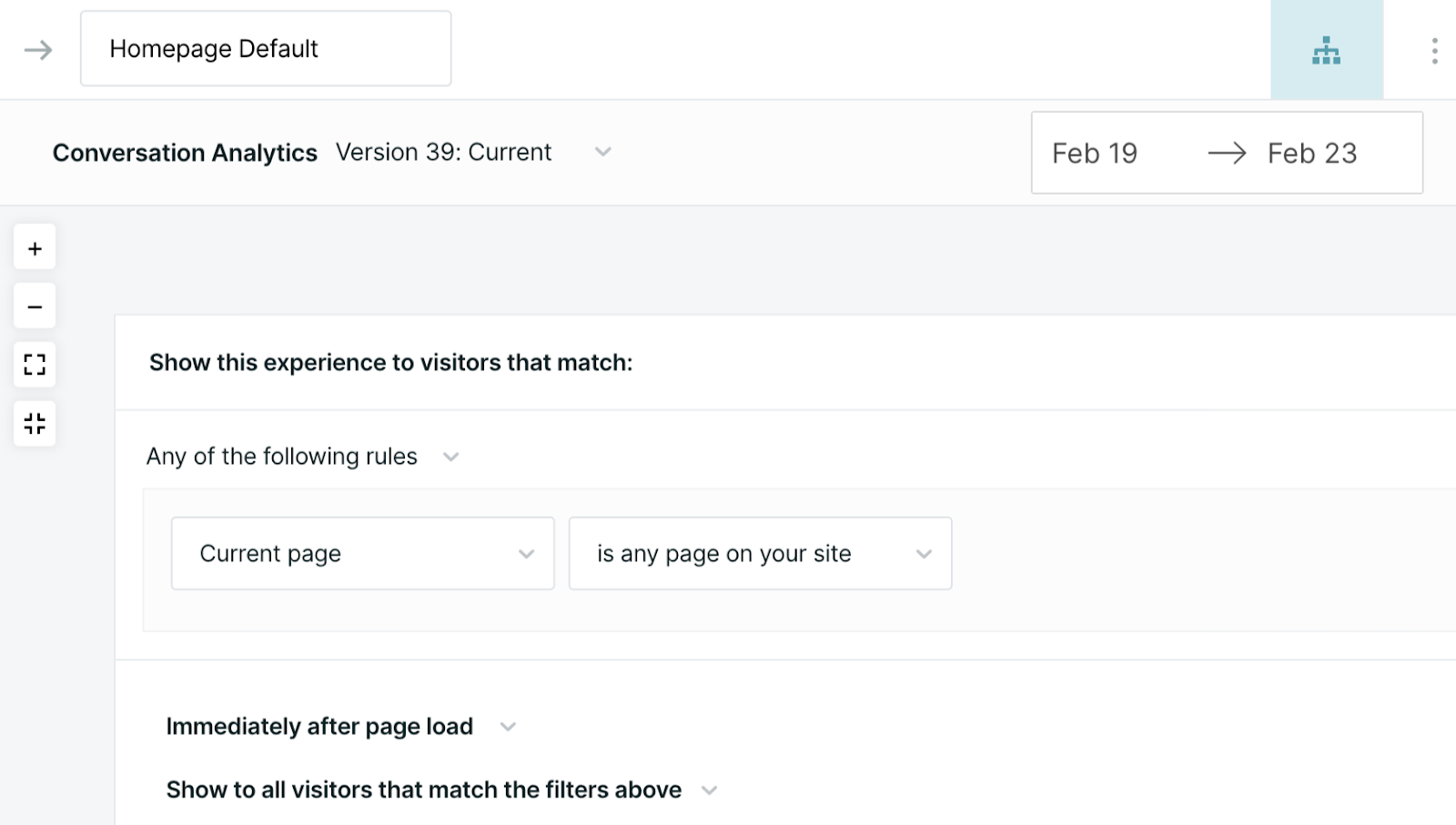
Selecting this icon will populate the flow analytics throughout the experience showing up as small bubbles between each experience step.
You’ll want to select two important items as your filters:
- Version
- Date
The version, located on the top left-hand side, will give you all possible versions of your experience. As experiences are edited and changed, Qualified will track those so that you can compare different versions and how your changes might affect drop-off rates.
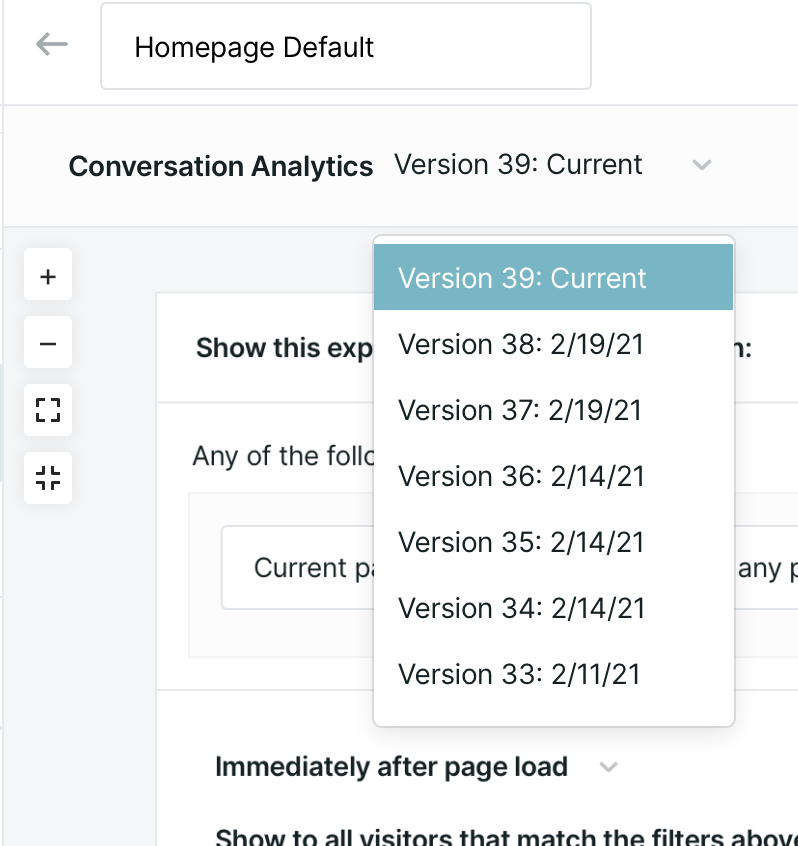
The date will dictate the date range that you’d like to closely examine. You’ll notice these are the dates in which the experience was shown to the visitors and the conversation analytic numbers will change as you change the dates.
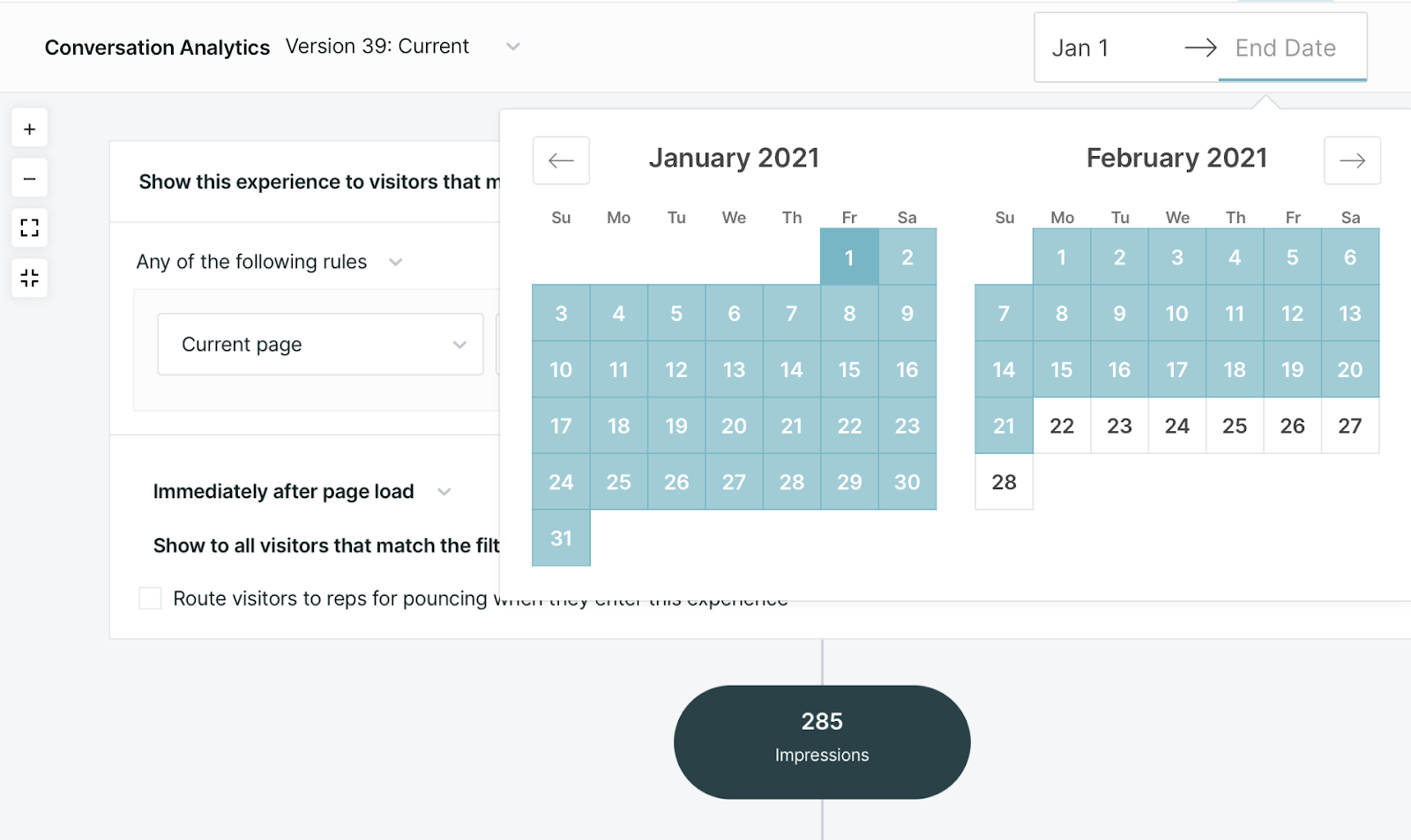
<span id="definitions"></span>
Definitions
- Sessions: A session is defined as every time a visitor is on the website. A session will end for a visitor when they are idle for more than 60 minutes or five minutes after leaving the site.
- Trigger: A Trigger is defined as every time a visitor fits the criteria to trigger the experience.
- Pounced: The act of a sales representative proactively engaging with a visitor before they hit the route step in the experience.
- Drop Off: The act of a visitor leaving your experience or website before continuing on to the next step in the experience.
<span id="numbers"></span>
The Numbers
The first flow bubble you’ll see will tell you exactly how many triggers this experience has during the date range you’ve selected.
Not seeing any numbers appear? It could be that your current version is too new and you'll need to select an older version of your experience.
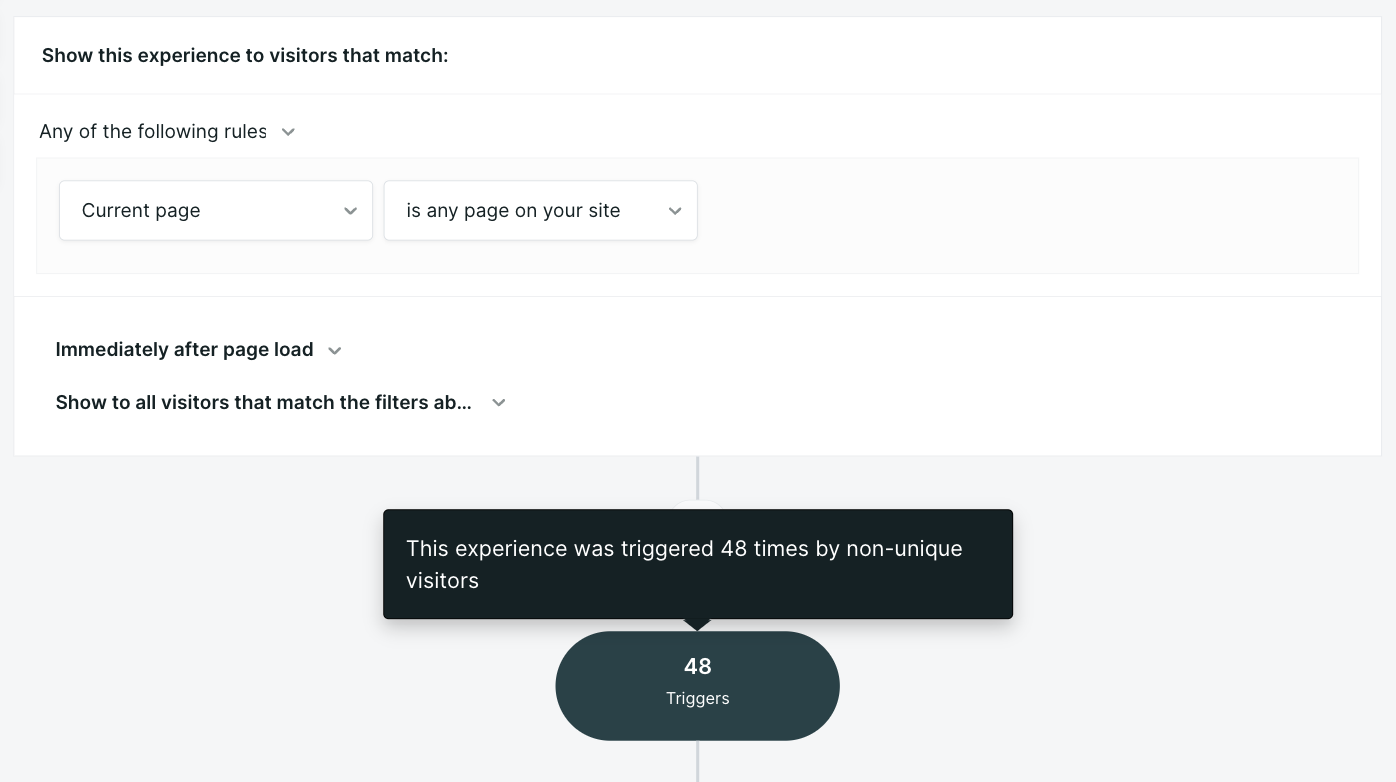
Next, you’ll be able to see your main greeting and how many of your visitors clicked through to start to engage.
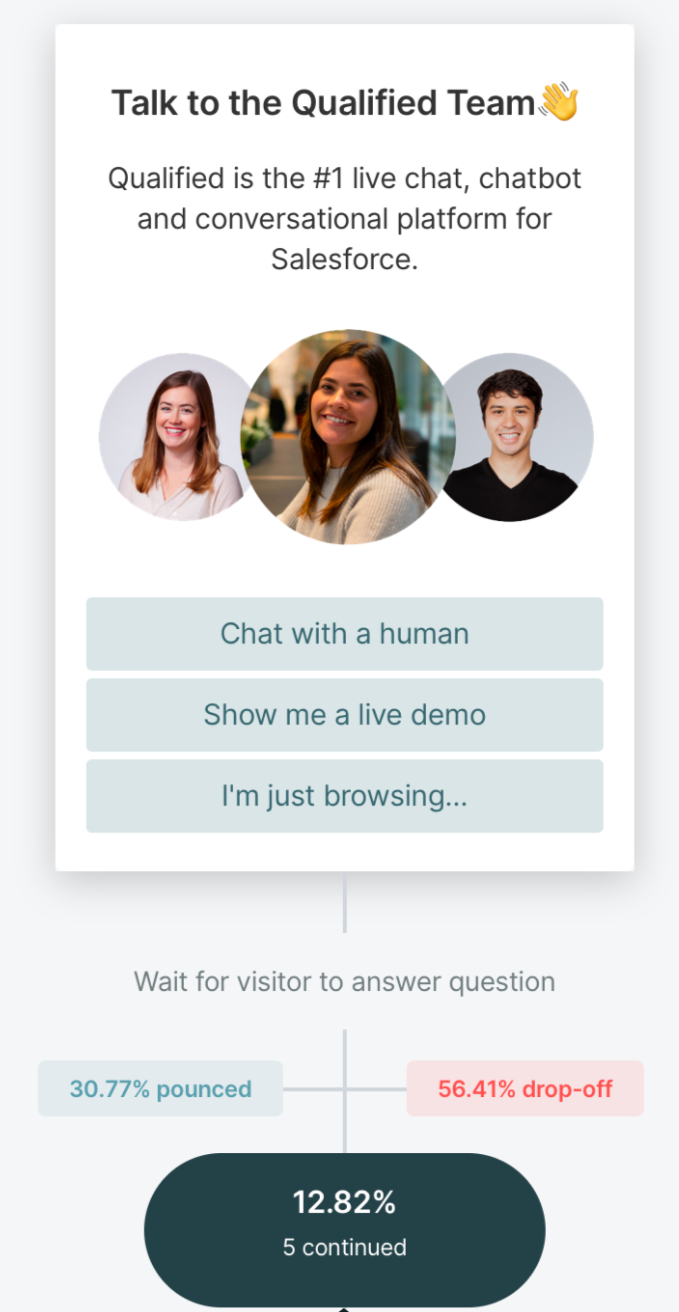
In this example above, you’ll see:
- Five visitors continued or 12.82% of all visitors who were shown the experience.
- 56.41% of all visitors who saw the experience left before clicking to engage.
- 30.77% of those visitors were proactively engaged with by a chat rep on your team.
In order to see which CTA performed the best, you’ll look next at the branching logic set in place that tells Qualified where to go next when the click is placed by the visitor.
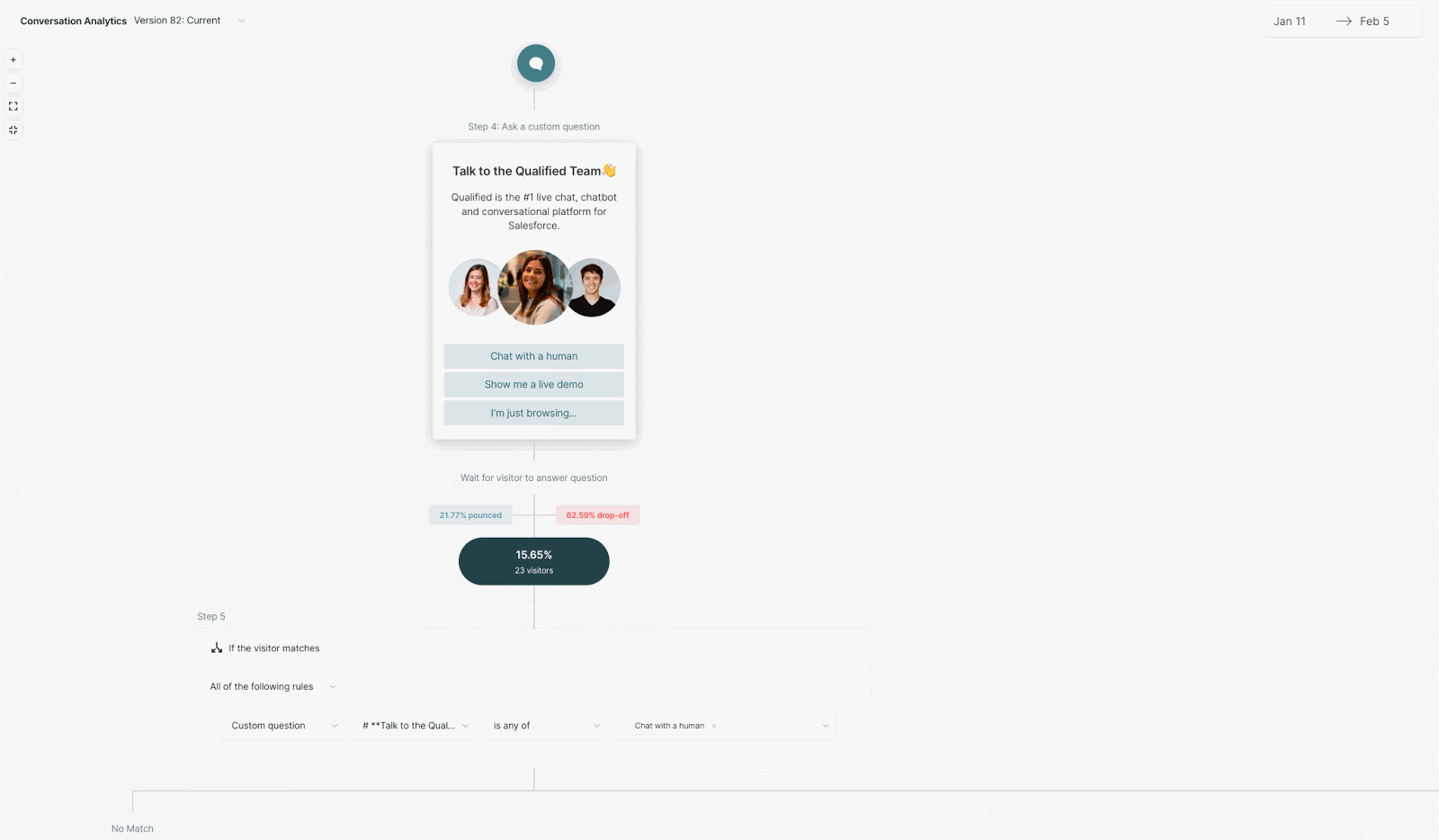
Follow the branching to see the analytics bubble on top of each CTA option.
You’ll also notice that before hitting the next step, Qualified will show at any point if your visitors dropped off or were proactively engaged with by your sales reps.
In the example below, sales reps proactively engaged with 2.08% of visitors. When you hover over the percentage, it displays the total number of visitors where a rep could have pounced (2) and how many visitors were actually pounced on (14).
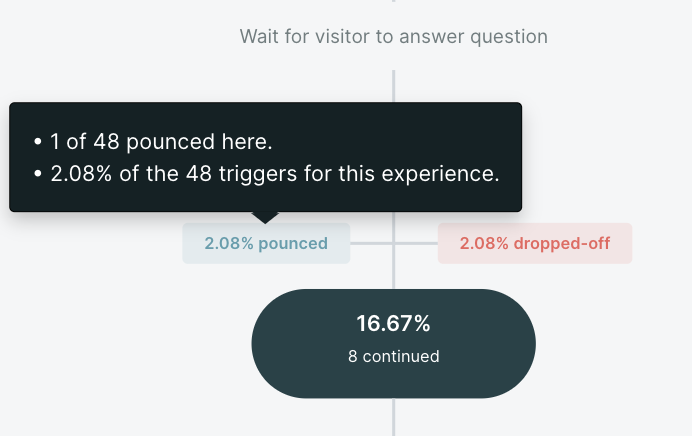
<span id="inbound-chat"></span>
Route for Inbound Chat Step
Now that we have a good understanding of what the numbers look like for each experience step, let’s dive deeper into the analytics surrounding your Route for Inbound Chat step.
This step happens when a visitor has engaged with the Experience and was Routed for Inbound Chat.
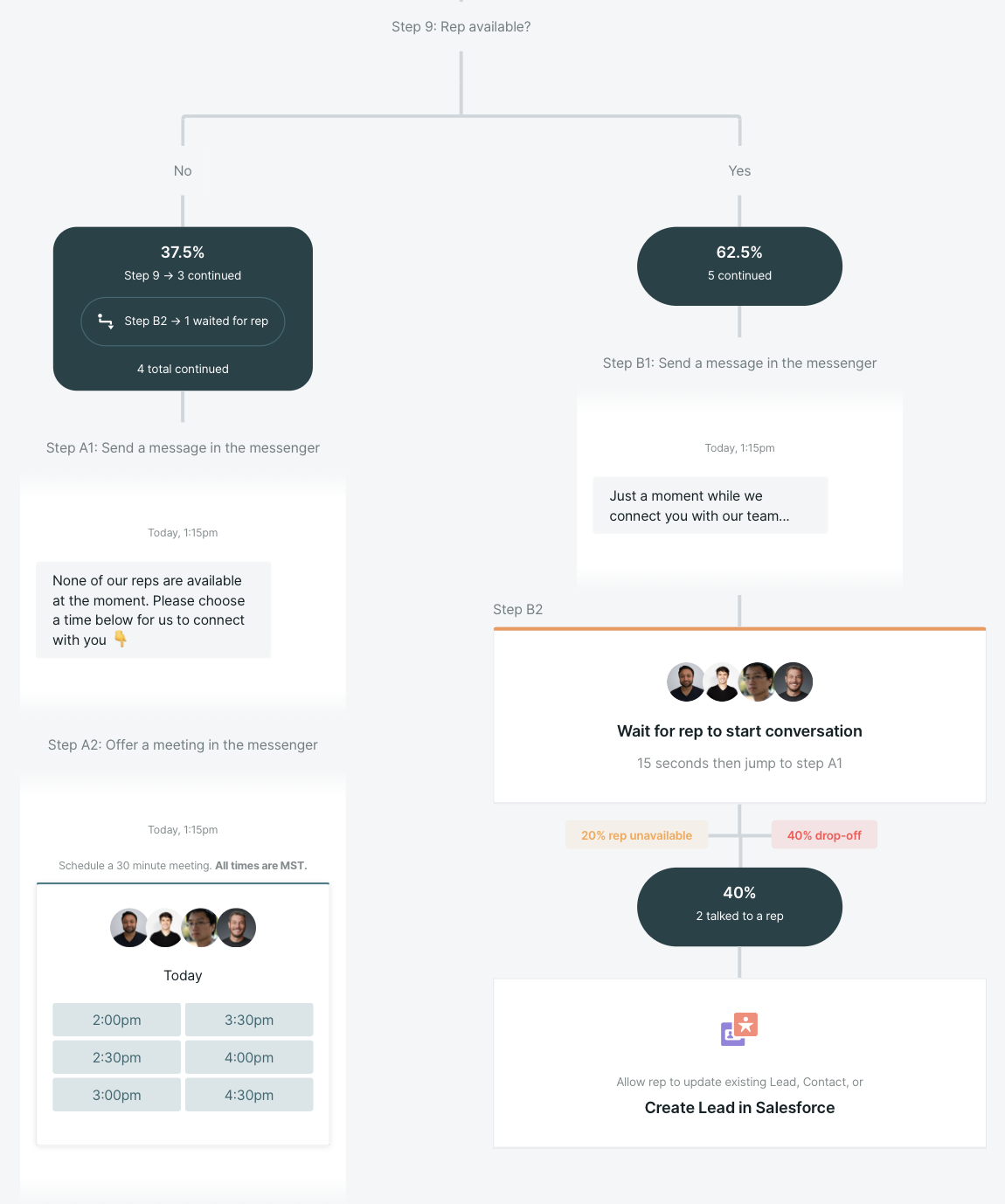
Looking at the example above we can determine that:
- Five visitors (or 62.5% of all visitors were routed for inbound chat)
- Two of those visitors talked to a rep
- Two visitors (40%) dropped off before being connected to a rep
- One visitor was sent to book a meeting after waiting to be connected to a rep
Heading 1
Heading 2
Heading 3
Heading 4
Heading 5
Heading 6
Lorem ipsum dolor sit amet, consectetur adipiscing elit, sed do eiusmod tempor incididunt ut labore et dolore magna aliqua. Ut enim ad minim veniam, quis nostrud exercitation ullamco laboris nisi ut aliquip ex ea commodo consequat. Duis aute irure dolor in reprehenderit in voluptate velit esse cillum dolore eu fugiat nulla pariatur.
Lorem ipsum dolor sit amet, consectetur adipiscing elit, sed do eiusmod tempor incididunt ut labore et dolore magna aliqua. Ut enim ad minim veniam, quis nostrud exercitation ullamco laboris nisi ut aliquip ex ea commodo consequat. Duis aute irure dolor in reprehenderit in voluptate velit esse cillum dolore eu fugiat nulla pariatur.
Lorem ipsum dolor sit amet, consectetur adipiscing elit, sed do eiusmod tempor incididunt ut labore et dolore magna aliqua. Ut enim ad minim veniam, quis nostrud exercitation ullamco laboris nisi ut aliquip ex ea commodo consequat. Duis aute irure dolor in reprehenderit in voluptate velit esse cillum dolore eu fugiat nulla pariatur.
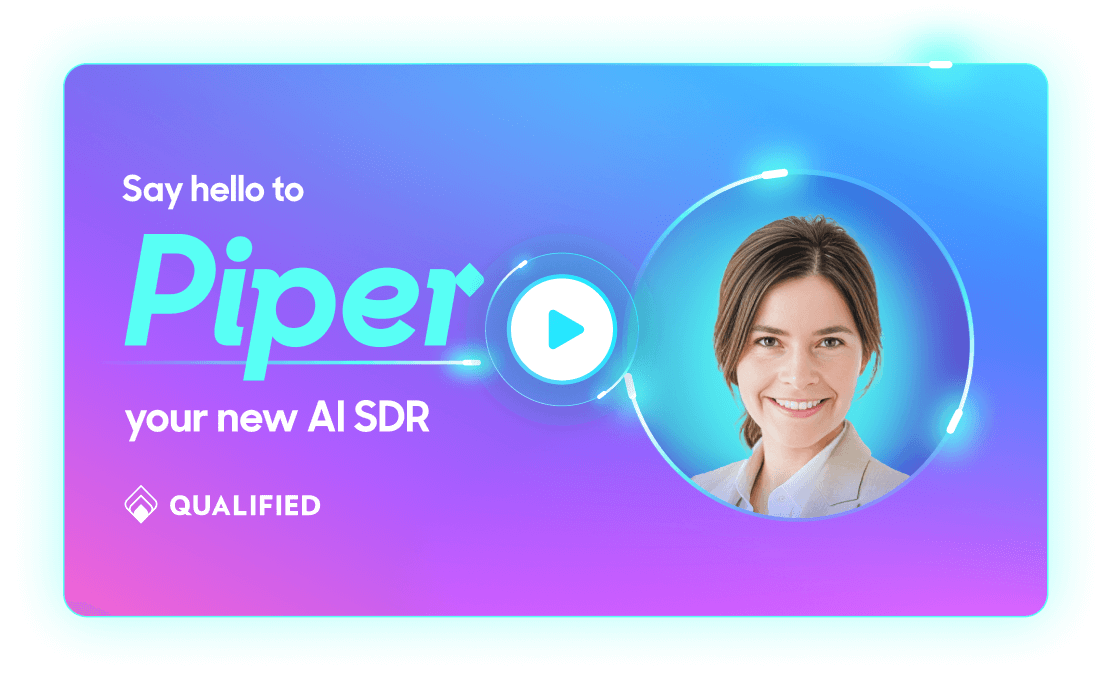
Block quote
Ordered list
- Item 1
- asdfasdf
- asdfasdf
- asdfasdf
- Item 2
- Item 3
Unordered list
- Item A
- Item B
- Item C
Bold text
Emphasis
Superscript
Subscript
|
|---|
|


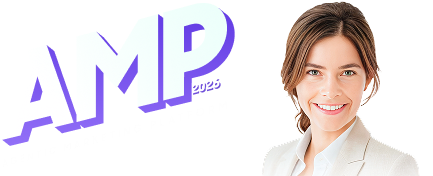
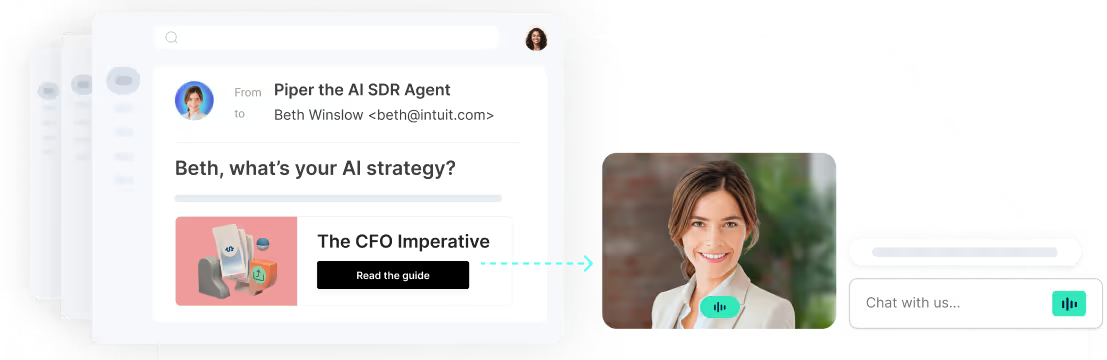

.svg)



