<span id=“top”></span>
AI Email Common Questions
- What is AI Email, and how does it work?
- How do I set up an AI Email campaign?
- How does AI Email handle unsubscribes?
- Can I customize the email content?
- How do I analyze my AI Email campaign performance?
- What happens if a lead books a meeting?
- Can I run multiple AI Email campaigns at once?
- How do I test my AI Email campaign before launching?
- What are the default workflows for AI Email campaigns?
- What should I do if AI Email isn’t working as expected?
- Can I track my emails in Salesforce?
<span id="1"></span>
1. What is AI Email, and how does it work?
AI Email is an automated email outreach tool that helps engage leads, follow up on missed conversations, and book meetings. It personalizes emails based on lead data and follows predefined workflows to optimize engagement.
Learn more in AI Email Overview.
<span id="2"></span>
2. How do I set up an AI Email campaign?
To set up your first AI Email campaign, follow these steps:
- Email Sender Setup – Connect your email account.
- Email Unsubscribe Management – Configure opt-out settings.
- Configuring Promoted Content – Select relevant resources.
- Creating AI Email Campaigns – Define triggers and messaging.
- Customize Workflows - Track email engagement in Salesforce or Marketo.
- Testing and Launching – Validate and activate your campaign.
For more guidance, refer to our Steps to Launch Your First AI Email Campaign article.
<span id="3"></span>
3. How does AI Email handle unsubscribes?
AI Email manages opt-outs by referencing Salesforce Lead/Contact fields. When a recipient unsubscribes, their status updates automatically, preventing future email engagement.
For further details, see Email Unsubscribe Management.
<span id="4"></span>
4. Can I customize the email content?
Yes, AI Email allows customization through:
- Campaign instructions that guide messaging.
- Promoted content that Piper references.
- Personalization fields for dynamic text insertion.
See Creating AI Email Campaigns for a full guide.
<span id="5"></span>
5. How do I analyze my AI Email campaign performance?
After launching, review key metrics such as:
- Open rates – How many recipients opened the email.
- Replies – Engagement rate of responses.
- Meetings booked – Conversion success from email outreach.
- Bounce rate – Emails that failed to deliver.
Read more in Analyzing AI Email Campaign Performance.
<span id="6"></span>
6. What happens if a lead books a meeting?
When a meeting is booked via AI Email, it is automatically logged in Salesforce, and the recipient exits the campaign to prevent duplicate outreach.
<span id="7"></span>
7. Can I run multiple AI Email campaigns at once?
Yes, but all campaigns share the same promoted content. Admins should ensure content is broadly relevant across different audience segments.
Learn more in Configuring Promoted Content.
<span id="8"></span>
8. How do I test my AI Email campaign before launching?
Piper offers two testing methods:
- Preview mode – Generate sample emails without sending them.
- Live test – Send real emails to internal test leads.
For detailed instructions, check Testing and Launching Your AI Email Campaign.
<span id="9"></span>
9. What are the default workflows for AI Email campaigns?
Default workflows automatically log:
- Emails sent as Salesforce activities.
- Meeting bookings as Salesforce events.
- Unsubscribe status updates in Salesforce fields.
Learn more in Workflows for AI Email Campaigns.
<span id="10"></span>
10. What should I do if AI Email isn’t working as expected?
- Check email sender connection status.
- Verify Salesforce integration settings.
- Review campaign setup for missing configurations.
Contact your Qualified Success Architect (QSA) for further troubleshooting.
<span id="11"></span>
11. Can I track my emails in Salesforce?
Emails sent via Qualified automatically create tasks in Salesforce associated to the Lead or Contact record. This task includes the subject line and body of the email, and is assigned to the sender by default.
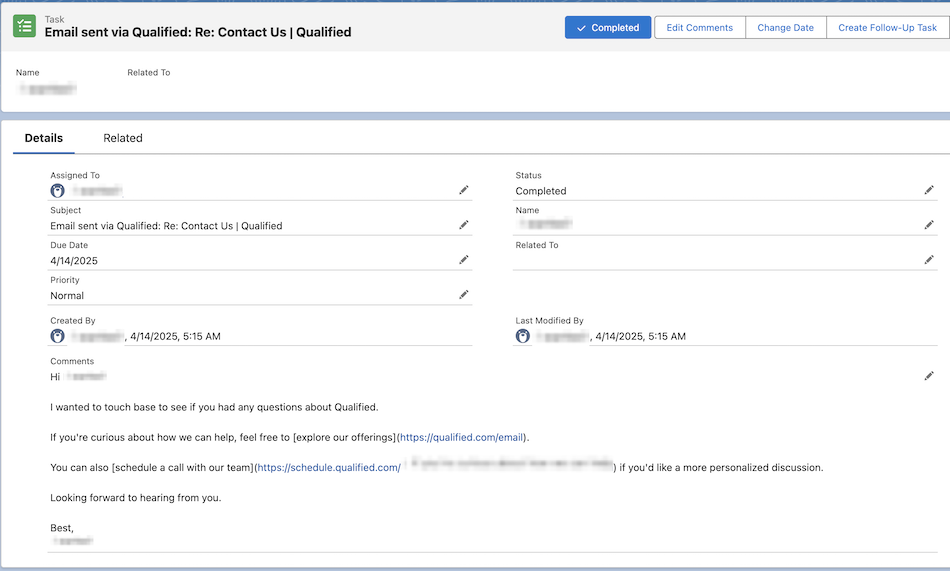
For information on how you can use workflows to create additional tasks or follow-up actions, check out our article on Using Qualified Workflows.
Heading 1
Heading 2
Heading 3
Heading 4
Heading 5
Heading 6
Lorem ipsum dolor sit amet, consectetur adipiscing elit, sed do eiusmod tempor incididunt ut labore et dolore magna aliqua. Ut enim ad minim veniam, quis nostrud exercitation ullamco laboris nisi ut aliquip ex ea commodo consequat. Duis aute irure dolor in reprehenderit in voluptate velit esse cillum dolore eu fugiat nulla pariatur.
Lorem ipsum dolor sit amet, consectetur adipiscing elit, sed do eiusmod tempor incididunt ut labore et dolore magna aliqua. Ut enim ad minim veniam, quis nostrud exercitation ullamco laboris nisi ut aliquip ex ea commodo consequat. Duis aute irure dolor in reprehenderit in voluptate velit esse cillum dolore eu fugiat nulla pariatur.
Lorem ipsum dolor sit amet, consectetur adipiscing elit, sed do eiusmod tempor incididunt ut labore et dolore magna aliqua. Ut enim ad minim veniam, quis nostrud exercitation ullamco laboris nisi ut aliquip ex ea commodo consequat. Duis aute irure dolor in reprehenderit in voluptate velit esse cillum dolore eu fugiat nulla pariatur.
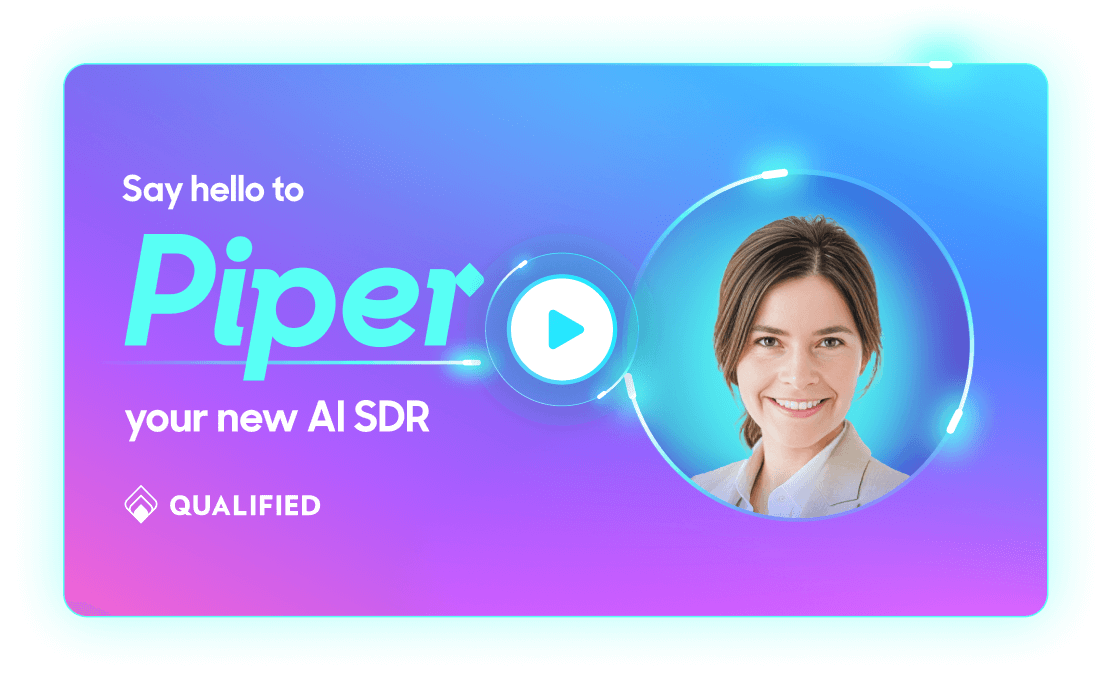
Block quote
Ordered list
- Item 1
- asdfasdf
- asdfasdf
- asdfasdf
- Item 2
- Item 3
Unordered list
- Item A
- Item B
- Item C
Bold text
Emphasis
Superscript
Subscript
|
|---|
|


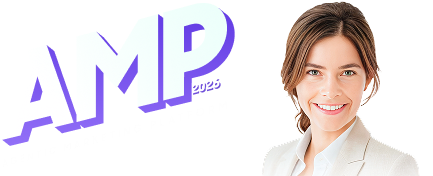
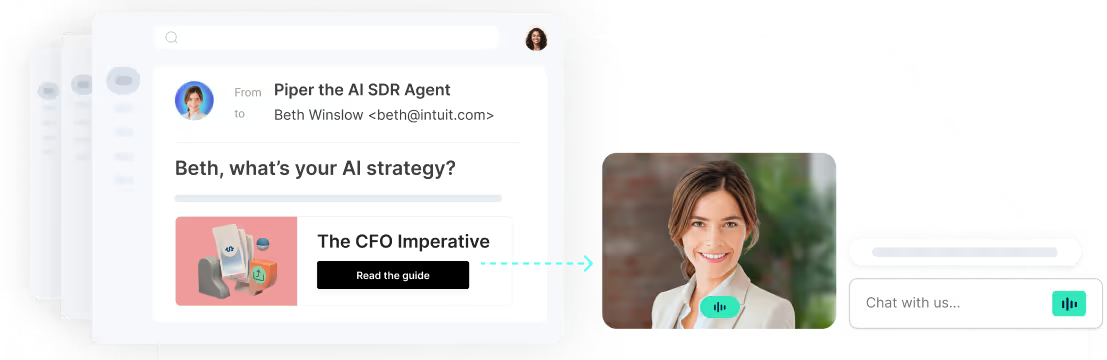

.svg)



